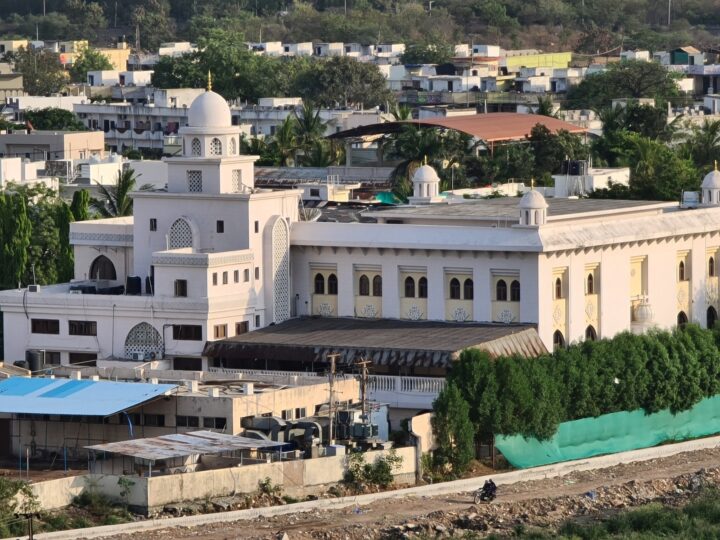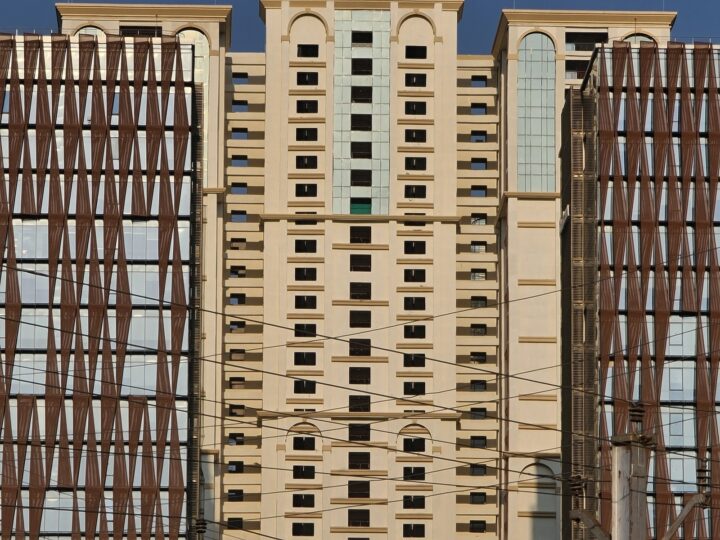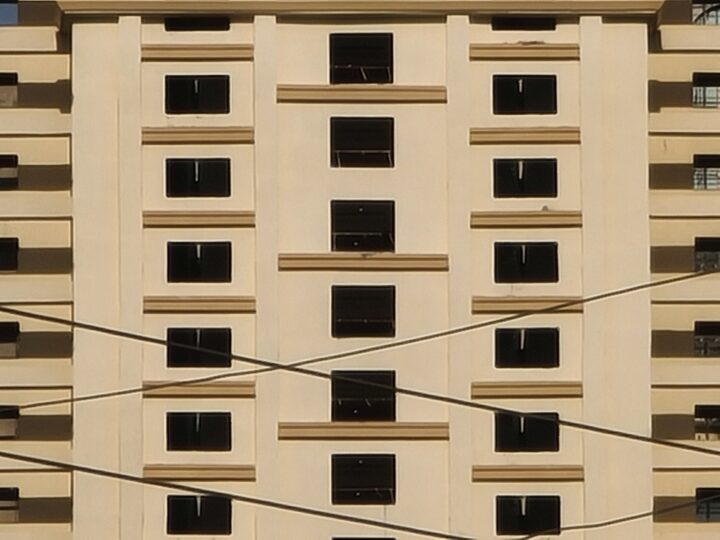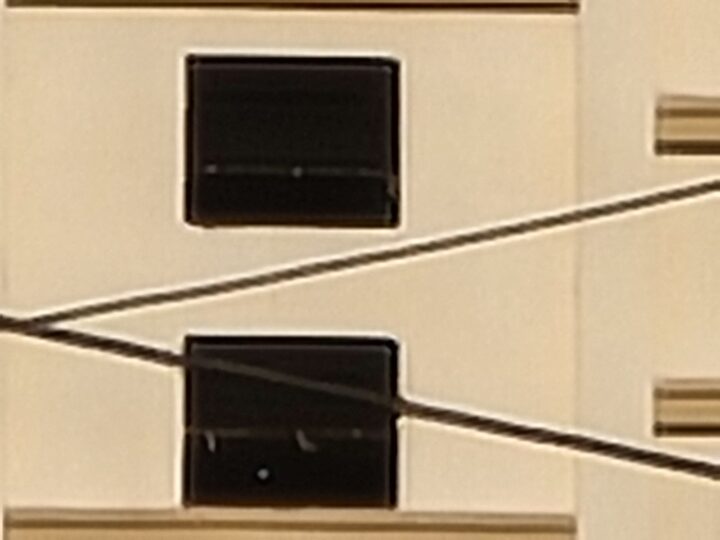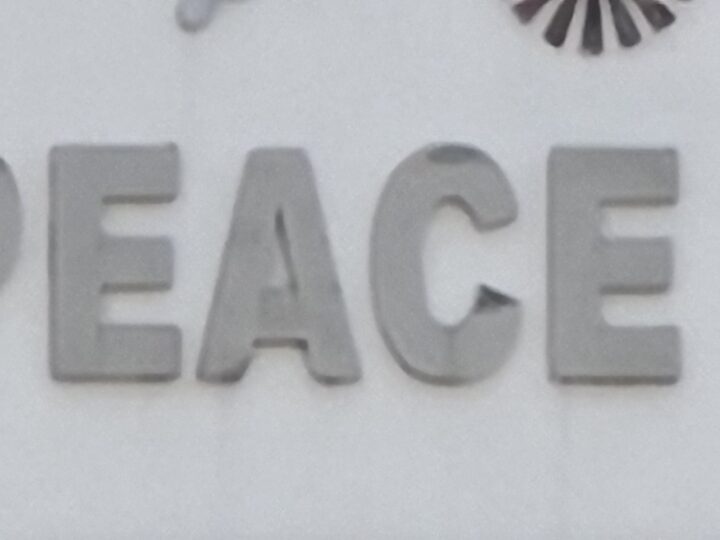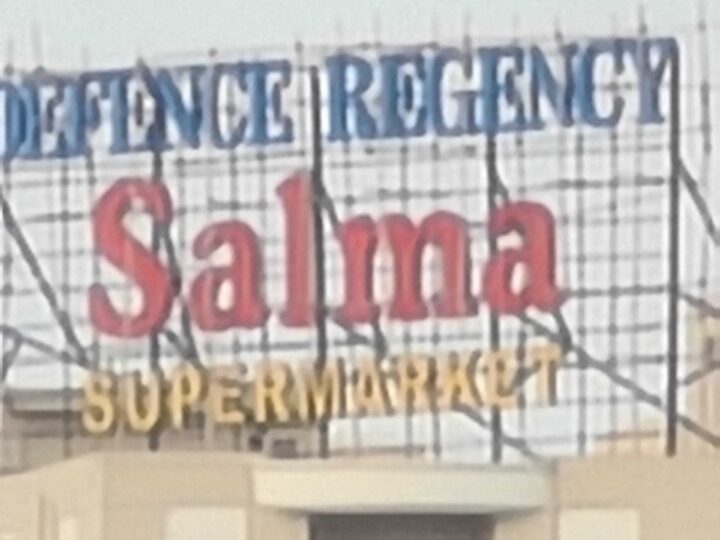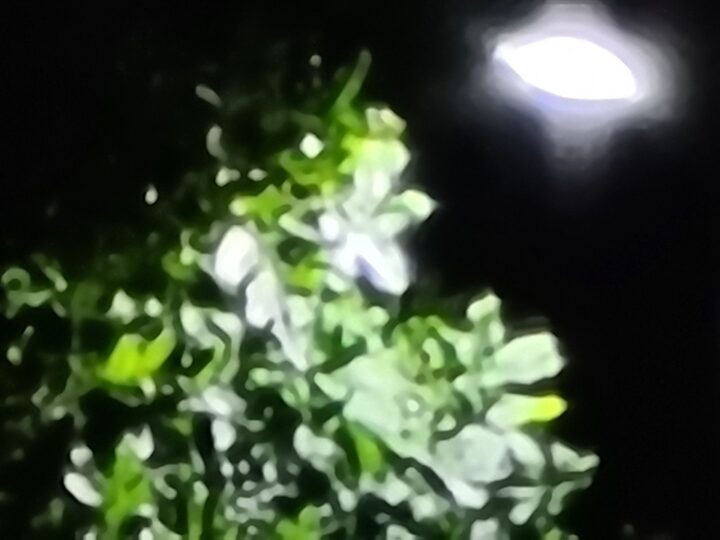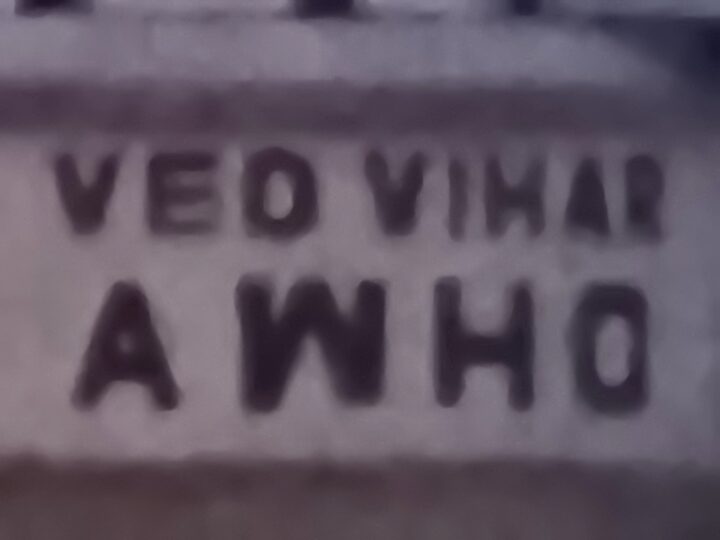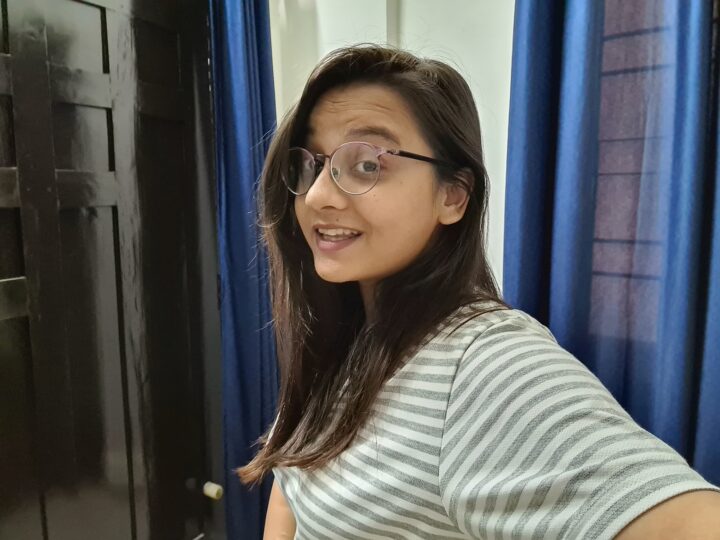There aren't many phones out there, from Samsung or other OEMs, that use “Ultra” in their names. It seems Samsung realized that it would have to do justice to this word if it decided to call the top-of-the-line 2020 flagship the Galaxy S20 Ultra. It became clear on the day Samsung unveiled the Galaxy S20 series that it
meant business with the Ultra.
Samsung can pump out respectable flagship smartphones that hold their own against competitors every year without breaking a sweat. Being good enough wasn't the objective of the Ultra. Samsung wanted to make something that would truly wow both its fans and its detractors. So it threw everything and the kitchen sink at the Galaxy S20 Ultra. It has the largest display, the biggest battery and the best specs of any Galaxy S flagship, not to mention the completely bonkers camera setup with up to 100x zoom.
It's one thing to have an absolute spec monster on paper, to have bragging rights for features that don't exist on other smartphones, but just how useful all of that is for customers who spend $1,400 on the phone is another matter altogether. Make no mistake, $1,400 is a lot of money, and the Galaxy S20 Ultra must be a pretty darn special device to justify that price tag. So, is it? Does Samsung's most outrageous smartphone yet live up to expectations? That's what we'll find out in this Galaxy S20 Ultra review.
Note: This review is based on the Exynos-powered Galaxy S20 Ultra LTE with 12GB of RAM.
Galaxy S20 Ultra design

One of the reasons why we are so excited about the Galaxy Z Flip is because it brings a refreshing change to the monotony of smartphone design. Despite all of its ultra-ness, the Galaxy S20 Ultra is decidedly understated. There's an obvious limitation here. The evolution of the candy bar form factor has resulted in smartphones that are essentially tall slabs of glass with a frame to provide support and hold everything together. There really isn't much room to play around with the design as customers evidently prefer larger displays with slim bezels above any wacky design elements.
Some companies have tried to swim against the tide by opting for solutions like sliding and pop-up cameras, which at least forces people to think of the design beyond being a slab of metal and glass. Samsung is not going to perform those experiments on the Galaxy S lineup, so while it did bring us a sliding, rotating camera on the Galaxy A80, we can't expect those shenanigans on a Galaxy S flagship.
Therefore, the Galaxy S20 Ultra design is as traditionally Samsung as it could possibly be. The metal and glass build feels exceptionally solid and is a joy to hold. The subtle curves in the back glass allow for a more comfortable grip but there's no avoiding the fact that this is a slippery phone. If you're someone who's prone to dropping things, we will suggest strapping a case on this bad boy the moment you take it out of the box. We have praised Samsung's decision to put the volume and power keys on the right side of the frame in our Galaxy S20+ review as well. It's a welcome change.
Make no mistake, though, the Galaxy S20 Ultra is massive. It measures 166.9 x 76.0 x 8.8mm and weighs 222g. To put that in perspective, it's taller, thicker and heavier than the Galaxy Note 10+, a phone nobody would ever describe as compact. Despite the incredibly slim bezels, it would have been impossible for Samsung to fit a 6.9-inch display on this phone without significantly increasing its dimensions. It will take some time getting used to the sheer size and heft of this phone while one-handed use is certainly challenging.
I noticed a slight discomfort in my pinkie finger when the phone was resting on it after just 30-40 minutes of casual, mindless scrolling on social media because it's heavier than any of the flagships in recent memory, and I have been using the Galaxy Note 10+ as my daily driver since it came out. I've become used to it by now so just remember that it may take you a while to get comfortable with the Galaxy S20 Ultra.

The defining design element of this phone is its chunky camera housing, which unapologetically juts out and dominates the back. This significant protrusion means that the device wobbles if it's lying flat on a surface and you're tapping the display. Your index finger will constantly hit it as it breaks the seamless feeling of the glass back, particularly when you slide the phone down in your palm so that you can reach the top of the display. A case will help bridge this difference between the back and the housing but this is something that you're going to have to get used to.
The key takeaway here is that while the Galaxy S20 Ultra's design is every bit as solid and premium as you'd expect, living with it will require some getting used to. Some people may find it to be too uncomfortable, and that's why for them Samsung offers the relatively tamer options in the form of the Galaxy S20+ and Galaxy S20.
Galaxy S20 Ultra display

To justify this phone's “Ultra” branding, Samsung fitted it with the largest display yet on a Galaxy S flagship. The 6.9-inch Quad HD+ HDR10+ certified Infinity-O display is truly massive, but if you're someone who isn't intimidated by its size, you're going to love consuming content on it. Who wouldn't? With so much of what we do on our phones revolving around multimedia, a larger display can only improve the experience.
Add to that the underlying superb quality of Samsung's AMOLED panel that offers vibrant colors and deep blacks with excellent viewing angles, and you've got a recipe for success. It supports HDR, gets searingly bright and contrary to what you might have expected, the Galaxy S20 Ultra doesn't have a truly curved display. The panel isn't completely flat but it's not as aggressively curved either. I feel that it strikes the right balance and hope that Samsung will stick with this implementation on future flagships as well.
The real improvement in this department has been Samsung's decision to use a 120Hz refresh rate panel. This means that the screen refreshes twice as fast as it did on earlier flagships and, as we have mentioned multiple times, we absolutely love this upgrade. It really is difficult going back to a 60Hz display after using the Galaxy S20 Ultra because scrolling and animations just don't seem as smooth. This is one improvement from which you benefit all the time.

Think about it. We spend hours every single day scrolling through Twitter, Facebook, Instagram, Reddit, etc. All of that feels much easier on the eyes thanks to the high refresh rate panel. Past-faced games like Call of Duty: Mobile and Fortnite look particularly great and when coupled with the 240Hz touch screen sampling rate (which means that the display is more responsive to your touch), it also provides a slight competitive edge when playing these games.
As many of you are aware, there is a limitation with the 120Hz option: it can't be used at WQHD+ (3200×1440) resolution. The resolution is locked to FHD+ (2400×1080) when 120Hz is enabled, likely a conscious decision on Samsung's part to conserve battery life. This may also be the reason why the phone isn't set to 120Hz by default; you have to manually enable it from settings. This is really not something to be concerned about, to be honest, unless you'd much rather prefer streaming YouTube and Netflix at the max resolution possible on the phone.
As we have also pointed out before, the phone will automatically drop the refresh rate to 60Hz if its temperature goes above 40C. I didn't experience that happening quite a lot even when playing games like Call of Duty: Mobile at max graphics for hours on end in an indoor setting, though it would be a different story if the phone is being used under direct sunlight in the summer.
So it's clear that the display is a big reason why you should consider the Galaxy S20 Ultra, but with the exception of its size, it doesn't offer anything that you can't get on the other Galaxy S20 variants. The entire Galaxy S20 lineup has a 120Hz refresh rate panel so you don't necessarily need to get the Galaxy S20 Ultra. If the high refresh rate interests you but the size puts you off, you can just as easily get the same user experience on either the Galaxy S20 or the Galaxy S20+.
Galaxy S20 Ultra fingerprint sensor

Samsung made the switch to in-display ultrasonic fingerprint sensors for its flagship lineup with the Galaxy S10 last year and it doesn't seem to be in a mood to walk back that decision. The technology still hasn't become advanced enough to hold a candle to physical sensors and Samsung specifically pointed out that the sensor on the Galaxy S20 Ultra, and indeed the other variants, isn't a second-generation sensor. The company has only promised speed and reliability improvements compared to the Galaxy S10's sensor as it says that the sensor has been enhanced and repositioned.
We have discussed at length how the in-display fingerprint sensors on the Galaxy S10/Note 10 leave a lot to be desired in terms of performance. They're just not fast enough and can be particularly frustrating if you have dry skin. During my recent travels across Europe in very cold and dry conditions, the sensor would just not recognize my fingerprint thereby forcing me to unlock by punching in the code. That has not been my experience with the Galaxy S20 Ultra so far. It's comparatively faster than last year's flagships but this still isn't an ideal solution. One can only hope that the second-generation sensor will bring a significant improvement in speed and reliability so that this shortcoming may not be present on future flagships.
Galaxy S20 Ultra rear cameras

The Galaxy S20 Ultra's cameras have been a huge point of focus in Samsung's advertising campaign, and rightly so: On paper, the Galaxy S20 Ultra has camera specs that blow everything we've seen on previous Galaxy flagships out of the water. A 108MP primary camera, a 48MP zoom camera with 100x Space Zoom, a 40MP selfie camera, and features like 8K video recording all sound quite impressive, but do those crazy numbers translate well into real life?
Well, as far as the main camera is concerned, the S20 Ultra doesn't really offer anything notably better than the Galaxy S20 or S20+, especially if you are going to be shooting in the automatic Photo mode all the time. The 108MP camera uses 9-to-1 pixel binning to produce 12MP pictures, and these don't usually have better detail than the 12MP photos you get on the Galaxy S20+. You can, however, take full-resolution 108MP pictures manually, and thanks to the laws of physics, the 108MP shots are a lot more detailed.
Here's a 100% crop of a 12MP photo taken with the automatic Photo mode next to a 100% crop of a 108MP photo of the same scene (swipe left for the 108MP photo):
[uba ratio=100]
 [/uba]
[/uba]
But, again, in automatic shooting, the Galaxy S20 Ultra simply does not make a case for itself over the Galaxy S20+, whether you take pictures at night or outdoors in the daytime. Photos from the main camera are excellent, however. You get a good amount of detail, solid dynamic range, and usually true-to-life colors. Noise levels in nighttime pictures are well controlled, and if you switch on Night mode, you get considerably better pictures that are sharper, brighter, and have less noise, especially if you set the phone down on a steady surface.
Here's one scene captured both in automatic Photo mode and in Night mode (swipe left for the Night mode shot):
[uba ratio=100]
 [/uba]
[/uba]
And below are some general photos from the main camera, along with a couple of ultra-wide pictures and Live Focus bokeh photos. The 12MP ultra-wide camera does a good job in the daytime and a passable job at night, though the latter can be fixed by using Night mode, which does a lot to fix the physical limitations of the ultra-wide sensor (such as the not-so-wide f/2.2 aperture).
Zooming capabilities are where the Galaxy S20 Ultra is a clear winner. Its 48MP periscope telephoto lens has 4x optical zoom and can go all the way up to 100x through a mix of optical and digital zoom. And, at up to 10x zoom, you get great pictures. The 10x zoom shots are a tad lacking in sharpness, but otherwise, they look quite good and are a major step up over the 2x zoom capability Samsung's flagship phones were stuck with till last year.
Here's a gallery of a daytime picture taken at 1x, 4x, 5x, 10x, 30x, and 100x zoom:
Here's another example:
And here are a few more scenes captured at different zoom levels:
You have probably noticed how the 30x shots are quite usable as well, while the 100x shots are great for boasting about your phone's technical zooming capabilities but that's it. At 100x zoom, you can barely make out text unless it's fairly big, like text on huge billboards. Tapping the screen to manually focus can sharpen up the text, but most of the time, there's too much camera shake at 100x that makes it very hard to both frame the shot and tap the screen for manual focus.
The gallery below shows a couple of pictures taken at 30x and 100x zoom, clearly showing the loss of quality at the maximum zoom level.
Sadly, the zoom quality at night and in low-light conditions also leaves a lot to be desired. The zoom lens has an aperture of f/3.5, nearly half that of the f/1.8 main camera, and that means there's plenty of noise in nighttime pictures because the ISO values are jacked up. When it gets really dark, only 2x zoom is truly useful, as 2x photos are cropped versions of 108MP photos from the main camera. Frankly, it would be better if the phone would just use those 108MP photos for even 4x or 10x zoom when there's very little light, but it only uses the zoom lens once you move past 2x zoom, which makes quality go down real fast.
Here's a gallery of low-light zoom photos taken at 1x, 4x, 5x, 10x, 30x, and 100x:
Focusing also tends to be an issue with the zoom lens. Yes, all the complaints about autofocus have been about the 108MP main camera, but the zoom lens isn't perfect, either. It frequently failed to focus when there were small objects in the center of the frame, like a bird, requiring me to tap the viewfinder for manual focus. However, I guess this is something Samsung can fix with a software update later down the line. The company has done that for the main camera already – with the most recent update, the 108MP camera focuses quickly and accurately most of the time.
The Galaxy S20 Ultra, like the Galaxy S20 and S20+, supports 8K video recording. I won't go into too much detail here, as we have already talked about 8K video recording in our Galaxy S20+ review, and the results are similar. In short, 8K videos are a gimmick. These are only captured at 24 frames per second, and there's a lot of stutter as you pan the camera around. Sharpness and detail compared to 4K videos isn't considerably higher, and with the kind of storage 8K videos can take, it's best to stick to 4K/4K@60 fps videos unless you have an 8K TV at home.
Here's a short 8K video recording:
https://www.youtube.com/watch?v=ZAh2-zVgVjQ
You should also check out our Galaxy S20+ review for information on features like Single Take and Night Hyperlapse camera modes. The former takes a series of videos and photos for 10 seconds using all the rear cameras and is quite useful when you're not sure if you should take a photo or a video of a special moment. You also get Pro Video mode on the Galaxy S20 lineup, so you can adjust the shutter speed, ISO, and more before shooting videos (Pro Video mode is also arriving on the Galaxy S10 and Galaxy Note 10 at the time of this writing).
Galaxy S20 Ultra front camera

Like the primary rear camera, the front camera on the Galaxy S20 Ultra also has the highest megapixel count of any Galaxy flagship. It's a 40MP sensor that uses pixel binning to take 10MP photos by default, so you more or less get the same results with the 10MP front cameras on the Galaxy S20+ or even last year's Galaxy S10. That said, the front camera takes pretty good pictures in bright light and fairly usable pictures in well lit indoor situations.
Low-light selfies are quite poor, however, and it's best to use the screen flash in such situations. If it's really dark, you can also turn to Night mode. Night mode sometimes has problems focusing and doesn't make the photos any more pleasing to look at, but it does make them brighter. You can see the difference between the auto and Night mode pictures in the last two selfies in the gallery below.
Galaxy S20 Ultra performance

There's always the expectation that the performance of Samsung's latest flagship smartphone will be top-notch, even more so from the top-of-the-line variant. Our review unit is powered by the Exynos 990 processor with 12GB of RAM. There's a variant available with 16GB of RAM as well but it's not going to be the one that most people purchase, given the $1,599 price tag. The performance is obviously excellent, with the Galaxy S20 Ultra being more than capable of handling whatever you throw at it.
The 12GB LPDDR5 memory module that Samsung has paired the processor with eliminates the need for aggressive memory management, so the phone isn't itching to kill background apps. Even with dozens of apps open in the background, the Galaxy S20 Ultra switches between them without breaking a sweat. You can also select up to three apps from the recent apps screen to be locked in memory so that they aren't killed in the background. This makes life a lot easier since you can avoid lengthy startup times of your favorite games.
Gaming is exceptionally pleasurable on the Galaxy S20 Ultra. The latest silicon, massive display, 120Hz refresh rate, higher touch sampling rate and more available memory than it knows what to do with make it the perfect package. There is no mobile game out there that the Galaxy S20 Ultra can't run and it's also very well equipped to handle game streaming from PCs.
This is perhaps Samsung's most future-proof smartphone yet. The Galaxy S20 Ultra, and indeed the other S20 variants, all natively support 5G in most markets. Samsung has equipped them with the necessary hardware to ensure that they can do the heavy lifting for at least a couple of years. The Ultra gets the absolute best of everything so you can blindly trust it to smoke everything in its path at least in 2020. It doesn't suffer from some of the optimization issues that we highlighted in our Galaxy S20+ review, so that's another feather in the Ultra's cap.
Galaxy S20 Ultra software

The Galaxy S20 Ultra comes with Android 10 and One UI 2.1, the latest iteration of the OS and Samsung's custom skin. There are a lot of familiar features here in addition to the slew of new features that Samsung introduced with One UI 2.1. Music Share is one of my favorites. It's essentially Bluetooth passthrough, allowing you to share your device's Bluetooth connection with someone else. For example, if your phone is connected via Bluetooth to your car's stereo, you don't have to disconnect first so that your friend can play music from their phone. They can just piggyback off of your phone's connection to the stereo. This will obviously work with any Bluetooth speaker, though keep in mind that your friend's device needs to be on Android 10 for Music Share to work.
Quick Share also deserves a mention. It's Samsung's answer to Apple AirDrop, allowing you to instantly share files with multiple people in your vicinity. It also lets you choose if you'd like to only receive files from people in your contacts or if anyone around you should be able to do so. Music Share and Quick Share are great examples of features that actually provide value for users, instead of just existing for the sake of filling up the “new features” list. They work as advertised and are certainly a welcome addition. A minor yet very useful improvement introduced with One UI 2.1 is the ability to switch between the front and rear cameras while recording video, which seems like it was tailor-made for vloggers.
One UI 2.1 also brings native Google Duo integration within the Dialer, allowing you to make Full HD video calls with up to 8 people, as well as the ability to upload 8K videos directly to YouTube. All of the familiar Samsung features are also present, which is a good thing since you won't miss anything that you use on your current device. The list includes features like system-wide Dark mode, Secure Folder, Bixby Voice and Routines, Game Booster and Launcher, Dual Messenger, Edge Screen, Always On Display and more. There's also full Samsung DeX and Samsung Pay support. Samsung never shies away from providing customization options to users so you can also take advantage of endless theme options to personalize the look of the device however you want.
The Galaxy S20 Ultra is good for two major Android OS updates as it comes with Android 10. There's really no debating if Samsung should start supporting flagships for three major OS updates, but there's a slim chance of that happening. Samsung will send out security updates every month for three years, though.
Galaxy S20 Ultra audio

Once the 3.5mm headphone jack was removed from the Galaxy Note 10, it became evident that a similar fate awaited the Galaxy S lineup. It really didn't come as a surprise to see that the Galaxy S20 Ultra doesn't have a headphone jack. Samsung does ship USB Type-C earphones in the box and if you're lucky, you might be able to take advantage of a promotion in which it provides a free (or heavily discounted) pair of the Galaxy Buds+.
The Galaxy S20 Ultra has stereo speakers but purists may not look at it as a true stereo setup. That's because it doesn't have two stereo speakers of the same size. There's one down-firing loudspeaker located at the bottom, aided by an amped-up earpiece. We have seen the same implementation on earlier flagships as well and to be honest, it's quite up to the task. The speakers get nice and loud with decent separation, with Dolby Atmos on hand to provide a richer audio experience. Calls come in loud and clear over both the earpiece and the speakerphone, this is really not something that Samsung messes up often on its phones, so it's good to see that it's business as usual on the Galaxy S20 Ultra.
Galaxy S20 Ultra battery life

Since this is Samsung's kitchen sink phone, a 5,000mAh battery made perfect sense. It is quite possible to get two days of battery life out of it as the company claims but that will require not using some of its best features. The switch to 120Hz refresh rate will instantly knock a few hours off but that trade-off is more than worth its weight in gold.
I have been using it at 120Hz FHD+ since the day I got it and have found it difficult to kill the phone in a single day. The usage has included lengthy video calls (#quarantinelife), instant messaging, gaming, mindless browsing, some photography and general work stuff. A screen on time of around five hours or more is entirely achievable. I usually have to plug in the phone by mid-day the following day when the battery percentage is down in the single digits. Tests have shown that the Galaxy S20 Ultra can last for up to a day and a half if you knock the display down to 60Hz.
It's difficult to predict what your mileage with the Galaxy S20 Ultra's battery will be because there are just too many variables here than we normally encounter when reviewing phones. For starters, there's no option to double the refresh rate, and most phones also don't support the entire gamut of 5G spectrum like this does, don't have a bonkers camera setup and can't record 8K video. It goes without saying that if you're on a spotty 5G network, recording 8K videos frequently and having intense gaming sessions while keeping the display at 120Hz, you will see it drain much faster. That being said, the great thing about this chunky battery is that even in that scenario, it will most likely see you through the day.
While the Galaxy S20 Ultra supports 45W charging, Samsung only ships the 25W adapter in the box so you'll need to purchase the 45W brick separately. However, the Galaxy S20 Ultra is capable of ingesting current like a champ. We tested how quickly it can go from 1 to 100% and saw it hit 21% in 10 minutes, 42% in 20, 51% in 30 and 99% in 60 minutes. So with just an hour's charge, you can be sure that the phone will make it through the entire day, which is pretty impressive for a battery of this size.
Galaxy S20 Ultra verdict

Samsung fans will certainly feel proud of what the company has achieved with the Galaxy S20 Ultra. It is most definitely the phone to beat this year. Samsung's engineering team has flexed its muscles with this device. It created something that's unique and special, but is that a good enough reason for you to spend $1,400?
The Galaxy S20 Ultra is for the hardcore Samsung fans, those who were tired of justifying the lack of outrageous specs when compared to the Huaweis and Xiaomis of the world. It's for the fans that can recite entire spec sheets in heated arguments about which phone is better. There really hasn't been a smartphone like this ever before and if you are in that demographic, spend that $1,400, the Galaxy S20 Ultra won't disappoint you.
It's obviously also for those for whom money is no object and they just want the best of what's out there. The Galaxy S20 Ultra is a phone to see and be seen with. It may not serve much purpose in real life but you can surely get everyone's attention at the party with a demonstration of 100x Space Zoom. Influencers and vloggers, in particular, will appreciate the device for its camera capabilities and so will other content creators like travel bloggers and smartphone photographers.
What about the average customer, though, the one who just wants to know which of the three new Galaxy S20 models they should spend their money on? It's not the Galaxy S20 Ultra. If you do not consider yourself to be among the people described above, this phone will be the epitome of overkill for you. You will spend a lot of money on a phone that offers a lot of features that you may never even use and consequently, you will put up with its heft and weight for no good reason. The Galaxy S20 Ultra is by no means a “bad” phone. It's exceptional, maybe too exceptional for most customers.
Lucky for you, some of the best Galaxy S20 Ultra features are also available on other models. The entire Galaxy S20 lineup has a 120Hz display panel, 8K video recording, and full 5G support in addition to all of the software features. Picture quality from the main cameras is also pretty similar on all three, so take your pick from the Galaxy S20 and the Galaxy S20+. They offer these great features in compact dimensions and are more comfortable to live with. My recommendation? Get the Galaxy S20+ instead.
| Pros |
Cons |
| Exceptional display, 120Hz refresh rate makes a huge difference |
No 3.5mm headphone jack |
| Excellent performance |
The heft and weight make it uncomfortable to use |
| Impressive battery life |
100x ‘Space Zoom' doesn't serve any real purpose |
| Super quick charging with 25W charger |
Main camera photos aren't notably better than Galaxy S20/S20+ on auto mode |
| 108MP primary camera usually takes great photos |
Only 128GB internal storage on the base model |
| Amazing zoom quality up till 10x, fairly usable 30x zoom |
|
| One UI 2.1 comes with meaningful new features |
|
|
|
|
|
 Samsung Galaxy XR review
Samsung Galaxy XR review Samsung Galaxy Watch 8 review
Samsung Galaxy Watch 8 review Samsung Bespoke AI Jet Ultra review
Samsung Bespoke AI Jet Ultra review Samsung Galaxy Z Fold 7 review
Samsung Galaxy Z Fold 7 review Samsung Galaxy Z Flip 7 review
Samsung Galaxy Z Flip 7 review Samsung Galaxy S25 Edge review
Samsung Galaxy S25 Edge review Samsung S95F OLED TV review
Samsung S95F OLED TV review Samsung Q7F QLED TV review: A no-brainer purchase at its low price
Samsung Q7F QLED TV review: A no-brainer purchase at its low price Samsung S90F OLED TV review: Unreal value for money
Samsung S90F OLED TV review: Unreal value for money