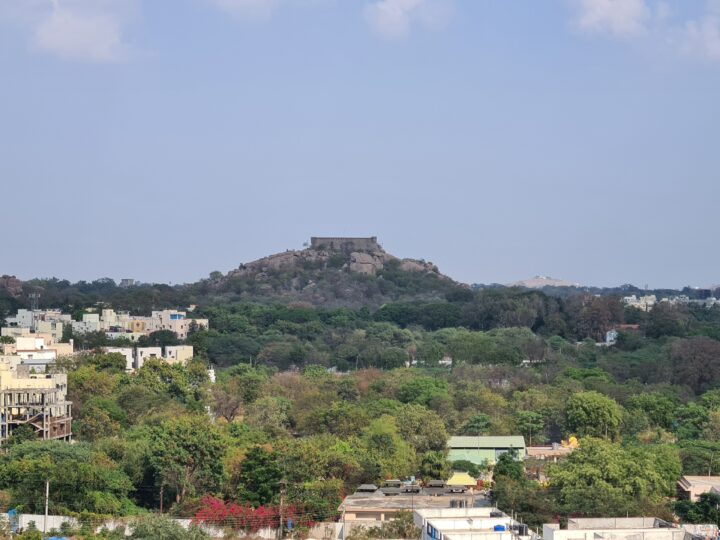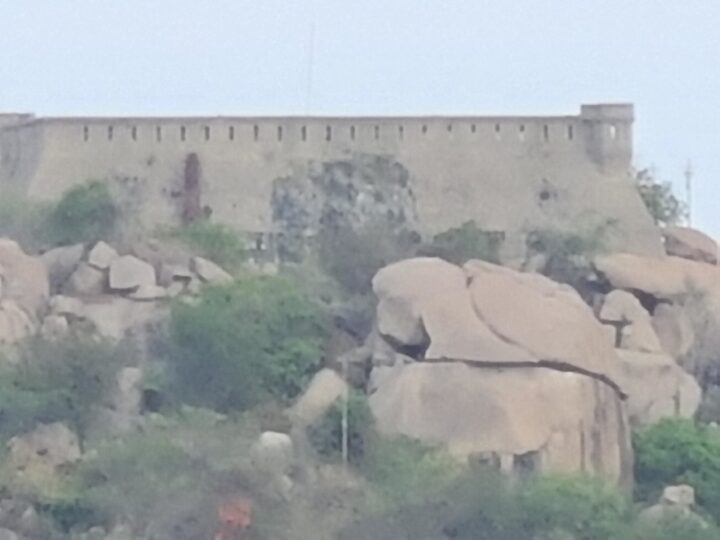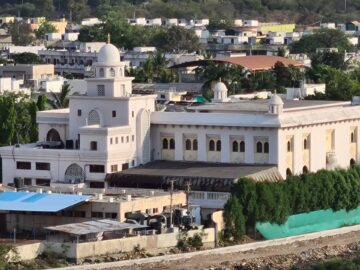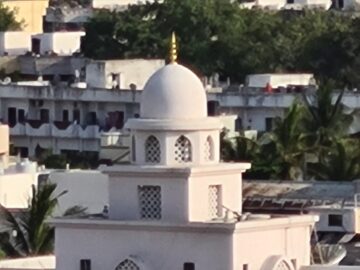For the second year in a row, Samsung has launched three models of its latest Galaxy S flagship. You have the Galaxy S20, the Galaxy S20+, and the Galaxy S20 Ultra to choose from this year, and for the first time, the Plus model isn't the top-end offering. And, unfortunately, both the Galaxy S20 and S20+ miss out on the crazy new 108MP main camera and periscope zoom camera that we find on the Galaxy S20 Ultra, making them considerably more humble upgrades over the Galaxy S10 and Galaxy S10+ from last year.
That's not to say the Galaxy S20 and S20+ are lacking when it comes to new features – they have bigger displays that run at a 120Hz refresh rate, a 64MP zoom camera that enables up to 30x digital zoom and features like 8K video recording, a main 12MP camera with larger pixels for improved low-light photos, big batteries (4,000 mAh and 4,500 mAh respectively), super fast 25W charging, and, of course, the latest software out of the box. In many countries, these phones also come with 5G connectivity as standard.
On paper, the Galaxy S20+ has all the markings of a well-rounded flagship, but how does it fare in real life? That's the question I'll be answering in this review.
Note: This review is based on the Exynos-powered Galaxy S20+ LTE with 8GB of RAM.
Galaxy S20+ design

Where the Galaxy Z Flip brings a fresh (yet classic) new form factor to Samsung's smartphone lineup, the Galaxy S20 series is as traditionally Samsung as it can get. Well, at least when you look at it from the front. At the back, you no longer have the cameras placed in the center of the frame – they are now vertically aligned in the top left corner. This is a change Samsung made to its flagships last year with the Galaxy Note 10 and Note 10+, and it has now made its way to the company's premier flagship line.
It's also good to see that Samsung didn't place the volume and power buttons on the left side of the phone as it did with the Galaxy Note 10 and Note 10+. That was great for left-handers, but it just feels unnatural for a right-hander like me. Of course, in an ideal world, smartphone makers would be making custom variants for both left and right handed users, but since we don't live in that ideal world, having all the buttons on the right is a more appealing solution.

As expected, the Galaxy S20+ feels very premium. It has Gorilla Glass 6 on the front, Gorilla Glass 5 on the back, and an aluminum frame. And despite the 6.7-inch screen, the Galaxy S20+ doesn't feel very unweildy in the hand as the bezels around the display have been shaved off. The S20+ is just the right size among the three Galaxy S20 models and the perfect fit for those who want both a big screen and a phone they can use with one hand fairly easily when the occasion arises.
Galaxy S20+ display

The display is where the Galaxy S20 series brings a major new feature/upgrade: 120Hz refresh rate. As I've said before, the 120Hz display makes a big difference to the user experience. Since the screen refreshes faster, the animations look faster and smoother and so does scrolling, and the former in particular makes the phone seem faster than every previous Galaxy flagship as you move in and out of apps, scroll through your social media feeds, and the like.
Seriously, once you go 120Hz, you can't go back to 60Hz screens. Everything from the Galaxy S10+ to the mid-range Galaxy A71 feels slow in comparison because the screen on those phones doesn't refresh as fast as it does on the Galaxy S20/S20+/S20 Ultra. Yes, you can't use 120Hz and the maximum (3400×1440) resolution at the same time, but for most people, the Full HD+ resolution will be more than adequate.
Not everyone will like that limitation, though. And we understand: You don't want to buy a $1000 phone and not be able to use its display at the best possible settings. But we also understand that Samsung may have had battery life concerns in mind. Samsung did contemplate enabling the use of both at the same time at one point and could introduce the option in the future, but we may well be waiting until the Galaxy Note 20 before that happens.

The screen also has a 240Hz touch screen polling rate, which means the display is super responsive to your touch. That can give you the advantage against those playing on a phone with a 60Hz screen with a lower response rate in competitive games like PUBG. Sadly, PUBG doesn't run at 120Hz refresh rate, because the Extreme frame rate option in its graphics settings is grayed out on the Galaxy S20+. But since it is available on the S10+, it should only be a matter of time before the developers enable it for the S20 series as well.
I should also point out that the phone switches back to 60Hz whenever the phone's temperature goes above 40C. And the phone does heat up often for some reason, though I'm not sure if it's an issue across both the Exynos and Snapdragon variants or only the former. The phone also works at 60Hz when using apps like Camera and Google Maps, and when the battery charge goes down to 5%. All that is fine, but I hope there was the option to disable the switch back to 60Hz when the temperature goes up.

Okay, so the high refresh rate is awesome, but what about display quality in general? Well, do you need to even ask? This is a Samsung flagship, so the display is phenomenal, with high brightness levels, vivid colors (with the option to switch to more natural tones), and very wide viewing angles. There's HDR support, and HDR content that you can find on YouTube and Netflix looks great. The display's edges are also less curved this time around, and it feels like a flat display in practice. That's bound to make those happy who haven't been fans of Samsung's insistence to offer only curved displays on its flagships the last couple of years.
Galaxy S20+ fingerprint sensor

The Galaxy S20+ (and the S20 and S20 Ultra) comes with the same ultrasonic in-display fingerprint sensor that we saw on the Galaxy S10 and Galaxy Note 10. And while last year this was the best in-display fingerprint solution Samsung had to offer, it's not the case this year. The ultrasonic reader is good enough, and many of you will probably have no complaints. But it's not very fast – you have to hold the finger a tad too long on the recognition area sometimes for it to work.
Sometimes, it also tells you to cover the fingerprint sensor completely even when you think you're already doing that. It's basically the not-so-consistent performance of the fingerprint sensor that's annoying. The optical in-display fingerprint sensors on Samsung's 2020 Galaxy A smartphones are noticeably faster, so, in my opinion, fingerprint recognition remains a less than perfect experience on Samsung's new flagship phones.
Facial recognition is an alternative, especially when combined with the Lift to wake gesture, and it works well most of the time. It's made more accurate thanks to the option to add an alternative look that was introduced in One UI 2.0, meaning you can register your face twice, which reduces the chances of the phone failing to recognize you.
Galaxy S20+ rear cameras

I'll be blunt: The Galaxy S20+'s main camera is not the upgrade Samsung is making it out to be. In fact, when you look at pictures taken with the Galaxy S10+ and the Galaxy S20+ on the respective phone's display, you would be hard pressed to notice any meaningful difference. At night, you can see less noise in Galaxy S20+ photos, especially with photos taken in Night mode, but the new camera sensor doesn't seem to take in more light than the older sensor on the Galaxy S10+.
For comparison, here's a scene captured with the Galaxy S10+ and the Galaxy S20+ side by side (slide right for the Galaxy S20+ photo):
[uba]
 [/uba]
[/uba]
The thing is, while the Galaxy S20+'s 12MP camera sensor has a bigger pixel size, it also has a narrower aperture. The Galaxy S10 and Note 10 camera have an aperture of f/1.5 while the S20+ camera has an aperture of f1/.8, so its larger pixel size is somewhat negated in practice. That said, the Galaxy S20+ produces less noise in low-light situations. It also doesn't smudge finer detail as much as the 2019 flagship, though this is something you can only really notice on a monitor by zooming in on the picture.
And hey, just because the Galaxy S20+ doesn't offer a substantial upgrade over the Galaxy S10+ in camera performance doesn't mean it isn't any good. The lower noise in low-light photos can be noticeable on the phone's display when you capture scenes that include the sky, for example, and daylight photos have plenty of detail, excellent dynamic range, and pleasing colors. Basically, you get all the strengths of the Galaxy S10 and Note 10 camera, but with the ability to take cleaner pictures when the sun goes down.
Here are some samples from the main camera, a few Live Focus bokeh shots, and a couple of ultra-wide pictures as well:
The Galaxy S20 series also has an improved Night mode. By default, it takes a long exposure shot of up to 5 seconds (with a clear countdown on-screen to guide you) for increased light and detail in nighttime shots. If you place it down on a steady surface or use a tripod, it will use exposure time of up to 30 seconds to capture the scene. If you can hold the phone stable enough in your hands, it will try to capture the scene using up to 23-second exposure. The benefit of an exposure time higher than 20 seconds? A cleaner shot with little to no noise.
Here's a scene I captured in automatic mode next to the same scene captured in Night mode with around 5 seconds of exposure time (swipe left for the Night mode shot):
[uba]
 [/uba]
[/uba]
And here's the Night mode shot you see above compared to the same shot captured at 23 seconds of exposure time (swipe left for the 23-second shot):
[uba]
 [/uba]
[/uba]
Alright, let's talk about zoom. The Galaxy S20+ has a 64-megapixel F2.0 telephoto camera that provides up to 30x digital zoom and up to 3x hybrid optical zoom. This time around, the telephoto lens is not an actual zoom lens – Samsung is simply achieving zoom on the Galaxy S20 and S20+ by capturing a 64MP image and cropping it. And thanks to the high-resolution sensor, you get lossless zoom at 3x magnification. 10x shots are also usable, but at 30x, things become too soft, and it is hard to keep the phone steady enough to avoid blurry pictures.
The gallery below shows you a scene captured at 1x, 2x, 3x, 4x, 10x zoom, and 30x zoom:
Here's another scene, captured at the same magnification levels as the scene above:
And another:
As you can see, the zoomed photos are usable at up to 10x magnification, though there's a loss in sharpness as you move past 4x zoom. Sharpness also suffers when you use the zoom functionality at night. For one, the phone will use the main 12MP camera for up to 4x zoom at night, similar to how the Galaxy S10 and Note 10 use the main camera for 2x zoom in low light. Furthermore, the 64MP camera is unable to resolve a lot of detail at 10x and above. The camera does try to artificially sharpen things after capturing a picture, but the quality just isn't good enough to be of much use.
Here's a nighttime scene captured at 1x, 3x, 10x, and 30x zoom:
Here are a bunch of other scenes captured at different zoom levels:
It's not just zooming in to things that the 64MP camera is useful for. You can also use it to take 64MP pictures at 1x magnification by switching to 64MP mode using the aspect ratio toggle in the camera interface. The camera itself will sometimes suggest you to switch to 64MP mode to “capture every last detail” in a scene. Unfortunately, there's not a lot of extra detail in 64MP pictures compared to 12MP pictures shot with the main camera. It's there, but only when you zoom in and look closely, so I just ended up ignoring the camera's suggestions and sticking to 12MP photos.
The 64MP camera is also the one used for capturing 8K videos. The Galaxy S20 series records 8K videos at 24 frames per second, and you can extract 33MP stills from those videos. While you can see more detail in 8K videos compared to 4K videos, the camera crops too much of the frame. Videos also feel jittery because they're shot at 24 fps and because the 64MP sensor has no stabilization, and the phone tends to easily heat up with just 8 to 10 minutes of video recording, so taking 8K videos is recommended only in short bursts.
Since YouTube isn't letting us upload videos at 8K resolution just yet, you can check out an 8K video sample that we have uploaded to Google Drive by hitting this link.
It's also frustrating that the Galaxy S20 lineup comes with 128GB of storage on the base model. That's just too low if you take a lot of 64MP pictures (which are up to 15 MB in size) and 8K videos. I filled up 40GB of storage with photos and videos in around two weeks of testing the phone's camera, so you will need to slot in a microSD card after a couple of months of use if you shoot a lot of photos and videos. Sadly, that isn't a solution if you use two SIM cards like me, so the considerably costlier 512GB variant is the one you will have to buy.
Okay, time to talk about something positive, and that's the new Single Take camera mode. If you've ever found yourself in a situation where you are stuck deciding if you should take a photo or a video of a special moment, like when your friend is cutting their birthday cake, Single Take is for you. When you tap the shutter button in Single Take mode, the phone starts recording a video for 10 seconds, but it also takes a couple of still pictures from the main and ultra-wide camera during those 10 seconds.
Single Take will also take a couple of bokeh shots when it thinks the subject is right (if you're shooting a video of people or a video of yourself using the front camera, for example), crop out images of things in the frame that it thinks are interesting, apply various filters to some images, and even produce a panorama shot. Another neat new feature is Night Hyperlapse recording. Standard Hyperlapse mode has been part of Samsung's smartphones for many years, but with the Galaxy S20 series, you can shoot long-exposure hyperlapse videos, which is great for recording cars streaking by at night.
Here's a night hyperlapse video shot with the S20+:
https://youtu.be/oy_EyHg6GPc
There's more: The Galaxy S20 series also comes with a Pro video mode that lets you record videos after manually adjusting parameters such as shutter speed. This is a feature that had already existed on Samsung flagships until it was taken away with the Android Pie update, and it will soon be headed to the Galaxy S10 and Galaxy Note 10 as well. Other common camera features found on new Galaxy devices are present as well, such as AR Emoji, Super Slow-mo 960 fps videos, standard slow motion, and Live Focus Video. You can also make 3D scans of real-world objects with the 3D ToF camera at the back of the phone, though the results are usually hit and miss.
Galaxy S20+ front camera

The Galaxy S20+ has the same 10MP front camera as the Galaxy S10, though the aperture has gone down slightly from F1.9 to F2.2 because the punch hole in which the camera resides has gotten smaller. That doesn't really make a huge difference in practice, and selfie quality is pretty similar to what you got with the Galaxy S10 series. Outdoors, there's good enough detail, at least when you turn off the beautification settings, and skin tones are faithfully reproduced. Indoors, with good lighting, the story is similar, though some noise tends to creep in.
However, considering how good the rear cameras have gotten on Samsung's phones, I find myself being disappointed by the quality of selfies you get from the company's flagships. Selfies look like they have been taken from a much poorer quality camera than photos with the rear camera, and in 2020, it just doesn't feel right. I hope Samsung will fix that with the Galaxy Note 20, like making the Galaxy S20 Ultra's 40MP selfie camera standard on all models, though from initial testing I haven't found the Galaxy S20 Ultra's front camera to be much better, either.
Galaxy S20+ performance

You would expect the Galaxy S20+ to have excellent performance, and while that is the case most of the time, I noticed some issues that I've not seen on previous flagships from Samsung, hinting at a lack of optimization. The most annoying is when you are viewing videos from apps like YouTube or Amazon Prime Video in picture-in-picture mode (in which the video player shows up as a small window on-screen) and open another app at the same time, the audio skips for a second. This happens both over the phone's speakers and over Bluetooth headphones.
The animations in the user interface also stutter from time to time, though I'm assuming that is a result of the processor sometimes being unable to supply the needed number of frames to match the 120Hz refresh rate. But, other than the audio skipping and animation stutter at 120Hz, the Galaxy S20+ performs great. The faster display refresh rate is a major bonus: It helps make general navigation through the interface and zipping in and out of apps feel extremely smooth and quick, more than any previous Galaxy flagship. Of course, the phone is fast no matter if it's running at 60Hz or 120Hz, but the latter makes the experience notably better.
Gaming performance is top notch as well, with no lag or stutter in everything from PUBG to Call of Duty Mobile. Multitasking, too, though with just 8GB of RAM on the base model, the S20+ does tend to kill apps faster compared to, say, the Galaxy Note 10+. But Samsung has a neat solution for apps you don't want to be killed in the background: You can select one app from the recent apps screen that the phone will keep locked in memory at all times, which comes handy for, say, keeping a game alive in the background. You can lock up to 3 apps if you have the model with 12GB of RAM, which will be the case if you buy the 5G variant.
Galaxy S20+ software

The Galaxy S20 series runs One UI 2.1 and Android 10 out of the box, and perhaps the most useful new feature it brings is Quick Share. Quick Share lets you send files to other Galaxy phones running One UI 2.1 over Wi-Fi with a single tap. Once you select Quick Share from the share menu, you will be shown all devices you can send files and media to, just as long as the screen on the other device is on. Yes, One UI 2.1 is currently limited to the Galaxy S20 lineup and the Galaxy Z Flip, but it will be arriving on at least the Galaxy S10 and Note 10 in the near future.
There's also Music Share, which lets other devices connect to a Bluetooth speaker via your Galaxy S20. Basically, when your Galaxy S20 is connected to a Bluetooth speaker, your friends can play music via the same Bluetooth speaker by connecting to your Galaxy S20 instead of connecting directly to the speaker. Samsung has also taken its partnership with Google further with the Galaxy S20 series through Google Duo integration in the native dialer and contacts app. You can set the video call button next to the regular call button to make calls via Google Duo in Full HD quality with up to 8 people.
The rest of the software package is pretty much what you see on the Galaxy S10 and Galaxy Note 10. You get all the usual features you find on modern Galaxy phones: Bixby Voice, Bixby Routines, One-handed mode, two types of navigation gestures, Dark mode, Secure Folder, themes support, Dual Messenger, Link to Windows (Microsoft Your Phone app integration), screen recorder, power key customization, Game Launcher, Game Booster, Edge Screen, Kids Mode, Always On Display, Samsung DeX and full Samsung Pay support.
If history is any guide, the Galaxy S20, S20+, and S20 Ultra will be the first to receive the next version of Android (Android 11). We're still hoping Samsung will start offering three major Android updates to its flagships, but if it doesn't, the Galaxy S20 series will end its life on Android 12. Security updates will come monthly for three years, then every three months after that.
Galaxy S20+ audio quality

With the Galaxy S20 series, Samsung has finally axed the 3.5mm headphone jack from its flagship lineup. As with the Galaxy Note 10 and Note 10+, Samsung is providing a USB-C version of its AKG earphones in the box, and in many countries, free Galaxy Buds+ are being offered as well. The USB-C earphones sound the same as Samsung's 3.5mm AKG earphones, which is to say they are excellent but tend to focus more on the higher frequencies, though you can enable Dolby Atmos to add more depth to the sound.
Dolby Atmos works over the stereo loudspeakers as well. The speakers sound great – they get really loud and don't distort even at the highest volume. However, they can sound uncomfortable because like the earphones, the speakers put the high frequencies front and center. As for call quality, I had no problems with calls on either of the two SIM slots. Voices come in loud and clear, and I didn't get any complaints from people on the other end, either.
Galaxy S20+ battery life

The Galaxy S20+ offers excellent battery life, whether you use the display at 60Hz refresh rate or 120Hz. With the latter, you do lose a couple of hours, but you can still manage to get through the entire work day and have 15-20% battery left. If you use 60Hz, the S20+ will last you all day with typical usage that involves some browsing, gaming, and camera use and still have enough charge to remain idle until the next morning before requiring a top-up.
And, thanks to 25W super fast charging support, you don't need to charge the phone overnight. The Galaxy S20+'s 4,500 mAh battery charges from 0 to 100 in less than 70 minutes. With 10 minutes of charging, the phone goes from 0 to around 20%, and a 30-minute charge takes it all the way up to 50%. The S20+ also supports 15W wireless charging if you have Samsung's compatible charger, and reverse wireless charging is supported as well.
Galaxy S20+ verdict

The Galaxy S20+ isn't the top-end offering in the Galaxy S20 lineup, but it's an excellent phone regardless, and probably the one that most folks will end up buying. The 120Hz display is amazing and has to be experienced to be appreciated, the zooming capabilities are pretty useful, the main camera takes great pictures in all lighting conditions and comes with some neat features, performance is excellent, and battery life is solid with crazy fast charging speeds to match. The software is what you expect from Samsung today: beautiful, intuitive, and packed to the brim with useful features.
All the usual Galaxy hallmarks are present as well, like IP68 water resistance, stereo speakers, and microSD support, and the only negatives I can think of is the boring design (now the Galaxy Z Flip exists), the fact that Samsung's flagship front cameras haven't evolved much over the last couple of years, the 128GB base storage, not-so-awesome fingerprint sensor, and the absence of a headphone jack. But the Galaxy S20+'s strengths overshadow the weaknesses, and it's an amazing phone that you can't go wrong with, at least as long as you're okay with its price tag.
| Pros |
Cons |
| 120Hz refresh rate is awesome, makes phone feel extremely zippy |
No 3.5mm headphone jack, no dongle in the box |
| Phenomenal display whether it's at 60Hz or 120Hz |
Zoom quality not great in low light, phone uses 12MP main camera for up to 4x zoom at night |
| Excellent pictures from main 12MP camera, neat camera modes |
120Hz doesn't work at max resolution, gets disabled when phone heats up |
| Great 3x zoom pictures from 64MP camera, very usable pictures till 10x zoom |
Camera performance not a major upgrade over Galaxy S10 camera, 8K recording feels like a gimmick |
| Phone doesn't feel overly big despite 6.7-inch display |
128GB of base storage not good enough anymore |
| All-day battery life, crazy fast charging |
Fingerprint sensor could be better |
| Solid performance |
|
| One UI 2.1 brings meaningful new features, including Google Duo integration, Quick Share |
|
|
|
 Samsung Galaxy XR review
Samsung Galaxy XR review Samsung Galaxy Watch 8 review
Samsung Galaxy Watch 8 review Samsung Bespoke AI Jet Ultra review
Samsung Bespoke AI Jet Ultra review Samsung Galaxy Z Fold 7 review
Samsung Galaxy Z Fold 7 review Samsung Galaxy Z Flip 7 review
Samsung Galaxy Z Flip 7 review Samsung Galaxy S25 Edge review
Samsung Galaxy S25 Edge review Samsung S95F OLED TV review
Samsung S95F OLED TV review Samsung Q7F QLED TV review: A no-brainer purchase at its low price
Samsung Q7F QLED TV review: A no-brainer purchase at its low price Samsung S90F OLED TV review: Unreal value for money
Samsung S90F OLED TV review: Unreal value for money