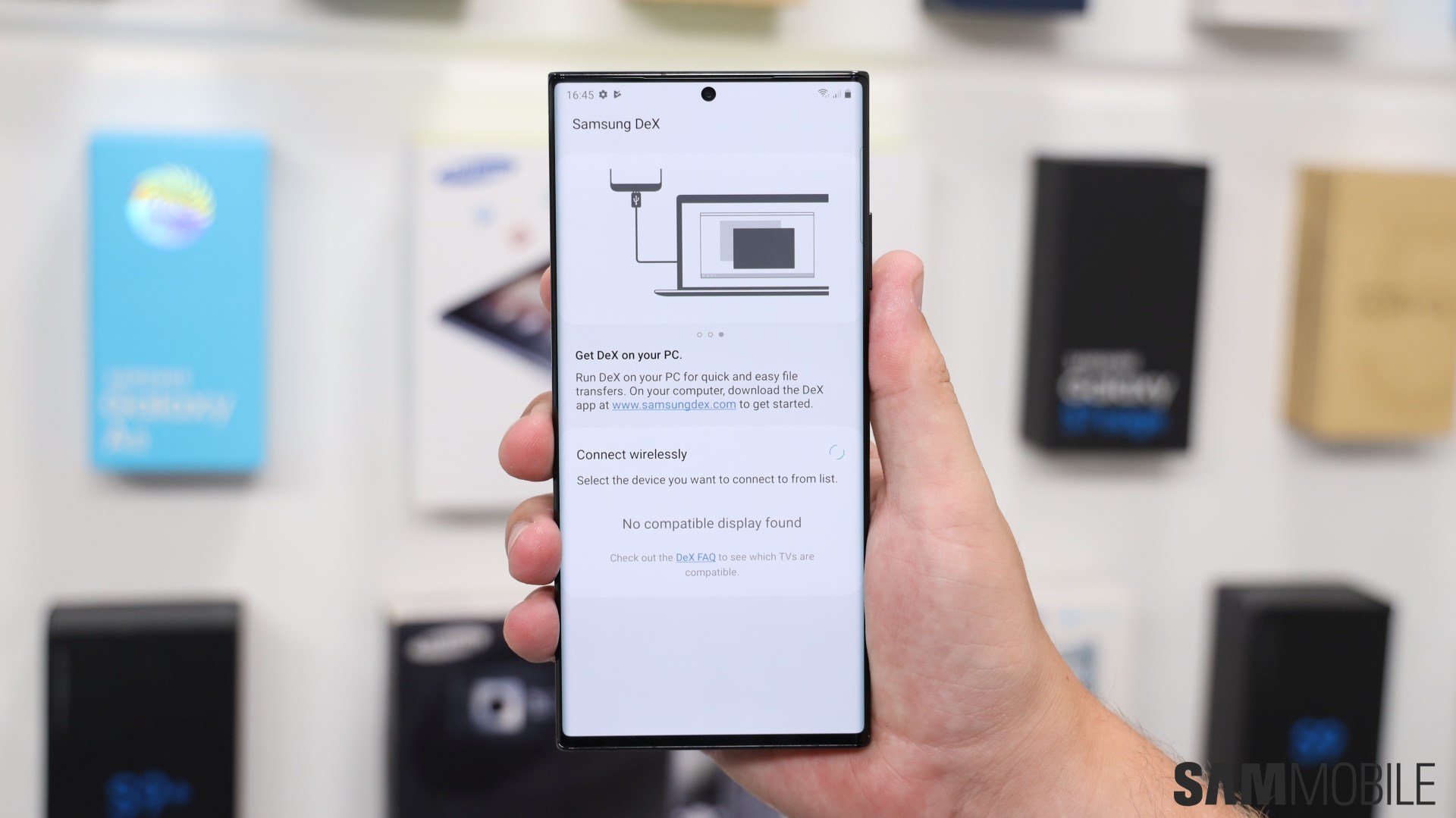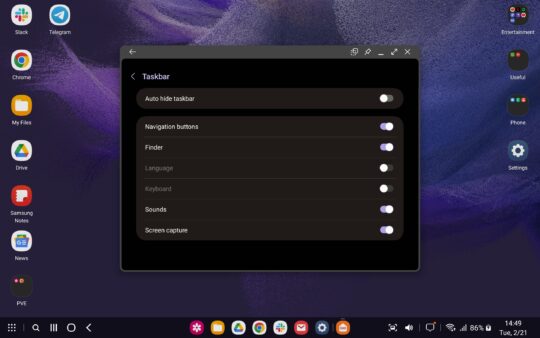Introduction
Every new One UI update has something in store for Samsung DeX, i.e., the company's desktop environment embedded in high-end Galaxy smartphones and tablets. And version 5.0 was no different. Samsung's One UI 5.0 update based on Android 13 didn't change the overall Samsung DeX UI aesthetics too much but brought a few changes and additions, along with new tools and better optimization for improved performance.
Samsung DeX One UI 5.0 design
Aesthetically speaking, Samsung DeX in One UI 5.0 looks virtually the same as it did in One UI 4.1.1. However, a few panels have changed for the better.
For starters, One UI 5.0 adds a brand-new mini calendar pop-up. In previous versions of One UI, clicking or tapping on the date and time in Samsung DeX summoned the Calendar app. But with the release of One UI 5.0, the same command now brings up a mini calendar that's less disruptive and easier on system resources.
In addition, the notification panel has been redesigned and modernized, and the volume slider in DeX One UI 5.0 has a horizontal rather than a vertical layout.
Samsung DeX One UI 5.0 features
Functionality-wise, the One UI 5.0 update added one sizeable feature to Samsung DeX. Namely, the Finder embedded in the taskbar.
Unlike the “search” field in the apps drawer, the new Finder is a system-wide search engine that can look up apps, file names, contacts, settings, and more. The Finder is not limited to app names, which means it can make navigating the system and finding files and settings easier.
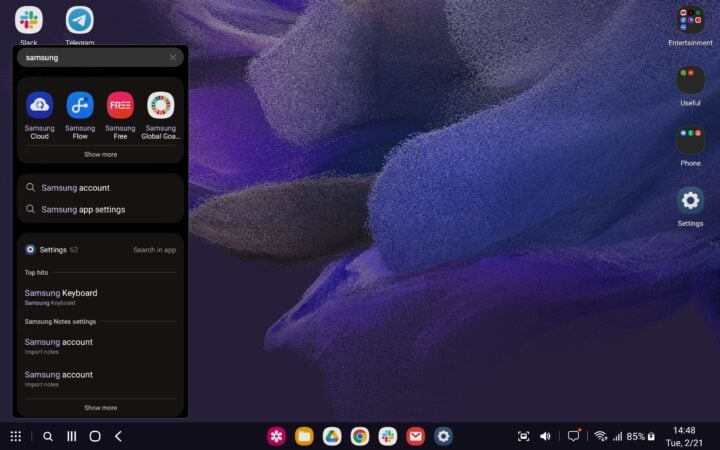
Also of note is that One UI 5.0 finally adds functionality to right-clicking / long-tapping the taskbar in Samsung DeX. When users right-click or long-tap the taskbar in DeX in One UI 5.0, they get a small pop-up menu with one single option named “Taskbar.” Clicking this option brings up the full taskbar Settings menu, which includes toggles for various taskbar-related features, such as navigation buttons, auto-hide taskbar, sounds, screen capture, language, keyboard, and the aforementioned new Finder feature.
Finally, the One UI 5.0 update for Samsung DeX brought better optimization and made everything snappier, even on mid-range hardware like the Galaxy Tab S7 FE. Performance improved thanks to minor UI changes, better animations, and under-the-hood tweaks.
Samsung DeX One UI 5.0 release
The Samsung DeX features detailed above were introduced with the Android 13 and One UI 5.0 update, which Samsung made available outside its beta program in late October 2022. Before that, Galaxy S22 users participating in beta testing had the chance to use these features a few weeks in advance.
The first devices to receive One UI 5.0 publicly, outside the beta program, and gain access to these Samsung DeX features were the Galaxy S22, Galaxy S22+, and Galaxy S22 Ultra. Numerous other Galaxy phones and tablets have since received One UI 5.0 and gained these new tweaks and features for Samsung's desktop environment.