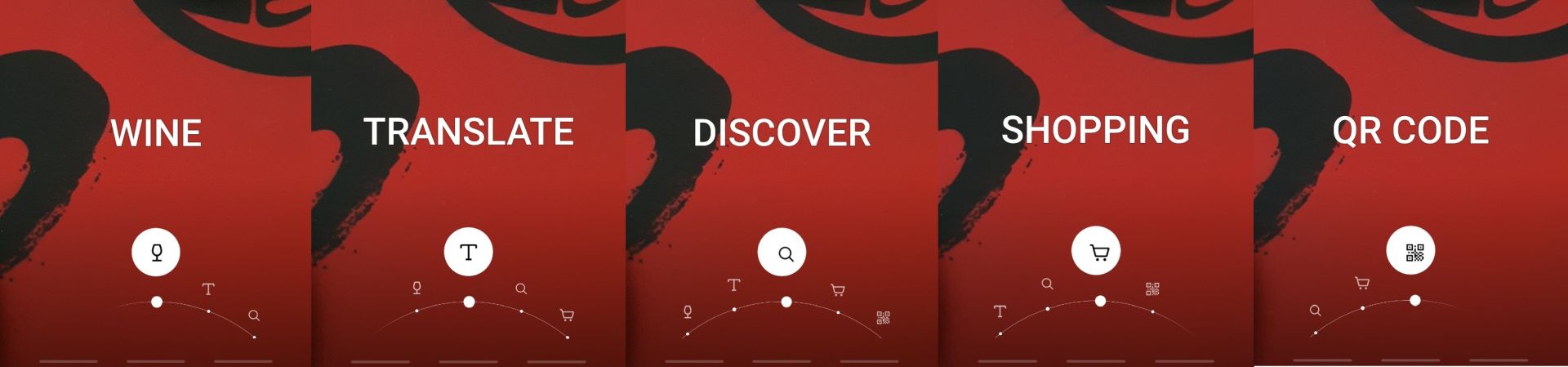Latest news
Introduction
Bixby Vision is an integral part of Samsung's Bixby assistant. It leverages the device's cameras to power smart augmented reality experiences for the user. For example, the Home décor feature allows users to virtually decorate their living spaces with augmented reality furniture from popular home décor store Wayfair.
Picture Play is another cool feature that lets users point the phone's camera at a poster and billboard to receive information about movies that may include plot overviews, cast details, reviews and more.
The availability of these features depends on the market, but there are certain features that are available for all users, such as the translation feature which is a joy to use when you're in a foreign land.
Bixby Vision – Powering AR Experiences
The second big component of Samsung's virtual assistant is Bixby Vision. It can be described as an Augmented Reality (AR) camera app that can recognize wine labels, text, objects, and QR codes. And indeed, Bixby Vision can be accessed through Bixby Voice by issuing a voice command. It can also be accessed through the default Camera app but Samsung hasn't made this process too convenient. Perhaps this is by design, to lure users into launching Vision via Bixby Voice.
Bixby Vision has five main modes called Wine, Translate, Discover, Shopping, and QR Code.
- Wine lets you point the camera at a wine bottle label to gain more information about the wine and what food pairs well with it.
- Translate lets you translate text on the fly by pointing the camera at it.
- With Discover, you can point the camera at objects and find similar photos on Pinterest.
- Shopping is similar, in that you point the camera at objects and check them on Amazon.
- QR Code lets you scan QR Codes, to everyone's lack of surprise.
There's also a hidden Nearby Locations mode for Bixby Vision. It can be accessed by asking Bixby Voice to show nearby locations in Bixby Vision. This mode takes full advantage of the AR concept. It lets you look around through the camera viewfinder to find tags for nearby locations. Tapping these tags will give you additional information about their corresponding places of interest. The hidden Nearby Locations mode appears to have been quietly removed by Samsung with later updates.
At the end of the day, Bixby Vision is, once again, kind of a mixed bag. Translate can be very handy when traveling abroad, but the Shopping mode never worked properly for me. It rarely found the products I was trying to find. Scanning for a gadget never gave the right results.
For example, I've scanned a Logitech steering wheel and Bixby Vision only figured out the controller-like button layout, therefore it recommended Xbox controllers on Amazon instead of a wheel. Bixby Vision's Shopping mode works primarily when you scan a label, for example, it will suggest different Pringles flavors on Amazon if you scan a Pringles can.
Final Word
Bixby Vision can prove to be very useful in certain situations. Its translation feature particularly comes in handy when you're traveling in places where you don't understand the language. However, not all features work quite as well as they should, which only means that there's room for improvement.
Samsung continues to work on Bixby Vision to improve its capabilities, so there's hope that we will see its functionality increase in the coming years.