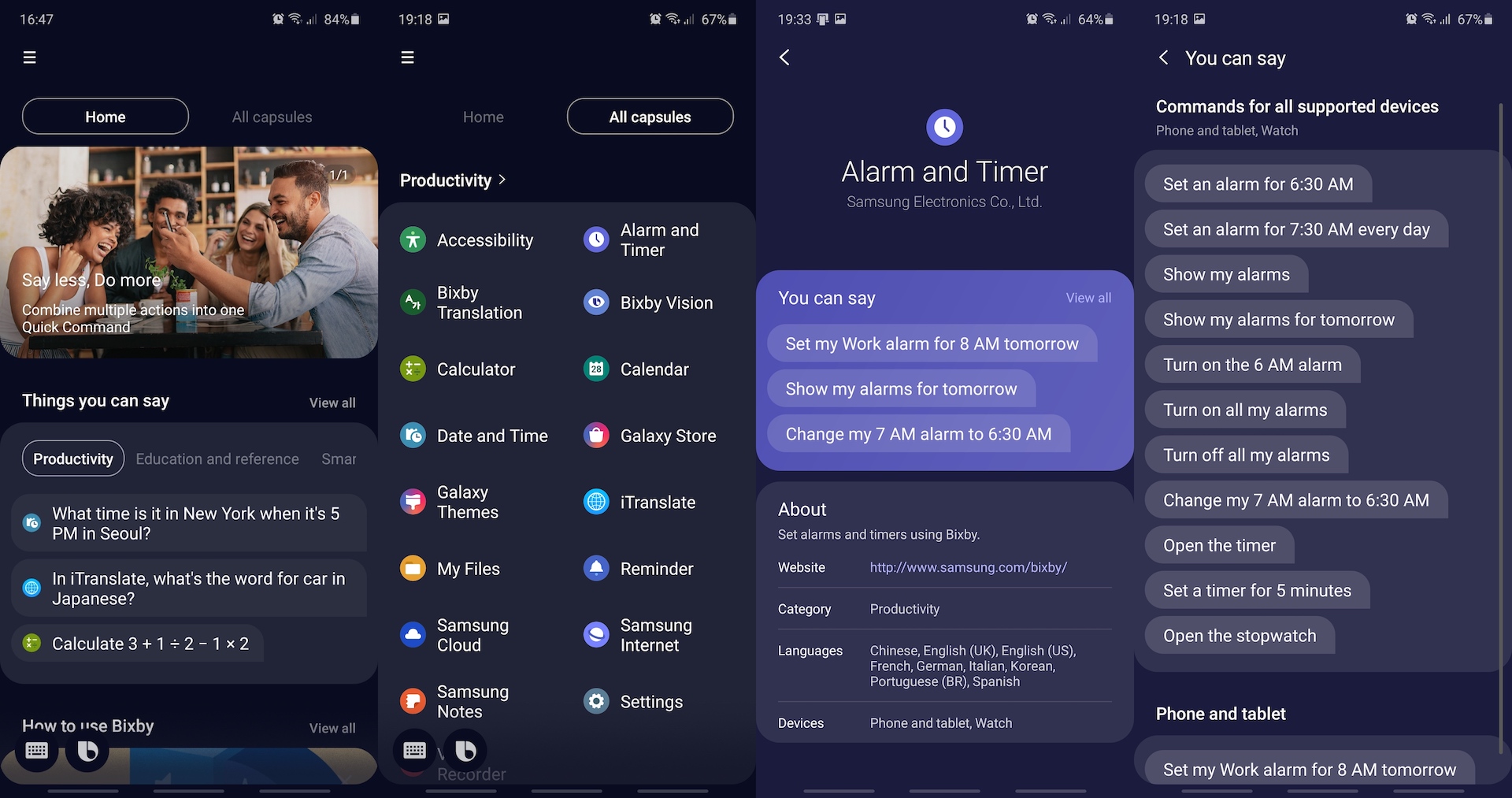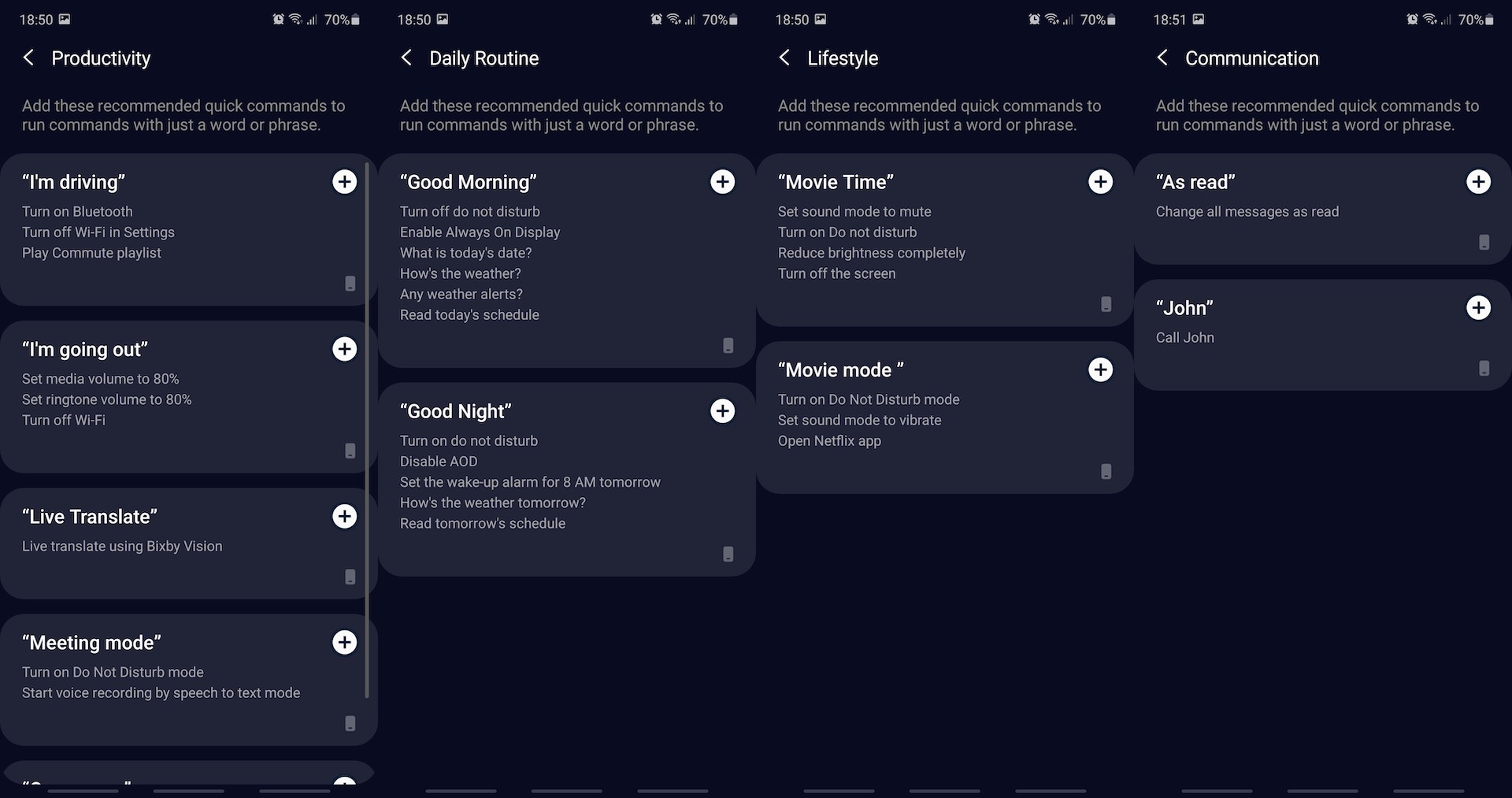Latest news
Introduction
Bixby Home is the card-based contextual information hub for Samsung's smart assistant. It populates information from a wide variety of supported apps and services which is then displayed in a card-based interface. Users generally see cards for Samsung Health, email, news, calendar, weather, etc.
Samsung also allows developers and content creators to bring their own content to the Bixby Home app. It provides them with interactive templates that they can use to better showcase their content. Last year, the company decided to rename Bixby Home to Samsung Daily, while keeping its functionality unchanged.
Bixby Home – a.k.a Samsung Daily
You can look at Bixby Home simply as the main app for the smart assistant. Most people still refer to it as Bixby Home even though it has been rebranded to Samsung Daily in 2019. For the sake of clarity, we'll refer to it as Bixby Home in this guide. It's comprised of a home/main screen, an All capsules section, and a side/hamburger menu that offers access to Quick commands.
The main page of Bixby Home doesn't offer much aside from tutorials and quick tips on how to use the virtual assistant. Similarly, the All capsules area includes a list of your capsules, and tapping each one will show examples of how you can interact with the corresponding app through Bixby Voice. This can help alleviate the feeling of trial and error permeating Bixby Voice, but not by much.
Finally, Quick commands shares some similarities with Bixby Routines (hit the link for our review) but only on a fundamental level. Essentially, this feature can perform a series of automated tasks on voice command, so it's not as contextually-aware as Bixby Routines can be.
Bixby 2.0 offers a variety of Quick commands you can pick from and enable on your device. You can also create your own Quick commands, but the process is not as streamlined as creating a Bixby Routine. Furthermore, the system doesn't give you as much freedom of choice. You can create an Alarm and Timer-based Quick command, but you'll only be given a choice of 6:30 AM or 7:30 AM for setting an alarm. Quick Commands has a relatively limited scope, and these limitations are likely tied in with the limitations of Bixby Voice itself.
Final Word
Bixby Home serves its basic purpose of giving you an idea of what Bixby Voice is capable of. It has some basic tutorials and offers a way for you to understand your Bixby capsules better, but that's about it. Then again, given Bixby Voice's own limitations, it would be outlandish to expect a lot more from Bixby Home. The app doesn't really push Quick commands to the forefront either, as if Bixby Home itself doesn't consider Quick commands to be a main feature of Bixby Voice or the Bixby 2.0 package.