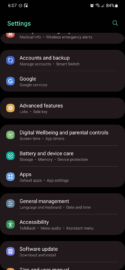One UI 5.0 on the Galaxy S22 is a real treat. The latest firmware update made the 2022 flagship feel snappier than ever — even the Exynos models — and the few additions One UI 5.0 has brought to the experience are all quite meaningful. Samsung's new update is fantastic, but your mileage might vary. And if you're experiencing performance degradation a few weeks into using One UI 5.0, we might have a simple solution: restarting your phone.
A bit of backstory as to why we're talking about possible performance degradation after the One UI 5.0 update: My Galaxy S22+ is the only model at SamMobile that has faced the issue of performance degradation in One UI 5.0 once every few days, or perhaps once a week on average. None of my colleagues using One UI 5.0 have experienced this problem, but for me, once in a blue moon, UI animations begin stuttering when I scroll down on web pages and the like. This drop in performance happens suddenly and doesn't have a degradation curve, for which I am thankful, because it allows for a quick solution (restarting once every few days).
It might be an isolated incident caused by extensive DeX usage
Although we haven't been able to pinpoint the cause, the one big thing that sets my user experience apart from that of my friends and colleagues is that I use Samsung DeX on my Galaxy S22+ for many hours almost every day. That's not to say these stuttering issues come about because of DeX, but it's the only obvious differentiating factor between how my colleagues and I use our Galaxy phones.
With that in mind, likely, you haven't experienced performance degradation, either. But if you have, one quick solution might be to restart your phone. It works for me every time, and everything goes back to normal after a fresh reboot. If you are facing similar issues with your Galaxy phone running One UI 5.0, the same solution of rebooting your phone might work.
It's worth noting that I'm not sour over this phenomenon. First of all, it seems to be more of an isolated case. Secondly, OEMs recommend restarting your Android phone once in a while to get the best performance out of it — but let's face it, most of us don't bother following this recommendation.
And as a side note, you can set your Galaxy phone to restart automatically when needed. You can enable this feature in One UI 5.0 by opening the Settings app, accessing “Battery and device care,” tapping “Auto optimization,” and switching the “Restart when needed” toggle ON. The automatic restart will only happen when you're not using your Galaxy phone.

SamsungGalaxy S22

SamsungGalaxy S22+