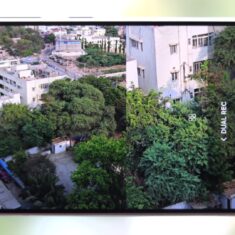SamMobile has affiliate and sponsored partnerships. If you buy something through one of these links, we may earn a commission.
Notifications
News for you
Latest Tips & Tricks news
Here you will find the latest news and most recent developments on the Tips & Tricks, with regular updates and all the information you need.

PSA: One UI 6.1’s AI chat features need Samsung Keyboard
One UI 6.1 comes with what Samsung calls Galaxy AI, a suite of features that use the power of artificial intelligence and machine learning to enhance your day-to-day user experience. Galaxy AI offers functionality such as real-time voice and text translation, automatic summaries of texts, notes, and webpages, advanced object manipulation in photo editing, and […]
- By Abhijeet Mishra
- 3 weeks ago

No Galaxy AI? No problem: Here are a few solid alternatives
Galaxy AI is now rolling out to more devices through the One UI 6.1 firmware update, but Samsung's Advanced Intelligence suite won't be available across the board. As you likely know, if you don't own a Galaxy S24 or one of the few 2023 high-end phones that got Galaxy AI through the One UI update […]
- By Mihai Matei
- 3 weeks ago

You can prevent cleaning apps from your Galaxy phone’s memory
Samsung's Device Care suite for Galaxy devices lets you monitor and optimize the battery, storage, and memory in just a few taps. It also allows you to manually free up your phone's RAM by stopping background apps in one go. As you may know, you can do this by opening the Settings app, accessing “Device […]
- By Mihai Matei
- 4 weeks ago

A simple trick to remember for using your Galaxy phone one-handed
It's Friday, and we would like to close the week with a short and sweet piece of advice. We're aiming it at Galaxy phone users who became fans of One UI because of Samsung's philosophy to make everything easier to reach with one hand. The solution Samsung came up with a few years ago to […]
- By Mihai Matei
- 1 month ago

Change your Galaxy phone’s default mobile payment option
While some OEMs don't offer a virtual wallet solution for their phones, Samsung does. It's called Samsung Pay, and it's a part of the Samsung Wallet platform. However, Samsung Pay likely isn't the only mobile payment solution you can use on your Galaxy device. Google offers its own, predictably called Google Pay. Even if you […]
- By Mihai Matei
- 1 month ago

Galaxy S23 fingerprint sensor not working properly with screen protector? Here’s a fix
If your Galaxy S23 is taking too long to recognize your fingerprint or not detecting your fingerprint at all after installing a screen protector, you aren’t alone. After upgrading to a Galaxy S23, the first thing I did after getting the phone was apply a screen protector and put the phone in a case (it’s […]
- By Abid Iqbal Shaik
- 1 month ago

Add Edge Lighting effects to your Galaxy phone without Good Lock
Edge Lighting used to be a Good Lock-exclusive feature, but parts of it have since been simplified and added to One UI as a regular option for users who might not have access to the Good Lock platform. What is Edge Lighting? If the name didn't give it away, Edge Lighting allows you to add […]
- By Mihai Matei
- 1 month ago

Let’s bring Circle to Search to your Galaxy S22 and Galaxy S23
Circle to Search is one of the latest additions to One UI 6.1 through the Galaxy AI suite, which, for the moment, is available only for the Galaxy S24 series. Galaxy AI will come to the Galaxy S23 series through a future update, but Samsung will skip the Galaxy S22 series. Regardless of future updates, […]
- By Mihai Matei
- 2 months ago

Galaxy S24 Always On Display wallpaper: An important thing to know
Samsung's latest flagship lineup, which consists of the Galaxy S24, Galaxy S24+, and Galaxy S24 Ultra, comes with the option to show a picture on the screen when the Always On Display feature is active. It's an excellent addition to Always On Display that breaks the monotony of the traditional AOD implementation that only shows […]
- By Abhijeet Mishra
- 2 months ago

Grab cleaner screenshots with your Galaxy device
Samsung made it as easy as pie for Galaxy phone and tablet users to grab screenshots and screen recordings. By default, One UI users can capture screenshots on Galaxy devices by pressing the volume down and power buttons simultaneously, but as you may know, there are also ways to grab screenshots through gestures, a quick […]
- By Mihai Matei
- 2 months ago

3 ways to optimize Galaxy A53 battery life
The Galaxy A55 appears to be just around the corner, but you're using the Galaxy A53 and don't intend to upgrade this year. Your phone is eligible for two more major OS upgrades to Android 16. And you intend to take full advantage of Samsung's four-year firmware support policy. That's all great, but there's one […]
- By Mihai Matei
- 2 months ago

Tip: Galaxy S24’s Circle to Search feature also works with text
Artificial intelligence is a major part of the user experience on the Galaxy S24. Samsung's latest flagship smartphone lineup is loaded with several AI features, some of which have been designed by the Korean giant and some by Google. In the latter camp falls the Circle to Search feature. Circle to Search lets you quickly […]
- By Abhijeet Mishra
- 2 months ago

Three Camera Assistant settings you need to change
Samsung cleverly expanded the camera capabilities of many of its Galaxy phones through the Camera Assistant app. When installed on your Galaxy device, the app adds additional Camera Assistant options right into the Camera app's settings screen. Some of these extra options let you customize the Camera experience to great lengths. If this is your […]
- By Mihai Matei
- 2 months ago

Turn Galaxy S24 Motion Photos into long-exposure photos
The Galaxy S24 series is chock-full of Galaxy AI features, some of which have not even been advertised. Nevertheless, these clever Advanced Intelligence technologies from Samsung exist and can open up new and interesting possibilities if you know where to find them. Here's one you might not be aware of. Samsung added a new AI-powered […]
- By Mihai Matei
- 2 months ago

Bring back old navigation features to One UI 6.1 and Galaxy S24
Samsung's One UI 6.1 update is fantastic overall, but it also brings a few odd changes that might rub some Galaxy S24 users the wrong way. For example, One UI 6.1 removes the old Samsung navigation gestures and leaves only two options: Google's navigation gestures and the traditional on-screen buttons. Furthermore, the gesture hint UI […]
- By Mihai Matei
- 2 months ago