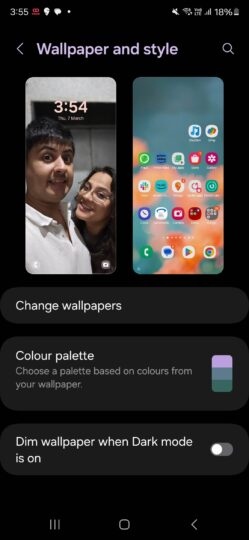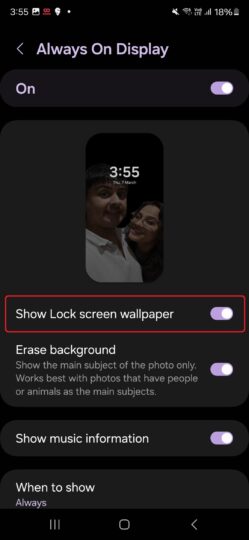Samsung's latest flagship lineup, which consists of the Galaxy S24, Galaxy S24+, and Galaxy S24 Ultra, comes with the option to show a picture on the screen when the Always On Display feature is active.
It's an excellent addition to Always On Display that breaks the monotony of the traditional AOD implementation that only shows some basic information, such as the time and a media player widget if some audio or video is running in the background.
But some Galaxy S24 owners appear to be confused about how they can make Always On Display show an image, while others are wondering if the feature is even available on their S24, S24+, or S24 Ultra.
We believe the confusion stems from the fact that there is no dedicated method of setting a custom image as the AOD wallpaper. AOD simply uses whatever image is on the lock screen. You have to set the desired image as the lock screen wallpaper for AOD to use it as the background.
Galaxy S24 Always On Display wallpaper is the same as your lock screen wallaper
There are multiple ways you can change the lock screen wallpaper. You can open the desired image in the Gallery app, tap the more button at the top right (the button with three vertical dots), select Set as wallpaper, and select Lock screen from the options that pop up.
Alternatively, pinch the home screen, tap Wallpaper and style, and select the Change wallpapers option to select from a variety of preloaded wallpapers or pictures stored in the gallery. The Wallpaper and style menu can also be accessed from the phone's Settings app.
Once your chosen wallpaper is applied to the lock screen, navigate to the Settings » Lock screen and AOD » Always On Display menu on the phone and enable the Show lock screen wallpaper option. If you are using a photo of a person or animal as the wallpaper, you can also enable the Erase background option. It will force AOD to only show the main subject and turn the rest of the screen black to reduce battery consumption.