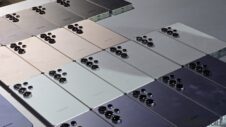If your Galaxy S23 is taking too long to recognize your fingerprint or not detecting your fingerprint at all after installing a screen protector, you aren’t alone.
After upgrading to a Galaxy S23, the first thing I did after getting the phone was apply a screen protector and put the phone in a case (it’s a Spigen tempered glass screen protector and an Elago silicone case).
After doing that, the first time I placed my thumb on the screen to unlock the phone, it took significantly longer to recognize my fingerprint. The next time I tried to unlock the phone, it didn’t recognize my fingerprint at all, saying “Fingerprint doesn’t match.”
Fingerprint recognition issues with screen protectors are normal and fixable
If you are facing these issues, you don’t have to worry. It’s not unusual to encounter such issues after installing a screen protector, and there’s a solution for these problems. All you have to do to fix these issues is to re-register your fingerprints. To do that, you have to first remove the registered fingerprints and register your fingerprints again.
Removing registered fingerprints
Go to Settings » Security and privacy » Lock Screen » Fingerprints and enter your PIN or pattern. Once you do that, the phone will show you all the fingerprints that you have registered. Now, delete each of those fingerprints by clicking on the fingerprint entry, tapping the Remove button, and then choosing the Remove option once again.
Registering fingerprints again
Now, go to Add fingerprint, click on Continue, tap the Register button, register your fingerprint, and choose the Done option. That’s it. Now when you try to unlock the phone using your fingerprint, it should recognize your fingerprint quickly without any issues, as it used to before installing the screen protector.
However, keep in mind that while re-registering the fingerprint, you might have to press your finger against the screen harder than you did while registering the fingerprint without the screen protector.
Issues might continue to persist for a day or two
It is worth pointing out that your phone might take a slightly longer amount of time to detect your fingerprint or require you to press your finger harder against the screen even after re-registering the fingerprints, and that’s normal.
As you keep using your phone and unlocking it with your fingerprint, the process of recognizing your fingerprint keeps getting faster and faster. Within a day or two, your phone should start recognizing your fingerprint as fast as it used to before.
Other reasons causing these problems
That being said, sometimes, these issues might be caused due to improper installation of the screen guard, such as when there’s dust between the display and the screen protector or when the screen guard isn’t making proper contact with the display.
In such cases, you will have to remove the screen protector and apply a new one. Furthermore, low-quality screen guards could also cause such issues, so it's recommended to get screen protectors from a reputed brand like Spigen, Ringke, or Caseology.
This solution is not specific to the Galaxy S23 lineup. It works for all devices with an in-display fingerprint scanner (also known as under-display fingerprint scanner), including the Galaxy S21, Galaxy S22, and the Galaxy S24 series. So, if you are facing these issues on devices with this type of fingerprint scanner, this solution will work for them.