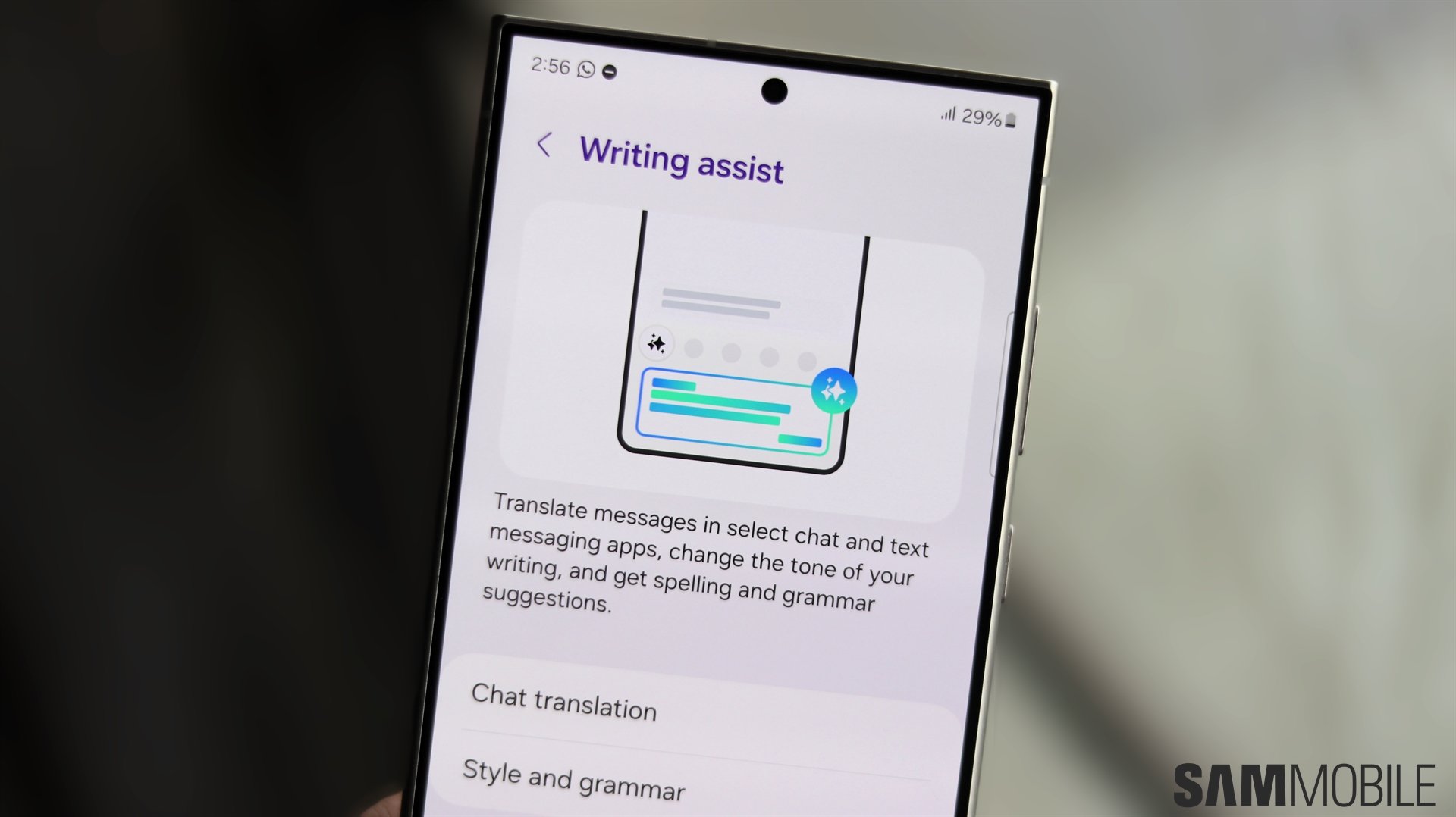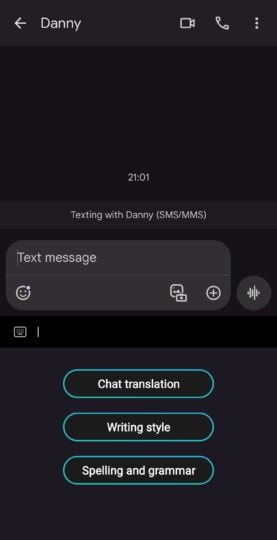One UI 6.1 comes with what Samsung calls Galaxy AI, a suite of features that use the power of artificial intelligence and machine learning to enhance your day-to-day user experience.
Galaxy AI offers functionality such as real-time voice and text translation, automatic summaries of texts, notes, and webpages, advanced object manipulation in photo editing, and wallpaper generation.
Galaxy AI can also be useful when you're chatting with your friends, family, and colleagues via messaging apps. It can help you change the tone of your message to make it sound more casual or professional, fix grammar and spelling, and translate both outgoing and incoming messages to different languages.
However, there's a catch, one that you may not be aware of: all of One UI 6.1's AI-powered chat assistance features only work on Samsung Keyboard, the default keyboard app on Galaxy smartphones and tablets. If you use a different keyboard app, you're out of luck.
This shouldn't be surprising as Samsung has no control over apps made by other developers and can only offer new features on its own app, but we can understand that it may be disappointing if you prefer another keyboard app.
Do the Galaxy AI features warrant switching back to Samsung Keyboard and giving up whatever made you choose another keyboard app in the first place? That's something only you can answer by trying out those features yourself.
How to access AI features in Samsung Keyboard
You can switch between different keyboard apps installed on your device from its Settings » General management » Keyboard list and default » Default keyboard menu.
Once you have switched back to Samsung Keyboard, to access the AI features, start typing in an app to bring up Samsung Keyboard, then tap the Galaxy AI icon (highlighted in the screenshot below) to view all available features.