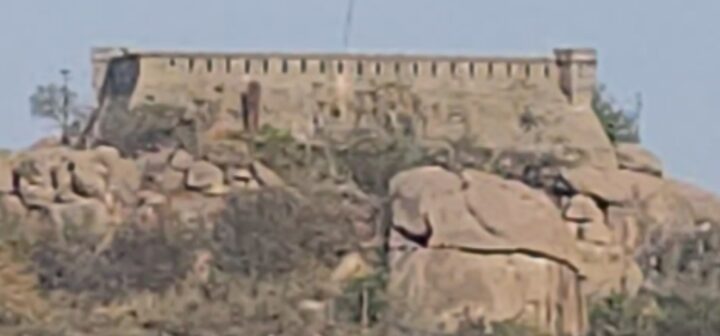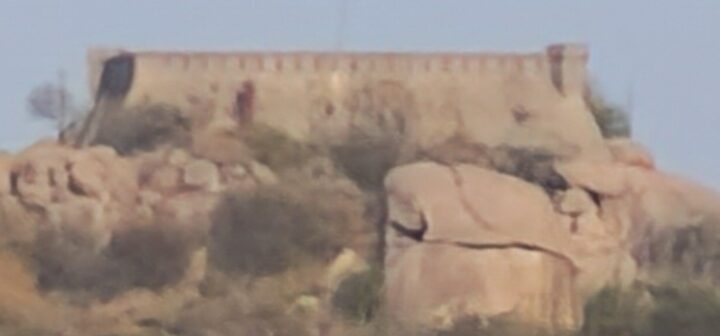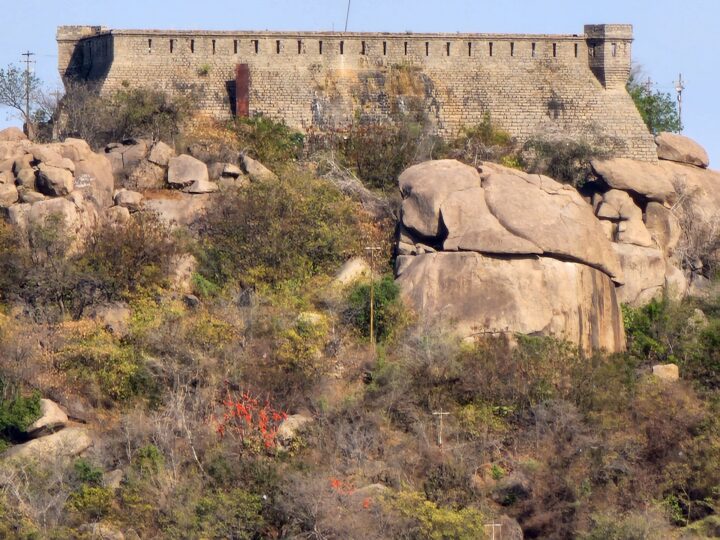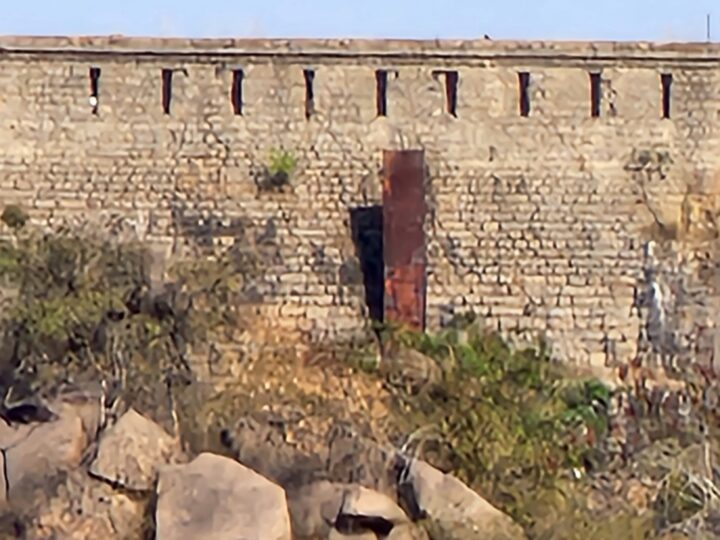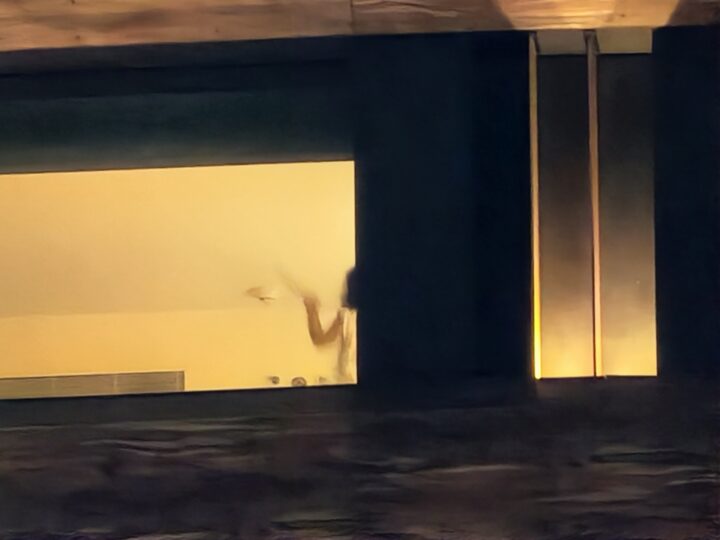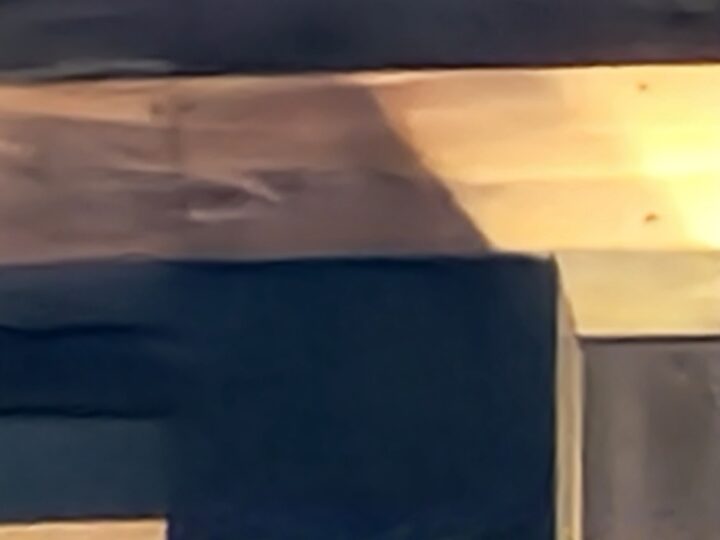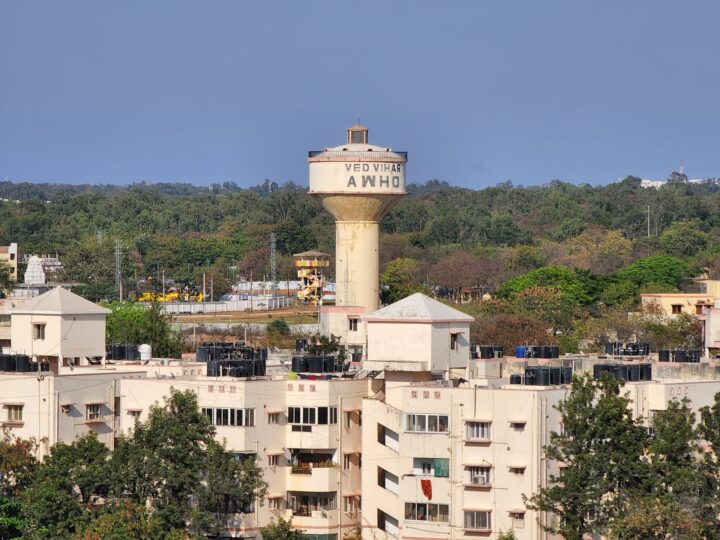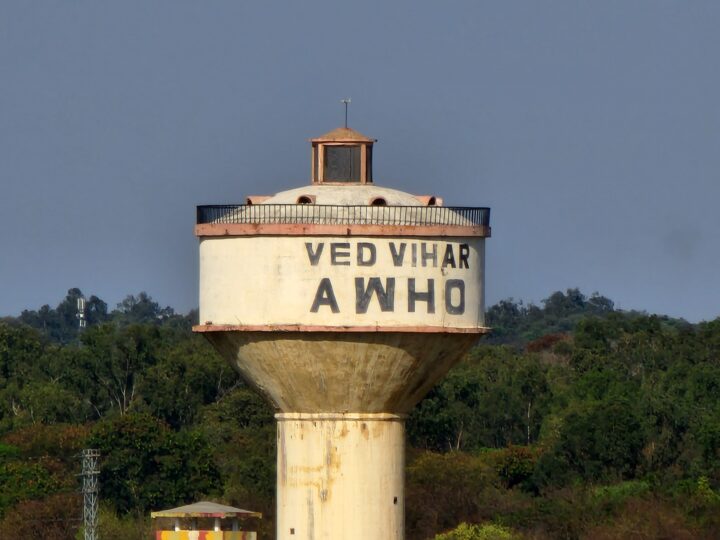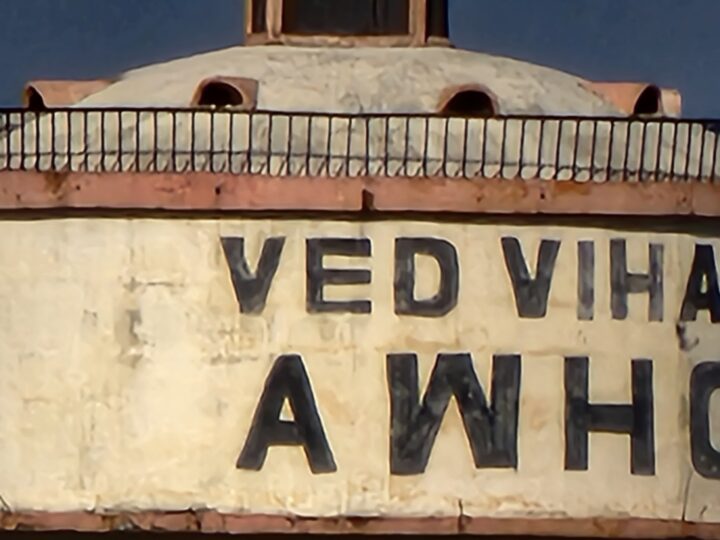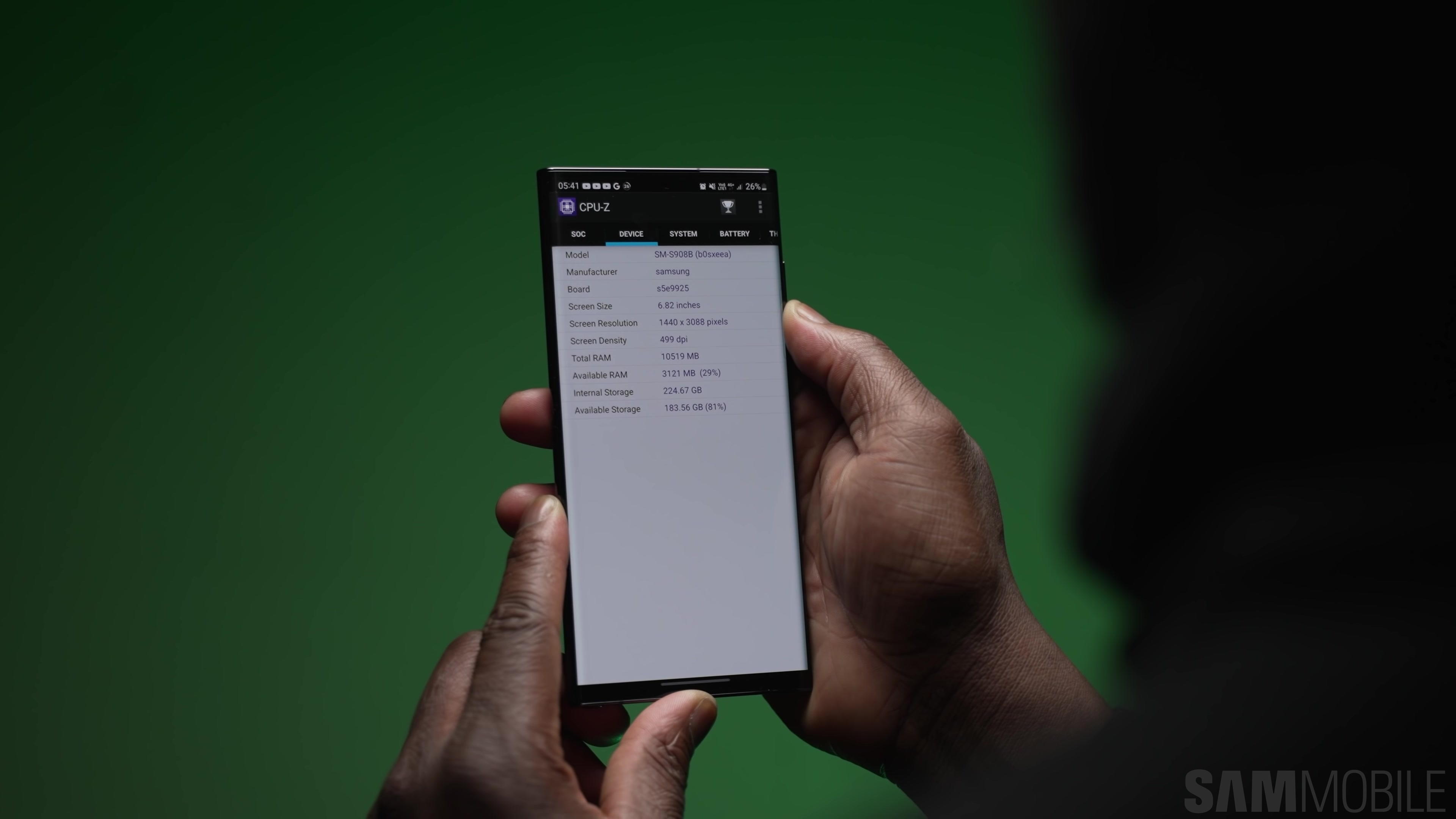The Galaxy Note is dead. Well, at least the brand name is. The Galaxy S Ultra is now going to take over as the Galaxy Note flagship, and if you look at the Galaxy S22 Ultra's design, you'll realize how serious the Samsung is about this change.
The Galaxy S22 Ultra's design has nothing in common with the Galaxy S20 or S21 series or the Galaxy S22 and S22+. It instead looks like the successor to the Galaxy Note 20 Ultra, with a wider, rectangular body and an S Pen sitting inside it.
In fact, you could say the addition of a built-in S Pen is the biggest upgrade the Galaxy S22 Ultra brings over the Galaxy S21 Ultra, as much of the rest of the spec sheet is pretty similar, save for the usual upgrades in the processor and display brightness department that we expect from each year's top-of-the-line Galaxy S flagship.
We've been able to spend a couple of weeks with the Galaxy S22 Ultra at this point, and now it's time for our review, which will answer all your burning questions. So, let's get started!
Note: This review is based on the Exynos 2200 variant of the Galaxy S22 Ultra and the phone was tested on both 5G and LTE networks.
Design
As mentioned already, the Galaxy S22 Ultra looks and feels like a Galaxy Note – almost everyone who saw me using the device thought so. There are no rounded corners here; the boxy shape is a far cry from the rounded, cute design we've come to expect from Galaxy S smartphones over the years.
That means the Galaxy S22 Ultra is not that comfortable to use with one hand and might cause you some problems in slim fit jeans. For some of us here at SamMobile, it's a little disappointing that Samsung has ditched the traditional Galaxy S series design, especially after the big yet well balanced size and shape of last year's Galaxy S21 Ultra.
…a big, bold, and beautifully put together smartphone
Still, once you get past the fact that this is a Note device in all but name, you are sure to be impressed by the phone's fit and finish. Samsung's using top notch materials here – Gorilla Glass Victus+ on the front and back and new Armor Aluminum metal on the back, all coming together perfectly to give the device a super premium look and feel.
The one thing we're not sure of is the rear camera design. The individual standalone camera rings do make for a clean, elegant approach, and scratch tests have shown the camera glass are pretty resistant to damage, but it just doesn't have the character and boldness of what we saw on the Galaxy S21 series and what you get with the Galaxy S22 and S22+.
I would also have loved if Samsung had found a way to fit the S Pen on the right side of the device, even if that meant moving the volume and power keys to the left and breaking consistency with other Galaxy phones Samsung has launched in the last couple of years. Still, these are minor complaints in what is otherwise a big, bold, and beautifully put together smartphone.
Display and audio
Let's quickly get audio quality out of the way first: When it comes to the stereo speakers, to my ears there does seem to be a slight improvement to overall clarity at all volume levels, with minimal to no noticeable distortion depending on the quality of the audio source. Samsung still has to work on making its flagship phone speakers sound a little fuller and bass-heavy, but that aside, you're getting an excellent experience if you choose to use the device's built-in speakers.
Now, on to the display. This is a 6.8-inch Dynamic AMOLED 2X panel with QHD+ resolution and second-generation LTPO technology, which makes it capable of varying its refresh rate from 1Hz to 120Hz (the S21 Ultra was 10Hz-120Hz, while the Galaxy S20 Ultra had a fixed 120Hz refresh rate). But the real improvement comes in brightness levels – this display can hit a peak brightness of 1750 nits, a 400 nits increase over the screen on the Galaxy S21 Ultra!
You're getting the best viewing experience the smartphone industry has to offer
Of course, you won't use the display at peak brightness all day, but that's okay, because ultimately you're still getting the best viewing experience the smartphone industry has to offer no matter what kind of content you might be watching. The one change I'd love to see would be a flat display on all Galaxy S models, but clearly Samsung is using its curved displays as a point of distinction on its best non-folding devices (and, if we're being honest, many other manufacturers are, too).
As for the ultrasonic fingerprint sensor built into the display, it's super quick and super accurate, with virtually no delay between you pressing the sensor and the device responding to your input. Haptic feedback seems to have been refined as well, which made typing on the Galaxy S22 Ultra a nicer experience compared to any of Samsung's earlier flagships.
Camera
The Galaxy S22 Ultra has more or less the same camera setup as last year. There's a 108MP F1.8 main camera that uses pixel binning to produce 12MP shots in auto mode, a 12MP ultra-wide camera with an F2.2 lens, a 3x F2.4 optical zoom sensor, and a 10x F4.9 periscope zoom sensor. Samsung has downgraded some of the sensors ever so slightly compared to the S21 Ultra, but in the real world, that hasn't translated to poorer results.
Standard pictures from the main camera are mostly similar in quality to the S21 Ultra, with excellent detail in the daytime, wide dynamic range, and pleasing colors. Noise is well controlled, though like previous flagships, detail can be lost at night as a result.
Thankfully, the S22 series seems more aggressive about enabling Night mode automatically, so many times you do get both low noise and higher detail without having to switch to Night mode manually. The S22 Ultra also sometimes offer finer detail when you zoom in, but there were also a few times where the S21 Ultra's pics were sharper at a 100% crop.
Switching to 108MP mode reveals something similar. You get a lot more room to zoom in on photos and there's plenty of preserved detail, though dynamic range suffers in 108MP mode. The S22 Ultra also has the advantage of the new detail enhancer feature like its siblings.
Well, I'm not really sure it's an advantage. Detail enhancer can reduce noise and increase detail in objects close to the camera, but things far into the distance are often softened when detail enhancer is turned on. At night, the results with detail enhancer are always almost less detailed.
And, in general, since the differences are only really visible when you start zooming in, I don't see the point of wasting time with this feature, at least not in its current form. Detail enhancer works much better on the S22 and S22+ for some reason, but again, it's not that beneficial as to be a reason to buy these phones.
Check out these 100% crops taken with detail enhancer disabled (left) and enabled (right):
The ultra-wide camera is also similar in performance to what we saw on last year's Ultra model: enough detail in the daytime and a smudgy affair at night, though with noise controlled well at all times. Thanks to the ultra-wide camera featuring autofocus, you can also use it for macro shots that look pretty good as long as the lighting is right (basically, indoor lighting and dark environments are not suitable here).
Here are some 1x photos next to their ultra-wide counterparts, along with a couple of macro shots captured with the ultra-wide camera:
The Galaxy S22 series boasts improved bokeh shots thanks to better edge detection, but this is only noticeable with human hair. Otherwise, the results are similar to last year's model, which means you can get some excellent bokeh pictures that aren't perfect but are right up there with the best available from any flagship phone. Check out a few portrait shots below.
Now, how about those zoom cameras, which are arguably one of the primary reasons why you'd pick up the Ultra model? Well, despite the slightly downgraded sensors, the S22 Ultra manages to get zoom shots with lower noise than the Galaxy S21 Ultra and, at 100x, text can sometimes be a little more legible on S22 Ultra pictures.
Other than that, zoom results remain mostly unchanged. And that's okay, because the Galaxy S21 Ultra was already amazing at zoom photography. Anything beyond 30x is still mostly kind of like an oil painting, but everything below that can be very useful. During the day, that is, as at night the phone won't always switch to the right zoom lens depending on how dark or lit the scene is.
Samsung finally lets you use the zoom cameras in Pro mode
Thankfully, Samsung finally lets you use the zoom cameras in Pro mode, and that means you can get excellent results if you're willing to manually alter camera parameters. Because of the narrower apertures of the zoom sensors, you often need to use slow shutter speeds and that requires keeping the phone down on a stable surface for blur-free shots, but I'm not complaining.
Below is a 10x shot taken using auto mode and using Pro mode, side by side. On auto mode, the phone used the 3x lens instead of the 10x lens, and the difference in the results is plain to see.
And here are various scenes captured at 0.6x (ultra-wide), 1x, 3x, 10x, 30x, and 100x magnification to show the range of the Galaxy S22 Ultra's camera system:
Samsung is using the same 40MP selfie camera on the S22 Ultra as the one on the S20 Ultra and S21 Ultra, and the results are great for the most part, with accurate skin tones and plenty of detail during the day and slightly noisy and grainy results at night. Naturally, there's a Portrait mode for selfies, and it works well in all lighting conditions and even automatically turns on Night mode if it's too dark.
Here are a bunch of selfies, some normal, some portrait:
As for camera modes, Samsung hasn't introduced any new ones with its latest flagship series. Still, there's plenty of nice ‘old' ones that you get, like a dedicated Night mode, Director's View, Single Take, and more, details for which you can find in our Galaxy S21 Ultra review.
S Pen
Then there's the S Pen. This is the same S Pen that Samsung equipped the Galaxy Note 20 Ultra with, and even the software features are pretty much carried over. Samsung has, however, reduced the latency of the stylus – I gave the Galaxy S22 Ultra to a Note 20 Ultra user, and they said it feels closer to writing on paper than ever before. Basically, Note lovers will love this phone.
Note lovers will love this phone
For more details on the S Pen, we recommend checking out our Galaxy Note 20 Ultra review, as there's really nothing different here based on our experience.
Performance
As I'm based in the UK, I tested the Exynos 2200 variant of the Galaxy S22 Ultra, and I have to say performance is as you would expect from a flagship phone. I've seen reports that there are some performance issues with the Exynos variant, and I did see a couple of lockups early on that required me to restart the phone, but I wasn't able to replicate that after the first couple of days.
Performance is as you would expect from a flagship phone
Gaming performance is similarly good, at least based on my testing. The phone did get warm a lot of time when a game was running, but it was nothing out of the ordinary and was just the usual “this is a thin and sleek smartphone so it can't really stay cool when it's put under load for a sustained period of time” scenario.
That said, I did notice it heating up while using the camera too much, an issue that was present on the Galaxy S20 Ultra and S21 Ultra as well and has not been fixed. Also, it's worth mentioning that at this point, those unique features of the Exynos 2200's AMD Xclipse GPU, like variable rate shading and ray-tracing, aren't actually available in any game, so we will have to wait and see if and when developers take advantage.
Software
Out of the box the Galaxy S22 series runs Android 12, but now with One UI 4.1. We've done a feature roundup of everything that's new in One UI 4.1 compared to One UI 4.0 on the Galaxy S21 so definitely check that out in the video below.
The main takeaway with One UI 4.1 is that you can now select between 2GB, 4GB, 6GB, and 8GB of virtual memory through the RAM Plus feature. You still can't fully disable RAM Plus, and it's also worth mentioning that changing the amount of virtual memory requires a restart of the phone, so we'd recommend leaving it as is.
Apart from that this is One UI 4 — or rather, One UI in general — in all its glory, with all the same features you have come to expect from Samsung phones, like themes support (now with the option to change the UI's color palette based on your wallpaper's colors), excellent multitasking, one-handed mode, Dual Messenger, Quick Share, DeX, and much more.
On top of all that, Samsung is now promising four years of OS upgrades, so the Galaxy S22 Ultra will eventually be upgraded to Android 16. That's one extra year of OS upgrades compared to even the Google Pixel line and brings Samsung ever closer to the kind of support we see from Apple for its iPhones.
Battery
One of the best things about the Galaxy S22 Ultra is its 5000 mAh battery. We were worried Samsung will downgrade battery capacity because there's now an S Pen inside the phone, but our worries were unfounded.
My testing of the battery involved always having 120Hz refresh rate enabled, adaptive brightness on, and mobile data enabled at all times instead of using Wi-Fi. What did change was whether I was using 5G or limiting the device to using 4G networks and changing between QHD+ and Full HD+ resolution.
My findings? You will average anywhere between 4 to 7 hours of screen on time. The lower end is when using 5G and QHD+ resolution, with 5G being the main battery drainer and also causing the phone to warm up a bit in regular use.
You will average anywhere between 4 to 7 hours of screen on time
For the best experience I recommend sticking to LTE networks and Full HD+ screen resolution (which is the default setting). This netted me higher screen on time with a good amount of battery left at the end of the day and upwards of 15 hours of total usage time. If you stick to Wi-Fi networks (which is easy in this work-from-home day and age) and keep usage light, you can easily see upwards of 24 hours off the charger.
As for charging speed, it's best to watch the video below for all the details. To keep it short: the reintroduction of super fast 45W charging has not really brought any major gains, with Samsung's existing 45W charger barely offering a 5-7% benefit, just like it did on previous Galaxy phones that supported charging at that wattage.
We're currently in the process of testing Samsung's new 45W charger, but we'd be lying if we said we expect the results to be any different. Right now, the only reason we'd recommend buying the 45W charger is if you don't already have an existing Samsung 25W charger lying around at home.
Verdict
The Galaxy S22 Ultra is expensive, but it's also an excellent flagship phone that now gives both Galaxy S fans and Galaxy Note fans what they want. It shows us that Samsung is still the king of the large phone form factor, and if you have the right amount of cash lying around, buying the Galaxy S22 Ultra should be a no-brainer. Well, unless you don't need the S Pen, the crazy zoom capabilities, or the larger screen, in which case the Galaxy S22+ might be more up your alley.