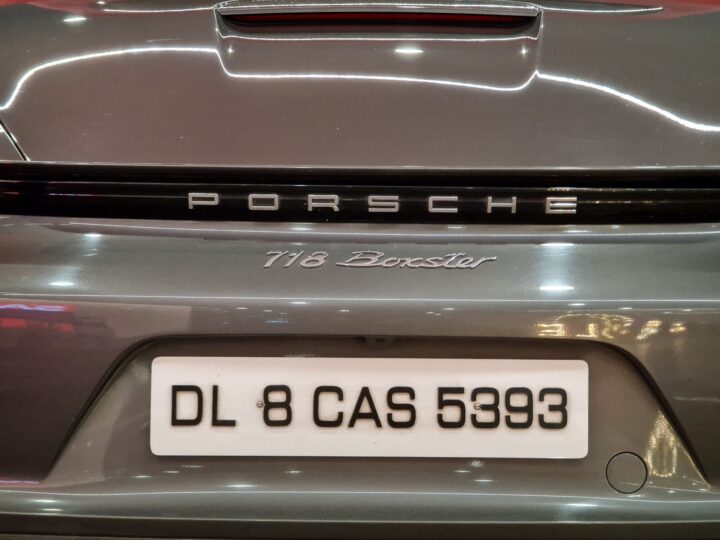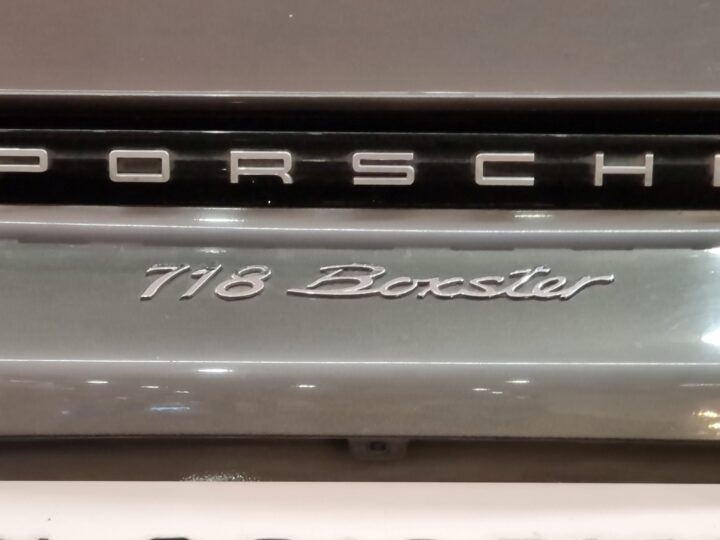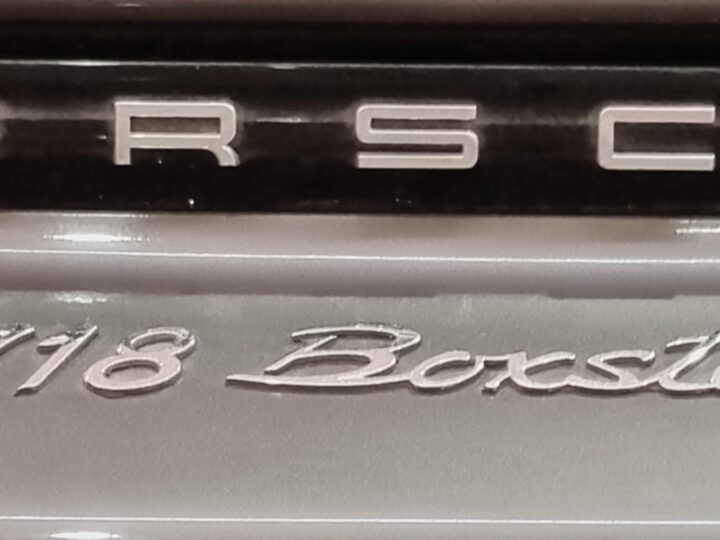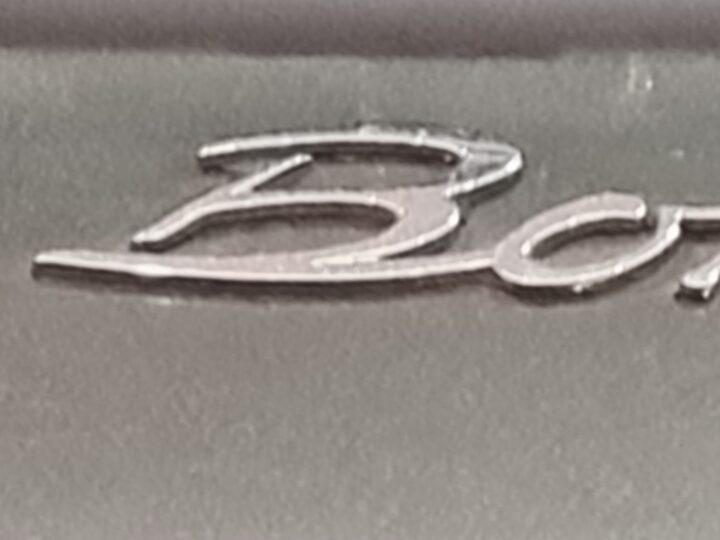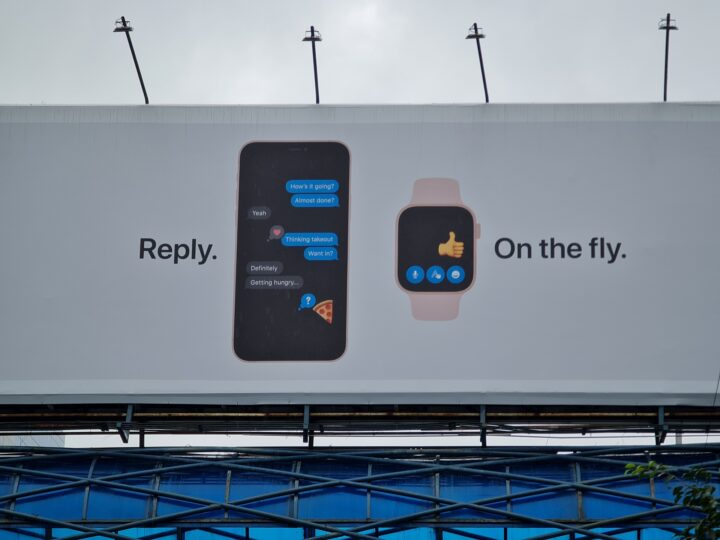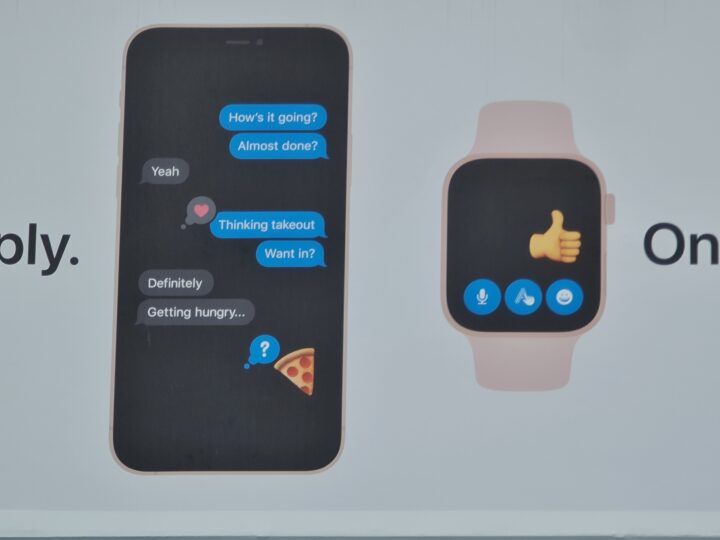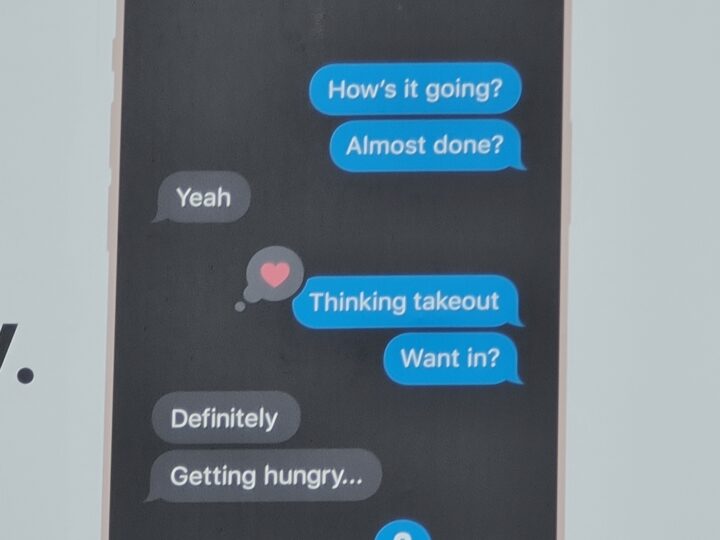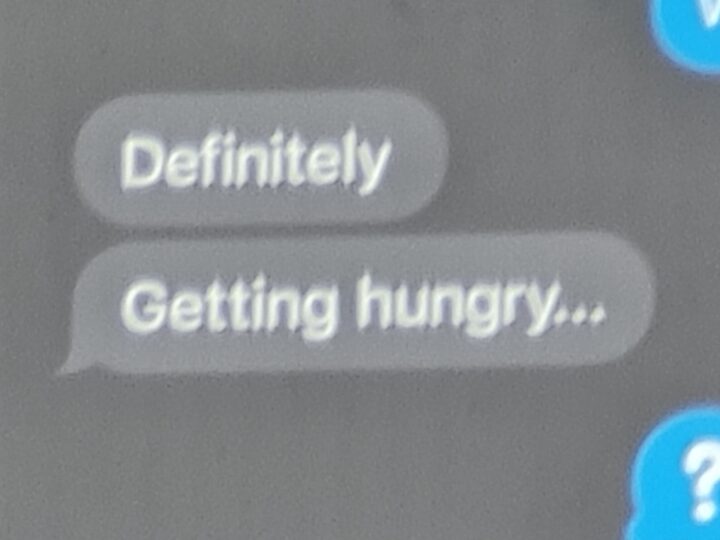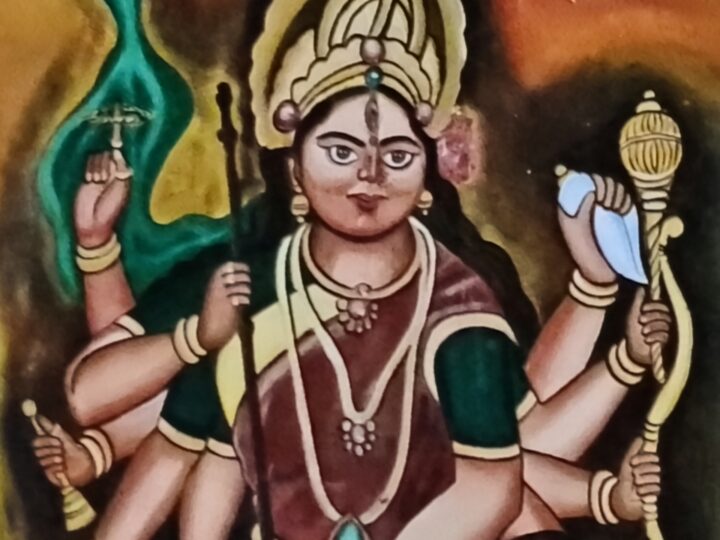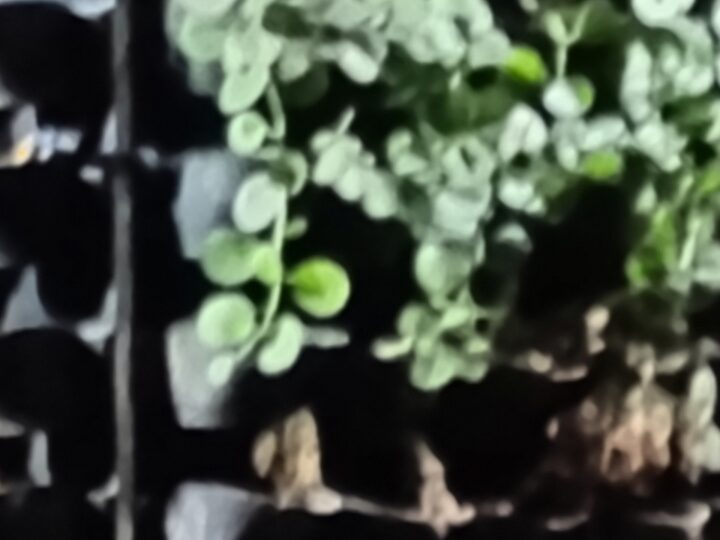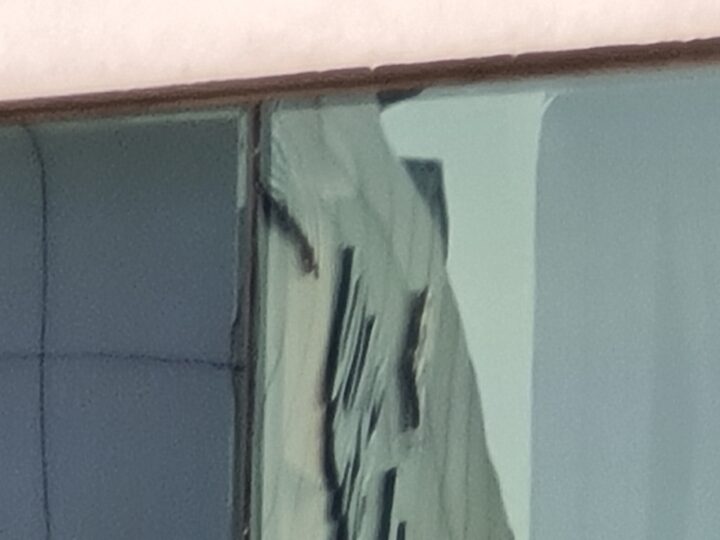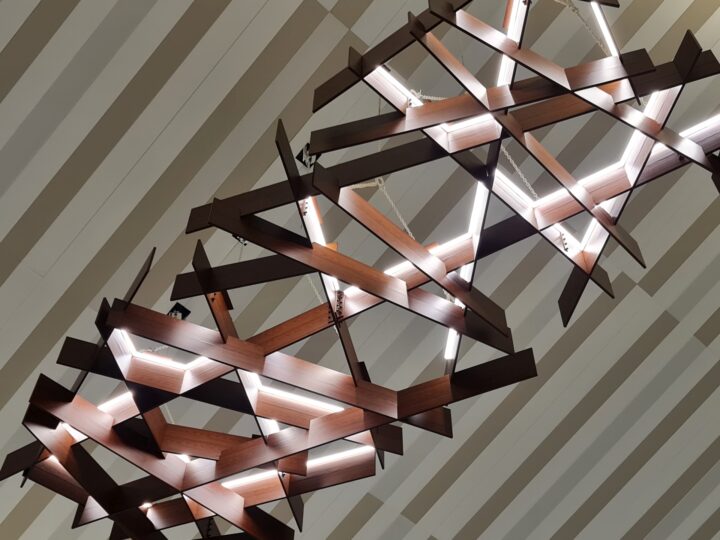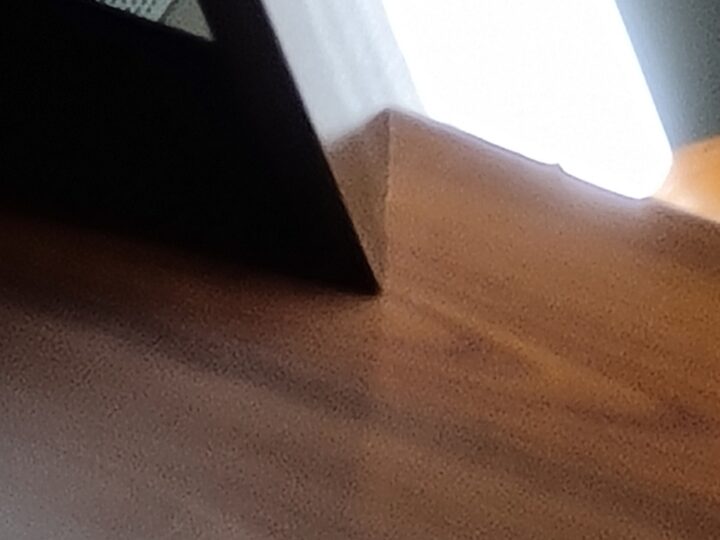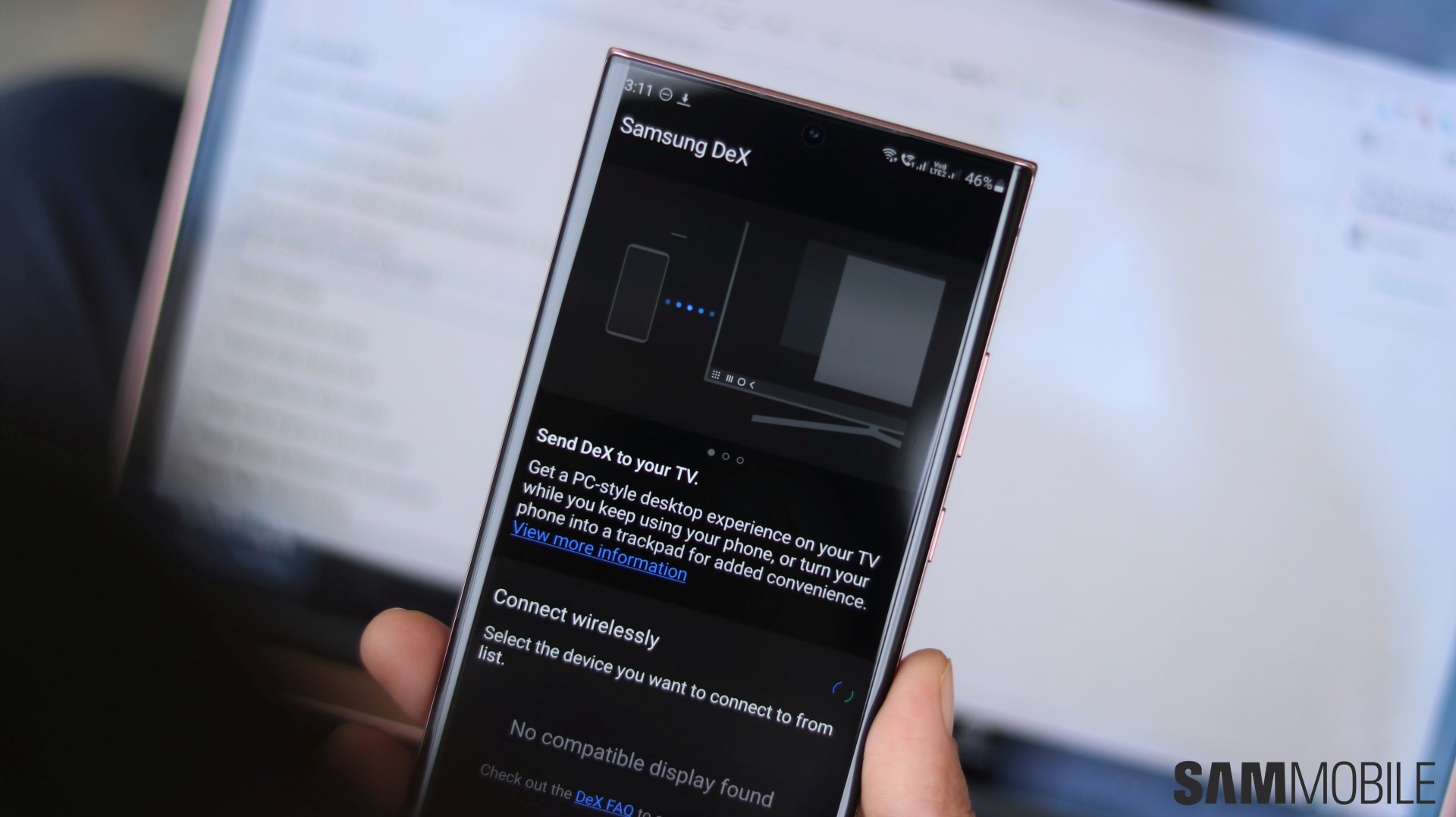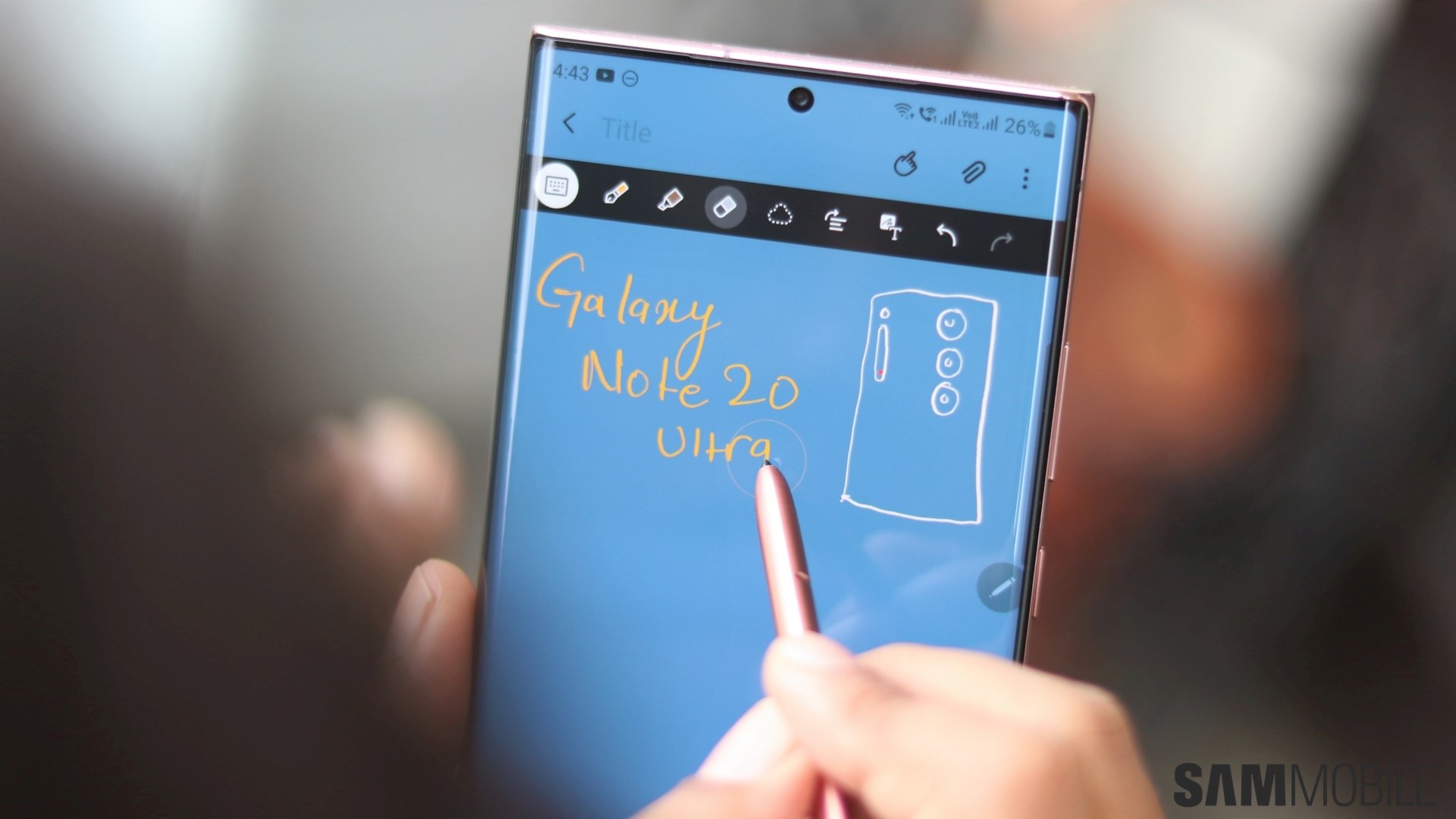The Galaxy S20 Ultra is a perfect example of when a phone goes so overboard with its specs that it
ends up being too good for many customers. With features like a 5,000 mAh battery, up to 16GB of RAM, and 100x Space Zoom, the S20 Ultra was a show of force from Samsung, with a spec sheet that is befitting of a phone that has the word Ultra in its name.
Initial rumors of the Galaxy Note 20 lineup sowed some confusion as to whether Samsung would call the higher-end model Galaxy Note 20+ or Galaxy Note 20 Ultra, and while the company ended up using the latter, the Note 20 Ultra is not exactly a specs monster. It has a 4,500 mAh battery with only 25W super fast charging support, 50x zoom instead of 100x, and 8GB of RAM on the LTE model and a maximum of 12GB RAM on the 5G model, making it much less of an upgrade over last year's Galaxy Note 10+ when compared to how much the Galaxy S20 Ultra offers over the Galaxy S10+.
However, as far as the mainstay of the Note lineup is concerned, Samsung has made an important change: The S Pen now has an ultra-low latency of 9 milliseconds, and combined with the display's 120Hz refresh rate, the stylus now allows for faster and smoother input. But are all the new features and the improved S Pen enough to justify the Galaxy Note 20 Ultra's $1299 price tag, or are you better off waiting for the next Note flagship to come along?
Let's find out in this Galaxy Note 20 Ultra review.
Design

The Galaxy Note 20 Ultra, in the new Mystic Bronze shade, is absolutely gorgeous, as I've said before. The matte finish makes the phone feel a lot more premium, gives it an understated yet elegant look, and manages to hide finger smudges. The colored circles around the camera sensors are also a neat touch. However, as far as practicality is concerned, Samsung has messed up big time.
The Galaxy Note 20 Ultra is very sleek, so its camera housing – which was already big on the Galaxy S20 Ultra — is massive, and that's a problem. First of all, the camera bump takes all the impact when you keep the phone down on a hard surface. The Galaxy S20 Ultra's camera glass had a tendency to break for no reason, something Samsung didn't cover under warranty, and it has now made it even easier for you to crack open the camera's glass covering.
Second, if the phone is kept on a hard surface and you try using the S Pen, it wobbles unless you're only making light strokes. Making the phone thicker would have reduced the extent of both of those issues and also allowed Samsung to make the battery larger, but in its infinite wisdom, the company has gone the opposite way. No matter how careful you might be with your devices, a case is an absolute necessity on the Galaxy Note 20 Ultra.

With the Note 10 and Note 10+, Samsung dropped the ball when it decided to shift the volume and power buttons to the left side of the phone, but it has reversed that decision for the Note 20 and Note 20 Ultra. However, the S Pen is now on the left side of the phone, which may take some getting used to for long-time Note users. It didn't bother me too much, but I'm not exactly what you would call a heavy S Pen user, so your experience may vary. Still, I think I can say with confidence that you won't find it to be an issue after the first few days.
The Galaxy Note 20 Ultra has a 6.9-inch display like the Galaxy S20 Ultra, but the Note lineup's traditionally boxier design makes the Note 20 Ultra a little more cumbersome to use with one hand. That said, if you're buying a Note, a big screen and body are expected to be part of the package. The large dimensions of the Note 20 Ultra are something to keep in mind, however, if you're going to be buying this phone. Oh, and remember that there's no headphone jack on this phone, and if you're in the US, you will not be getting USB-C AKG earphones in the box unless you ask for them.
Display

The Note 20 Ultra is the first and only Note smartphone with a 120Hz refresh rate display, and it's downright amazing. The screen refreshes twice as fast as standard displays, and you get smooth animations and scrolling as a result. The S Pen's low latency is also a direct result of the high refresh rate – more on that below. Furthermore, the screen has a touch polling rate of 240Hz, which means the phone reacts faster to your touch, which can make all the difference when you're playing a competitive game like PUBG.
That's not all: The Galaxy Note 20 Ultra display has a variable refresh rate, a first for Samsung's phones. The display can switch between 10Hz, 30Hz, 60Hz, and 120Hz based on the content to save power when the maximum refresh rate isn't necessary, like when you're viewing an image in the gallery. Don't worry: When you scroll to another image, the transition will happen at 120Hz, but the refresh rate will go down to a lower value when the image is sitting static on the screen.
Indeed, you won't really be able to tell when the variable refresh rate comes into play – it's all very seamless. The Note 20 Ultra also doesn't seem to turn of 120Hz mode when the battery drops down to 5% or when the phone's temperature reaches 42-43C, unlike the S20 series phones. Unfortunately, you're still limited to Full HD+ resolution when using the high refresh rate. It's not something that bothered me, but if you like your screen as sharp as it possibly can be and also want the joys of a high refresh rate screen, the Note 20 Ultra is not for you.

As you would expect, the display is also fantastic in general. It's big and beautiful and is actually a little brighter than the S20 Ultra's display, which was the brightest on any smartphone just six months ago. What I don't like are the curves, which combine with the thin body and slim bezels to make accidental touches a major issue. For example, very often my palm would hit the enter key when swiping to type on the on-screen keyboard with one hand. It got frustrating after a point, and I really hope Samsung can improve the palm rejection with a firmware update.
The Note 20 Ultra's ultrasonic in-display fingerprint reader is no different than the one that you get on other Samsung flagships launched since (and including) the Galaxy S10. It's not the best as it isn't blazing fast and fails to recognize the fingerprint at times (especially if you have dry fingers), but you can always use facial recognition as backup — combined with the lift-to-wake and double-tap-to-wake features — if the fingerprint sensor doesn't work great for you.
S Pen

The Galaxy Note 20 Ultra has an S Pen with a 9ms latency, as low as the Apple Pencil. On paper, the ultra-low latency is an 80% improvement over the latency of the Galaxy Note 10's S Pen, but in practice, it's not a whole lot better. There's less resistance between the screen and the S Pen tip, and every line you draw and every word you write flows smoothly and shows up on-screen at almost exactly the moment the stylus touches the display, giving it a more pen-to-paper feel, but you have to be using the display at 120Hz refresh rate.
At 60Hz, writing and drawing doesn't feel nearly as smooth and quick, so the 120Hz refresh rate must be enabled if you're looking at the Note 20 Ultra for the lower latency S Pen. The higher refresh rate is more or less the primary way Samsung has reduced the stylus' latency, which is why the regular Note 20's stylus has a 26ms latency, or merely a 40% improvement over the Note 10's S Pen. In fact, my wife, who is an avid S Pen user and regularly makes complex drawings on her Note 10 Lite, says that the two-year-old Note 9's S Pen feels as smooth and quick on the Note 20 Ultra's screen, driving home the point that the refresh rate is what really matters.
Last year, Samsung introduced Air Actions to the S Pen. Air Actions are gestures you perform by waving the stylus around like a wand without touching the screen to perform actions inside apps. On the Note 10 and Note 10+, Air Actions work only in supported apps. On the Note 20 and Note 20 Ultra, Samsung has improved the feature by adding Anywhere Actions, which are gestures that work no matter which app you might be using. There are five Anywhere Actions, and by default, they let you go back, go to the home screen, open the recent apps screen, and use the Screen Write and Smart Select screenshot tools respectively.

However, you can modify these gestures to do something else, like opening an app or starting up one of the many S Pen features, like Translate, Glance, Live Messages, and even Create note, which will take you directly to the note-taking screen. It takes time getting used to these new gestures, but they should become second nature after a point. That's provided you will even use these gestures all that often. If you use the S Pen instead of your finger for regular non-note-taking and non-drawing use, the Anywhere Actions will probably come in handy. For anyone else, they will be forgotten before long, just like the Air Actions available on last year's Notes.
Naturally, the Galaxy Note 20 Ultra S Pen has Bluetooth built-in and can be used to remotely capture selfies, open apps, or control presentations by single-pressing, double-pressing, and holding down the stylus button. You can even press and hold the button and double tap anywhere on the screen to immediately start taking notes (this works anywhere on the phone). However, it seems the advanced pointer functionality that was shown in leaked videos didn't make the cut into the final software, as the feature does not exist on any of our review units despite all of them having received at least one over-the-air update.
Cameras

The Galaxy Note 20 Ultra marks a major paradigm shift for the camera experience on Note flagships, just like the Galaxy S20 Ultra did earlier this year for Samsung's premier flagship lineup. It gets Samsung's new 108MP sensor as its main camera, but it also has a laser sensor for getting around the autofocus issues that plague the Galaxy S20 Ultra and make it a disappointment as a $1400 phone. I'm sure you're wondering whether the laser sensor actually works, and I'm pleased to say that it does. For the most part.
At close distances, the Galaxy Note 20 Ultra has markedly better focusing capability than the S20 Ultra. It focuses quickly and correctly almost every time in still pictures, but it's when you're recording videos that the improvements are really noticeable. The Galaxy S20 Ultra, despite all the camera-improving updates it has received, still is an embarrassment in video recording. It hunts for focus all too often and, once it does manage to focus properly, it sometimes tries to refocus on the same thing for no reason, blurring out the entire video in the process.
The Note 20 Ultra doesn't have that issue. You will rarely see it hunting for focus, even in ultra-low-light situations. However, it still does sometimes lose focus altogether when you tap the screen to manually focus on a specific part of the scene, especially when you're shooting something up close. It doesn't happen regularly, but I did experience it a couple of times in a week of using the phone, so the laser sensor doesn't fix the Galaxy S20 Ultra's autofocus issues entirely. But, again, the Note 20 Ultra's autofocus is much, much better and will give you little cause for complaint.
As for the quality of pictures you get with the 108MP camera, it's pretty great. You get excellent detail, good dynamic range, and usually perfect — but sometimes overblown — colors. At night, there's very little noise even in auto mode and slightly more detail than what the S20 Ultra manages, and with Night mode you can further improve detail and brighten up dark areas of the scene. The camera takes 12MP pictures by default, but when the occasion calls for it, it will suggest switching to 108MP mode to capture more detail. 108MP pictures let you zoom in a lot further, but since this isn't a DSLR, don't expect to be blown away by the high-res 108 megapixel shots.

The Galaxy Note 20 Ultra has a 12MP periscope lens capable of 5x optical zoom and up to 50x hybrid zoom. The 12MP sensor is a step down from the 48MP sensor on the Galaxy S20 Ultra, which is why you can only zoom in till 50x. However, in the real world, that's more than enough. In daylight, the zoom camera works brilliantly till 10x and well enough till 20x, while 50x photos are usually quite blurry. In well lit environments at night, you get good results till 10x.
The viewfinder does tend to jump around a bit too much at all zoom levels, though, especially in one-hand operation. Samsung has also reduced post-processing to the point that the phone doesn't sharpen pictures as much as the Galaxy S20 Ultra and often makes it seem like the output is blurred, even though it's just a lack of sharp detail. This needs fixing, and I hope Samsung will do that through software updates once the phone goes on sale.
Another thing I didn't like is that the Note 20 Ultra uses the 108MP camera for 4x shots and only switches to the zoom lens at 5x and above. On the S20 Ultra, optical zoom is available from 4x magnification. 3x photos from the 108MP camera look fine, but at 4x there's considerable degradation in detail, often rendering the shot useless. And, at night, the camera sometimes sticks to the 108MP sensor for even 5x zoom, despite the Note 20 Ultra's periscope lens having a slightly wider aperture of F3.0 (versus F3.5 on the S20 Ultra). This is likely another software issue that Samsung can fix with updates, but I'm disappointed that this is even a problem out of the box.
Here are a bunch of scenes captured at 1x, 2x, 5x, 10x, 20x, and 50x magnification:
The Galaxy Note 20 Ultra has the same 12MP ultra-wide camera as the Galaxy S20 series, and it lets you shoot a 120-degree scene, which is much wider than what the regular camera can shoot. The quality of ultra-wide pictures is a mixed bag, but you get desirable shots just as long as it's not too dark. For selfies, Samsung has used the 10MP camera that you find on the Galaxy S20 and S20+.
Selfies in daylight offer good detail, accurate skin tones, and fairly good dynamic range, though faces tend to be a bit too smooth sometimes even with beautification turned off. Indoors and in low-light conditions, there's some noise, but the results are still good unless it's too dark. You get modes like Live Focus, Live Focus Video, Hyperlapse and Night Hyperlapse, Super Slow-mo, Food, and Panorama, and none of these perform any different from any recent Galaxy flagship.
Here are a bunch of camera samples from the main camera, selfie camera, and the ultra-wide camera (some bokeh shots are also included):
Samsung has introduced a couple of new features for the Pro video mode on the Galaxy Note 20 Ultra. There's the new 21:9 aspect ratio you can select for videos at any resolution to get a cinematic feel. 21:9 videos fit the entire display, and if you tend to mostly watch recorded videos on your phone's screen, it's the aspect ratio you should choose.
You can also shoot 8K videos in Pro video mode, and there's also the option to select which of the phone's microphones are used in video recording. The three microphones on the device are pretty close to each other, so switching between them doesn't make a lot of difference. But the Note 20 Ultra also lets you record audio through any Bluetooth headset connected to the device (like Samsung's Galaxy Buds range) – you could be recording a video of your friend or yourself at a distance but still get clear audio thanks to this feature, and it worked great when I tested it.
You can also finally shoot 120 fps videos, which suit the 120Hz screen incredibly well. 120 fps recording is only available in Pro video mode, no doubt because the fast shutter speed required for 120 fps video causes flicker in low-light conditions and normal customers wouldn't want that. But it's great to have as everything you capture looks doubly smooth – for a sample, download this clip from Google Drive. Unfortunately, 8K video is still limited to 24 frames per second, and combined with the fact that 8K video cuts out a lot of the frame, takes up a lot of storage space, and heats up the phone, you probably won't be using it too often.
Single Take mode, introduced with the S20 series, is one of the most thoughtful camera features we've seen from Samsung in a long time. Single Take mode shoots a video when you press the shutter button and then uses the footage to give you multiple pictures, some of them with various filters applied, and boomerang and hyperlapse videos, and on the Note 20 series, you can select just how long Single Take mode will shoot those pictures and videos. You can set it anywhere between 5 and 15 seconds, and I'd suggest setting it to maximum if you want to get the most out of the feature.
Performance

Yes, the Galaxy Note 20 and Note 20 Ultra use the same Exynos 990 processor as the Galaxy S20 series in most countries, unlike what the rumors had led us to believe. And without using the Snapdragon 865+ variant of the phone, I can't really say if there's a lot of difference between the two, and we will have to wait for in-depth comparisons between the Exynos and Snapdragon variants to see just how bad of a deal buyers of the Exynos variant are getting this time around.
The Note 20 Ultra performs exactly like a flagship should. I noticed it didn't heat up as much as the Galaxy S20 Ultra, or at least as often. However, it's also pertinent to note (no pun intended) that the Galaxy S20 series has received some optimization via software updates and the S20 Ultra doesn't heat up as much as it used to on the initial few firmware releases, so I can't really say the Note 20 Ultra is better. As mentioned earlier, the phone keeps the display at 120Hz even when the temperature hits the 42-43C mark or when the battery goes below 5%, so I was less concerned when the phone got a little too warm than I was with the S20 Ultra.

Yes, the Note 20 Ultra does get noticeably warm when you're gaming, charging the device, or taking a lot of pictures. But it was only with 8K video recording that the phone became too hot – its temperature went up to 45-46C with just 5-6 minutes of 8K recording. It didn't seem to go above 41-42C in most other scenarios. I'm actually impressed the Note 20 Ultra manages to stay as cool as it does despite its slim profile, so even if the Exynos chip is still the same, Samsung seems to have done enough optimization that the thermals are no longer a problem.
What will be a problem for some prospective customers is the fact that the LTE variant of the phone has only 8GB of RAM. The Note 10+ had 12GB RAM as standard on both LTE and 5G variants, so it's effectively a downgrade if that's the phone you're going to be leaving behind. And, if you got the 512GB variant of the Galaxy Note 9, you will get the same amount of RAM if you upgrade to the Note 20 Ultra. 8GB RAM is enough to give you a great user experience, but it just seems out of place on a $1299 phone.
Software

The Galaxy Note 20 series runs Android 10 with One UI 2.5 out of the box. The headline feature has to be wireless DeX, which has been a feature people have been hoping to see on Samsung's phones and tablets for a long time. You can now use standard screen mirroring to connect to any TV that supports it to run DeX on a big screen and have the phone double up as a touchpad. Or, you can use the TV as a second screen while doing something else on the phone, like taking notes while watching a video or presentation on the TV.
In my opinion, using the TV as a second screen while you use your phone is more or less the only logical application of wireless DeX. You can play games that use the gyroscope, but there's some latency between the phone and DeX on the TV, so it's not a great experience. Still, wireless DeX has been a long time coming, and it's good to see it's finally here. As with previous flagships, you can also use Samsung DeX on your Windows PC by connecting the Galaxy Note 20 Ultra to it using a USB-C cable, or get the full DeX experience by purchasing Samsung's DeX dock and connecting an external mouse, keyboard, and any monitor or TV with an HDMI port.
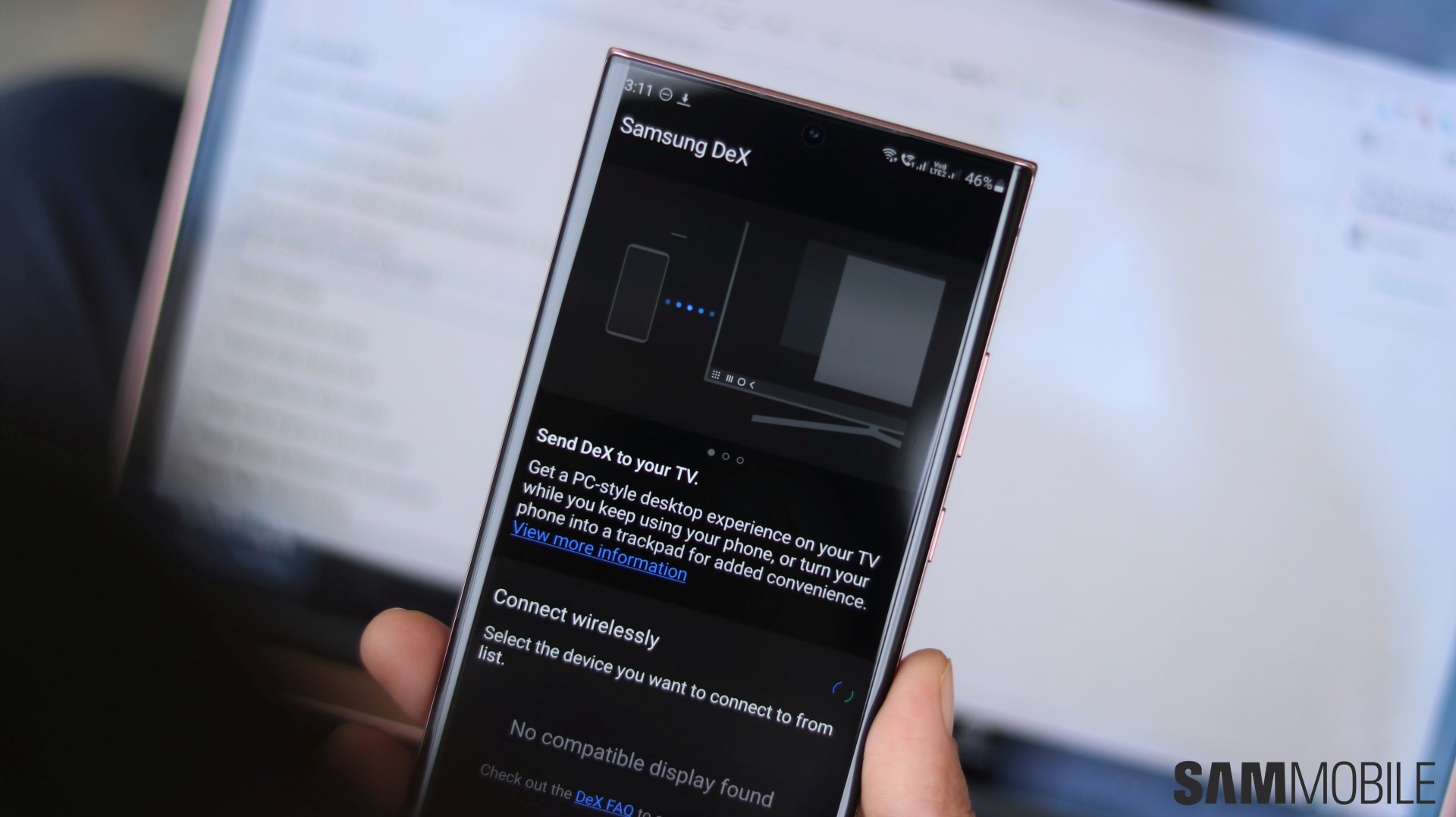
Samsung Notes has also gained a bevy of new features with the Galaxy Note 20 series. You can now import a PDF file into a note, write on it using the S Pen or the on-screen keyboard, then save it back as a PDF file. It's great if you frequently receive PDF documents and have to sign them and send them back. You can also export notes as PowerPoint presentations on the Note 20 series for editing them in Google Slides or Microsoft PowerPoint, either on the phone itself or on your PC.
There's more. If you want to take notes and also record what's being said, you can hit the record button to capture audio as you jot something down, then have it all played back together. If your handwriting tends to go out of alignment, you can fix it using the auto straighten feature. Samsung Notes on the Note 20 series also supports having notes divided into individual pages, similar to how Word or PowerPoint documents work. All of these new features can seriously improve your productivity, and it shouldn't be long before Samsung brings them to older Note devices as well.
Other than wireless DeX and improved Samsung Notes, I didn't see any meaningful new features on the Note 20 Ultra, except for the camera improvements mentioned in the camera section. These are likely to arrive on older flagships like the Galaxy S20 series and the Galaxy Note 10/Note 10+ in a few weeks time. There's the new UWB-powered sharing that lets you point the phone at other Galaxy devices to share files, but since there's no other Galaxy device that has UWB tech, this feature isn't very useful unless you come across other Note 20 Ultra owners. The rest is the same as what you get on the Galaxy S20 series, so I'd recommend reading our Galaxy S20+ review for all the details.
Oh, and in case you missed it, the Galaxy Note 20 and Note 20 Ultra will get three major Android OS updates as part of Samsung's new commitment to supporting its devices over the long term. The same will apply to the Galaxy Note 10 and Note 10+, so if newer software is why you want to swap either of those phones with the Note 20 or Note 20 Ultra, I wouldn't recommend making the jump just yet.
Audio, call quality

The Note 20 Ultra comes with stereo speakers like all modern Galaxy flagships, and they perform great. Samsung seems to have made them ever so slightly louder than speakers on previous devices, even if the difference is usually negligible. In case you're wondering, there still isn't a true stereo setup, as the earpiece acts as the second speaker, though the end result is not any lesser because of it.
The provided AKG earphones — unless you live in the US, where you won't get earphones in the box — are unchanged from before. They are still the best bundled wired earphones in the industry, and for most people, the AKG earphones are all they will ever need. Call quality was also excellent, with clear and loud voice output over both the earpiece and the speaker, and signal strength on both of my SIM cards was as strong as I expected it to be.
Battery life

I'll be honest: I was extremely disappointed when it was first confirmed that the Galaxy Note 20 Ultra has a 4,500 mAh battery, which is 500 mAh smaller than the battery inside the Galaxy S20 Ultra, and my disappointment hasn't gone away after using the phone. Where the S20 Ultra could last a full day with the 120Hz refresh rate enabled, the Note 20 Ultra loses steam in around 14 hours with moderate use and goes down to 15% or so in that time.
The Galaxy S20+ has a similar runtime on a single charge despite the same battery capacity, so I can only assume the display's variable refresh rate doesn't help power efficiency too much. And frankly, the fact that the Note 20 Ultra has battery endurance similar to the S20+ is one of the reasons why the title of this review says the phone is more like a Galaxy Note 20+. Battery life is good, but after what we got with the very first ‘Ultra' flagship from Samsung, the Note 20 Ultra is a letdown.
Samsung has also reduced super fast charging support to a maximum of 25W. So if you upgrade from last year's Note 10+, you're getting slower charging, although the not-so-high difference between 25W and 45W speeds makes this a problem only if you spent money on a 45W charger already. 25W charges the battery completely in around 70 minutes. Starting at 3%, 30 minutes of charging took it up to 54%, so it's a substantial increase in charging speed if you're moving up from the Galaxy Note 8, Galaxy Note 9, or any phone with 15W fast charging.
Of course, the 25W vs 45W discussion may be moot if you're someone who prefers wireless charging. The Note 20 Ultra supports 15W fast wireless charging, and it can also charge other devices, like your Galaxy smartwatch or earbuds, wirelessly at 9W through the Wireless PowerShare feature.
Verdict
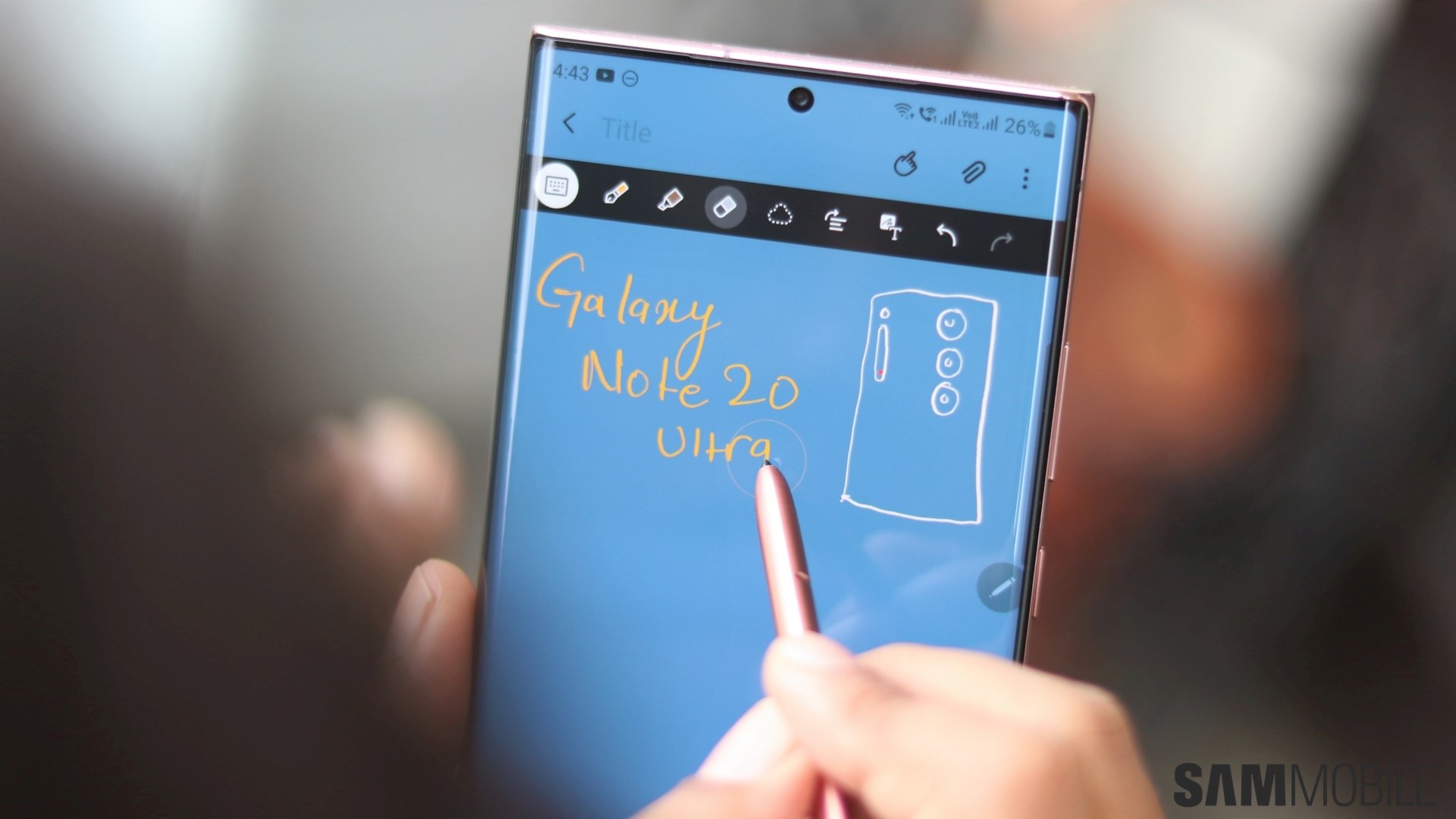
The Galaxy Note 20 Ultra is a great phone. But, if you're using a Galaxy Note 10+, you're not getting a lot of new stuff and might want to hold off for next year's Note. Yes, the S Pen is smoother, but you have to use the 120Hz refresh rate for that, and that means battery life isn't going to be great (and 45W super fast charging is missing as well). The zoom camera is worth the upgrade, but the other cameras are more or less similar in performance. If you get the LTE Note 20 Ultra, you get 8GB of RAM, a 4GB downgrade over the Note 10+. Many of the software features will also be coming to the Note 10 and Note 10+ in a future update.
If you're upgrading from a Galaxy Note 9 or any non-Note smartphone, the Galaxy Note 20 Ultra is a fantastic option. A beautiful, high refresh rate display, powerful performance, excellent cameras with solid zoom capabilities, good battery life, the industry's best stylus experience, and useful software functionality are all part of the package. It's just not as Ultra as Samsung is making it out to be and calling it the Galaxy Note 20+ would have made a lot more sense. Again, that's not at all a bad thing, and unless you're using a Galaxy Note 10+, the Galaxy Note 20 Ultra has much to offer for the asking price.
 Samsung Galaxy XR review
Samsung Galaxy XR review Samsung Galaxy Watch 8 review
Samsung Galaxy Watch 8 review Samsung Bespoke AI Jet Ultra review
Samsung Bespoke AI Jet Ultra review Samsung Galaxy Z Fold 7 review
Samsung Galaxy Z Fold 7 review Samsung Galaxy Z Flip 7 review
Samsung Galaxy Z Flip 7 review Samsung Galaxy S25 Edge review
Samsung Galaxy S25 Edge review Samsung S95F OLED TV review
Samsung S95F OLED TV review Samsung Q7F QLED TV review: A no-brainer purchase at its low price
Samsung Q7F QLED TV review: A no-brainer purchase at its low price Samsung S90F OLED TV review: Unreal value for money
Samsung S90F OLED TV review: Unreal value for money