SamMobile has affiliate and sponsored partnerships. If you buy something through one of these links, we may earn a commission.
Notifications
News for you
Search Results for ""galaxy f""
Overview Pages
Latest News

How to customize Galaxy Note 10 and Galaxy Fold side key
The side key (a.k.a. power button) on the Galaxy Note 10 series and Galaxy Fold offers a few customization options. Users can set this physical button to react in different ways to both long presses and double presses. The feature is, in fact, available on all Galaxy phones that shipped with One UI 1.5 out […]
- By Mihai Matei
- 4 years ago

One UI 6.1: Instantly translate on-screen text using Circle to Search
Circle to Search is one of the most talked about AI features available on One UI 6.1, the version of One UI that introduced the Galaxy AI experience to Galaxy smartphones and tablets. With Circle to Search, you can circle or highlight any images or text you see on their screen to instantly search for […]
- By Abhijeet Mishra
- 1 week ago

One UI 5.1.1: Change number of recent apps shown on the Taskbar
Multitasking has always been a major advantage putting Samsung Galaxy smartphones in a league of their own, and the experience is even better on the company's foldables and tablets. One of the ways Galaxy Z Fold smartphones and Galaxy tablets enhance your multitasking experience is through the PC-like Taskbar that sits at the bottom of […]
- By Abhijeet Mishra
- 8 months ago

How to run any app on Galaxy Z Flip 5’s cover screen
The Galaxy Z Flip 5's most significant new feature is its massive cover screen. It is much bigger than the 1.9-inch cover display on the Galaxy Z Flip 4 and allows you to use various widgets, some apps, and even games. However, Samsung allows only a handful of apps to be run on the cover […]
- By Asif Iqbal Shaik
- 9 months ago

Protect your Galaxy smartphone’s battery to increase its lifespan
Smartphones have increasingly become more powerful (and boring) over the last few years, as a result of which many people are hanging on to their phones longer. It's why Samsung (along with some other manufacturers) has started extending the software support period for their devices, with up to four years of OS upgrades and five […]
- By Abhijeet Mishra
- 1 year ago
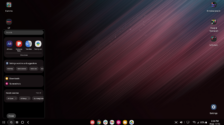
One UI 5.0 feature focus: New Samsung DeX taskbar Finder and settings
Beyond better optimization, Samsung's One UI 5.0 firmware update brought a handful of new features, including lock screen customization options, new multitasking gestures, and Modes and Routines, to name a few. But the update hasn't stopped at improving the user experience for mobile. One UI 5.0 also brings a couple of new features to Samsung […]
- By Mihai Matei
- 1 year ago

One UI feature focus: Multi-Window, how to maximize its potential
One UI 4.1.1 and One UI 5.0 are changing the multitasking and mobile productivity game in a big way. As some of you know, Samsung's latest One UI versions add a new and very useful taskbar – which we explored in a recent guide. But that's only one part of the equation. With One UI […]
- By Mihai Matei
- 2 years ago

One UI feature focus: All you need to know about Samsung’s new taskbar
Samsung's latest versions of One UI come with a new optional taskbar that users can enable to gain quicker access to their favorite and recent apps. Available for select devices running One UI 4.1.1 (and later One UI 5.0), the taskbar is a simple yet effective addition that speeds up the workflow and adds a […]
- By Mihai Matei
- 2 years ago

How to read and understand Samsung firmware numbers
Samsung is the best brand for customers who care about firmware updates. For several reasons. One is that Galaxy smartphones receive more Android OS upgrades than any other brand, including Google Pixel. The other is that Samsung is usually the first OEM to release new security patches, even ahead of Google. Samsung also provides the […]
- By Mihai Matei
- 2 years ago

One UI tip: Charge your Galaxy smartwatch without using a charger
Galaxy mobile devices have more interconnectivity and cross-capabilities than they seem at first glance, and Wireless PowerShare is a perfect example of a feature that goes above and beyond what's expected from the usual smartphone. Wireless PowerShare is not new, but it might go unnoticed by many Galaxy smartphone users because it's very situational. You […]
- By Mihai Matei
- 2 years ago

One UI 4 tip: Make videos extra bright on your Samsung Galaxy device
Samsung Galaxy flagship phones and tablets generally offer better video quality than mid-range devices, not just because they boast the best AMOLED displays available but also thanks to a One UI feature called “Video brightness.” Today, we'll tell you all about it and how you can enable it on your Galaxy device to achieve a […]
- By Mihai Matei
- 2 years ago

How dangerous is saltwater for my Samsung Galaxy smartphone?
Many Galaxy smartphones can survive a drop in the pool, but surviving a drop in saltwater is an entirely different ballgame.
- By Anil Ganti
- 2 years ago

How to record 4K 60 fps selfie videos on a Galaxy S20/S10/Note 10/Fold
One UI 2.1 added a 4K 60 fps selfie video recording feature, and it's available on the Galaxy S20, S10, Note 10, Galaxy Fold. Here's how you can use it.
- By Mihai Matei
- 4 years ago

The best quick tips and tricks for your brand new Galaxy S20
The time has come: Samsung's brand new Galaxy S20 series is now on sale in various countries. Did you receive yours in the mail already? If so, you can check out the following tips & tricks and learn all you need to know about customizing your phone according to your preferences. Samsung Galaxy S20 tips […]
- By Abhijeet Mishra
- 4 years ago

Galaxy Note 10 and Galaxy S10 Dynamic Lock screen feature explained
One of the ways you can customize your Galaxy Note 10 experience is by setting a Dynamic Lock screen. This is a Note 10 feature that made its way onto the Galaxy S10 with the latest software update. Keep in mind that the OTA release began this week, therefore it's currently limited but will gradually […]
- By Mihai Matei
- 5 years ago














