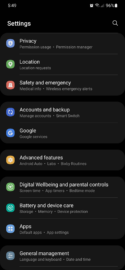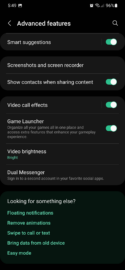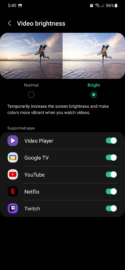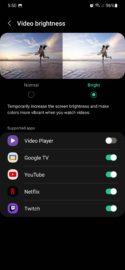Samsung Galaxy flagship phones and tablets generally offer better video quality than mid-range devices, not just because they boast the best AMOLED displays available but also thanks to a One UI feature called “Video brightness.” Today, we'll tell you all about it and how you can enable it on your Galaxy device to achieve a more pleasant viewing experience.
As per Samsung's official description, the Video brightness feature “temporarily increases the screen brightness and makes colors more vibrant when you watch videos.” What Samsung doesn't mention is that this advanced feature is available only for flagship devices.
Where available, it can be enabled from the Settings app on your Galaxy phone or tablet without users having to download anything extra. It's built right into One UI 4, although it's worth noting that a similar feature called “Video Enhancer” existed in older versions of One UI since Android 7.0 Nougat.
How to enable Video brightness on your Galaxy smartphone or tablet
To enable Video brightness on your Galaxy flagship phone or tablet running One UI 4, you will first need to open the Settings app and access “Advanced features.” Once in this menu, scroll down and tap “Video brightness,” and select the “Bright” option.
One of the best aspects of this feature is that it can be turned on or off individually for different video playback and streaming apps. If you need a more natural color palette for some video apps but not others, you can tap the toggle associated with each app in the list.
Join SamMobile’s Telegram group and subscribe to our YouTube channel to get instant news updates and in-depth reviews of Samsung devices. You can also subscribe to get updates from us on Google News and follow us on Twitter.