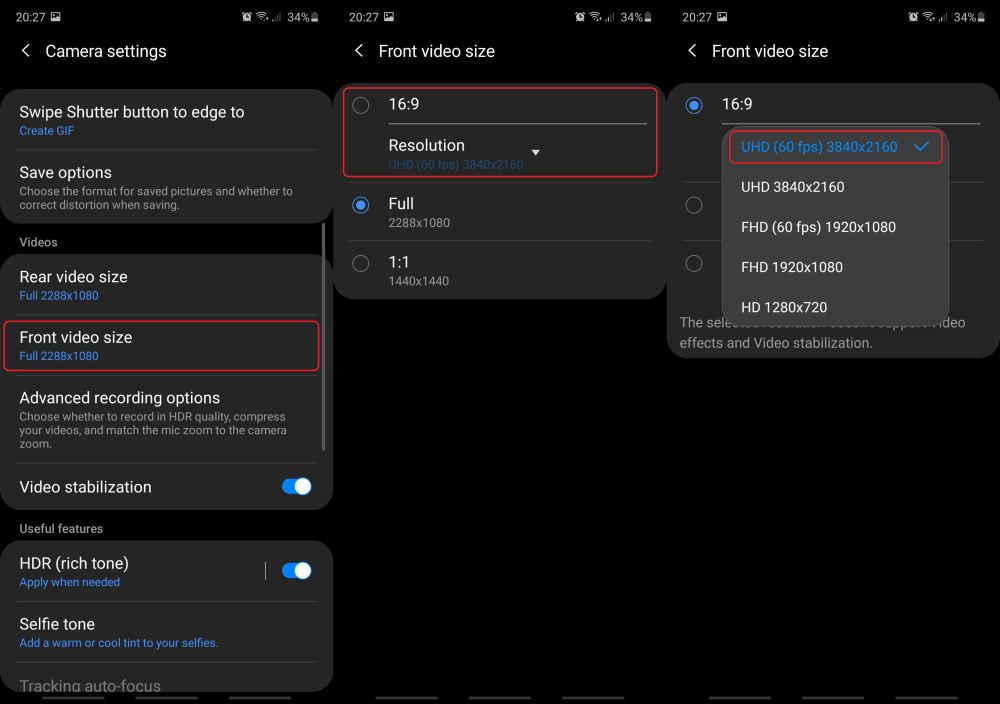One UI 2.1 introduced a variety of new features, and while the new UI version debuted on the Galaxy S20 series, many of these additions were subsequently added to older flagship phones through One UI 2.1 firmware updates. The list of devices includes the Galaxy S10, Note 10, and the Galaxy Fold.
One of the new One UI 2.1 features lies in the ability to record smooth and crisp 4K selfie videos at 60 frames per second, and today, we'll explain how you can record selfie videos at this particular resolution and frame rate on your One UI 2.1 Galaxy device.
How to record 4K 60fps selfie videos
Enabling 4K 60fps selfie recording is a very simple process. All you have to do is:
- Open the Camera app.
- Tap the cogwheel icon to access the Camera's settings.
- Scroll down to the Videos section and tap Front video size.
- Select 16:9, then tap Resolution and select the UHD (60 fps) 3480×2180 option from the drop-down menu.
- You can now go back to the viewfinder and start recording your selfie videos.
Note: The 4K 60 fps selfie video recording mode is only available in the 16:9 aspect ratio. Therefore, if you change the selfie aspect ratio from the viewfinder, the camera will also automatically change to a different resolution in the aforementioned drop-down menu. However, the 16:9 option you chose from the settings menu will be preserved, meaning that you can change back to the 16:9 aspect ratio from the viewfinder itself and your selfies will once again be recorded in 4K resolution at 60 frames per second.