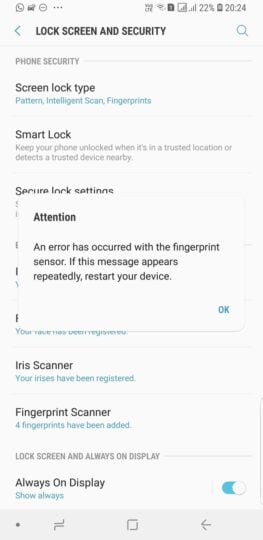It's never a good thing when you make a good change on the hardware front only for the software part to not keep up, and that seems to be the case for the fingerprint reader on the Galaxy S9 and Galaxy S9+. Multiple users on the XDA forums are reporting that the fingerprint sensor on their phone stops responding from time to time; it's something we have run into on one of our handsets as well, and going into the fingerprint reader settings makes the phone suggest a reboot.
Galaxy S9 fingerprint sensor may not be fully stable
It's unclear if the issue has been fixed in the first software update that was rolled out to the Galaxy S9 and S9+. If it's a hardware issue, an update won't fix it, and so far, Samsung hasn't made any official statements on the matter. We've reached out to the company, though, and will update this post with their response as soon as we get one. For now, disabling fingerprint sensor gestures (accessible in the Settings » Advanced features menu), which let you swipe down on the sensor to access the notification shade and swipe up to open Samsung Pay, seems to be a temporary solution. Not the best solution, but given the frequency with which the sensor seems to stop working, it's the only solution one can try out at the moment.
Has the fingerprint reader stopped working for you on the Galaxy S9 or Galaxy S9+? Let us know by voting in the poll below and through the comments section. Be sure to tell us if the issue occurs for you even after installing the update that Samsung has rolled out in various markets ahead of the day the two phones go on sale.
Thanks, Jack Peh!