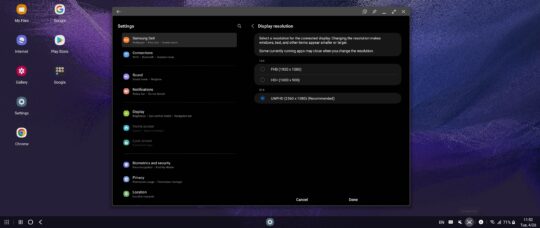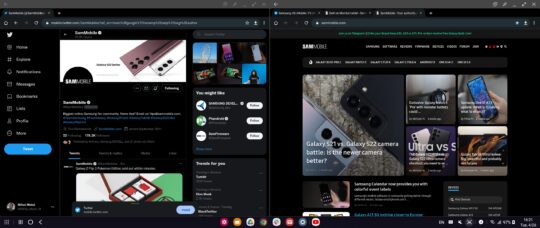The Galaxy Tab S7 FE lives in the shadow of the more powerful Galaxy Tab S8 flagship series, but I recently found the Fan Edition tablet at a significant Easter-themed discount, so I bought one. I didn’t get the chance to test it too much over the weekend, but there’s one thing I need to get off my chest regarding performance and stability in Samsung DeX on Monitor.
As some of you know, I began using Samsung's desktop environment called “DeX” as my exclusive workstation a couple of months ago. My journey as a DeX user started on the Galaxy Note 10, and I upgraded to the Galaxy S22+ shortly after.
I’ve been using the Galaxy S22+ in DeX mode as a PC replacement for more than a month, and so far, my experience is a mixed bag. I grew to like DeX for what it is, but performance and stability have been all over the place. And I could never be sure whether the cause of these performance and stability issues was the Galaxy S22+ or something else related to my setup. Until now.
With the Galaxy Tab S7 FE 5G arriving in the mail (and my Note 10 gone), I had another chance to run DeX on a different Samsung device and compare it to the Galaxy S22+. My expectations were low due to the tablet's mid-range Snapdragon 750G chipset hiding under the hood and the low amount of RAM (4GB). Boy, was I mistaken!
The Galaxy Tab S7 FE caught me off guard and surpassed my expectations. More so, it really made me question the viability of the Galaxy S22+ as a portable DeX machine.
Galaxy Tab S7 FE supports ultra-wide resolution in DeX on Monitor via third-party hub, the S22+ does not
If you use Samsung DeX on Monitor by connecting your Galaxy smartphone to an external display via an HDMI hub, you're probably aware of the usual restrictions. Mainly, DeX doesn't support ultrawide resolutions if you're not using an official DeX hub. If you run DeX with a third-party hub on an ultrawide monitor, you're stuck with a wide resolution.
I had to buy a third-party hub when I began using DeX because Samsung no longer manufactures the official DeX Hub and DeX Station. This limited my Note 10 (and later Galaxy S22+) in DeX on Monitor to a wide resolution of 1920 by 1080 pixels.
The Galaxy Tab S7 FE is a different beast. Imagine my surprise when I connected the 2021 Fan Edition tablet to the same DeX setup and third-party hub I've been using for the past two months, only to find that it can run DeX on an external monitor in ultrawide resolution (2560 x 1080).
I'm afraid I don't have an answer as to why the Galaxy Tab S7 FE can render ultrawide resolutions in DeX and the Galaxy S22+ can't, given that the smartphone has a more powerful Exynos 2200 chipset.
But that's another thing that caught my eye: Samsung DeX on Monitor runs smoother and is more stable on the Galaxy Tab S7 FE than my Galaxy S22+. Needless to say, the Fan Edition tablet shattered my expectations in DeX, even though it has a mid-range (8nm) Snapdragon 750G chipset and only 4GB of RAM.
To be fair, the experience isn't ideal on the Galaxy Tab S7 FE, either. It doesn't load apps or web pages as fast as the S22+. Apps don't stay open in the background too long before they go to sleep due to low memory, and web tabs usually reload upon revisiting. I did maximize RAM Plus, but I can't ask for more than 4GB from Samsung's memory management app.
Nevertheless, even with these limitations imposed by 4GB of RAM, Samsung DeX on Monitor felt a lot more stable and responsive — or at least consistent and less stuttery — on the Galaxy Tab S7 FE 5G compared to the S22+ throughout the day. This phenomenon stirs up a contradiction in my mind, as I'm pleasantly surprised by the tablet and disappointed in the 2022 flagship smartphone at the same time.
Samsung DeX crashing on the Galaxy S22+ seems to be an S22 problem
Aside from the display resolution quirks, one of my other pet peeves using Samsung DeX on Monitor has to do with system stability. DeX on the Galaxy S22+ almost always feels like it's about to crash to desktop or boot out to the Android smartphone environment — because it often does.
Samsung DeX has fatal crashes on my Galaxy S22+ daily (once or multiple times), and apps often become unresponsive — even with RAM Plus maxed out. The Galaxy Note 10 didn't exhibit this behavior and felt a lot more stable than the 2022 flagship. And playing devil's advocate, I chalked these problems up to my relatively cheap third-party DeX hub when I upgraded to the S22+ and left the Note 10 behind.
But now that I have tried DeX on Monitor on the Galaxy Tab S7 FE using the same setup, it turns out that the Galaxy S22+ may have been the problem all along.
Despite the lower RAM and poorer chipset, the Galaxy Tab S7 FE running Samsung DeX on Monitor has yet to crash, the mouse cursor is more responsive and doesn't freeze up nearly as much when I open dozens of Chrome web tabs at once, and the Chrome mobile app hasn't become unresponsive.
Snapdragon vs Exynos? Tablet vs phone? 8nm vs 4nm SoC? What might be the cause?
I don't pretend to have the answer as to why DeX on Monitor is so much more stable on the Galaxy Tab S7 FE than my Exynos-powered Galaxy S22+. It could be the chipset's design or the new 4nm manufacturing process and ARM architecture, the latter of which could be generating excessive heat. This gap in performance and system stability could be explained by a different approach to memory management employed by the smartphone or the DeX UI lacking certain eye-candy background blur effects on the Galaxy Tab S7 FE running One UI 4.1.
Maybe Galaxy Tab S7 FE handles DeX better and allows ultrawide resolutions because it's a tablet and has better thermal dissipation capabilities than a Galaxy smartphone. Then again, the Galaxy Note 10 never crashed in DeX while I used it for a couple of weeks. That certainly is something worth considering.
Regardless, after just one day with the Galaxy Tab S7 FE in DeX mode, I now much prefer using it as my desktop replacement instead of the 2022 flagship phone. The ultra-wide resolution support makes a big difference for me, and the higher system stability feels liberating, to say the least.
More importantly, I now know that the problems I have experienced with (and only with) the Galaxy S22+ running DeX on Monitor weren't related to my USB-HDMI hub or any of the accessories I'm using. These issues may have been caused by the phone, and it's a bit disappointing given that I love most of the Galaxy S22+ experience.
Hopefully, Samsung will continue to improve the S22 with future firmware updates and give DeX some much-needed attention. The Galaxy S22+ can certainly handle DeX given its superior app and web page loading speeds, but stability is lacking, and it's annoying that it doesn't support ultrawide resolutions while the Galaxy Tab S7 FE does. Then again, the Exynos Galaxy S22+ runs fairly warm in DeX as it is, and maybe an ultrawide resolution would push it over the limit.
Note: This article concerns Samsung DeX on Monitor rather than DeX running natively on the Galaxy Tab S7 FE without an external monitor.
Galaxy S22+ review | Galaxy Tab S7 FE review
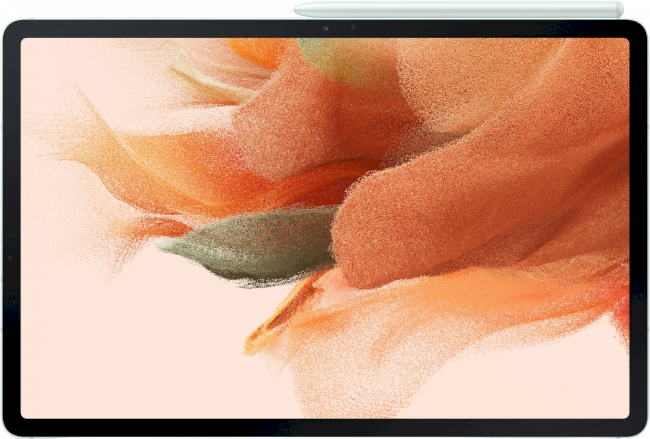
SamsungGalaxy Tab S7 FE

SamsungGalaxy S22+
Join SamMobile’s Telegram group and subscribe to our YouTube channel to get instant news updates and in-depth reviews of Samsung devices. You can also subscribe to get updates from us on Google News and follow us on Twitter.