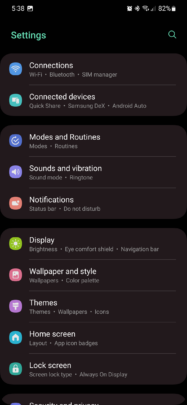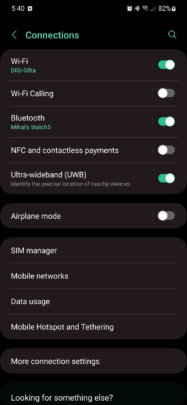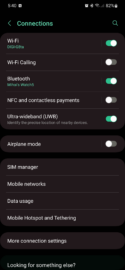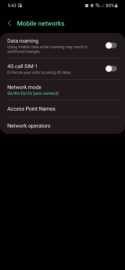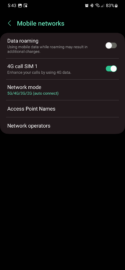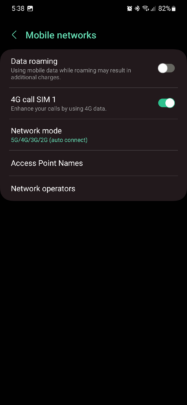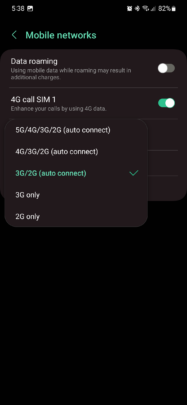In case you haven't heard by now, since late 2022, Google's Project Zero discovered eighteen 0-day vulnerabilities in Exynos Modems, leaving numerous Samsung devices vulnerable to Internet-to-baseband remote code executions.
The good news is that Samsung already addressed some of these vulnerabilities with the March 2023 security patch. On the other hand, some vulnerabilities remain. The devices that remain affected are those that use Exynos modems embedded in the Exynos 850, Exynos 1280, and Exynos 2200 chipsets.
Due to security reasons, Google hasn't disclosed all the 0-day vulnerabilities that affect the modems of these chips. However, the company advises Samsung device users that are vulnerable to stay safe by disabling Wi-Fi Calling and Voice-over-LTE (VoLTE).
Disable Wi-Fi Calling and Voice-over-LTE on your Samsung Galaxy device
If you want to take your device's security into your own hands, here's all you need to do to disable Wi-Fi Calling and Voice-over-LTE (VoLTE) on your Galaxy phone.
Open the Settings app on your Samsung device and access “Connections.” Simply tap the “Wi-Fi Calling” toggle to disable this feature.
Next, to disable VoLTE, open the Settings app or return to the “Connections” menu. Then tap “Mobile networks” and disable “4G call.” (Example “4G call on SIM 1”)
You shouldn't need to do anything else to be safe from these Exynos vulnerabilities. But not every detail is disclosed. So if you want to take additional precautions until Samsung addresses these issues or if the “4G call” toggle is missing on your device, you can try tapping “Network mode” and selecting “3G/2G (auto connect)” or a different option that's lower on the list.
Devices affected by these Exynos SoC flaws include the Galaxy A04, Galaxy A12, Galaxy A13, Galaxy A21s, Galaxy A33, Galaxy A53, Galaxy A71, Galaxy M12, Galaxy M13, Galaxy M33, and the Galaxy S22 series.
Also affected are a handful of phones from other OEMs, including the Pixel 6 and Pixel 7 series from Google, along with a handful of Vivo devices (S16, S15, S6, X70, X60, and X30).