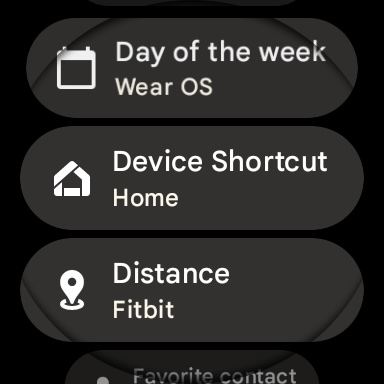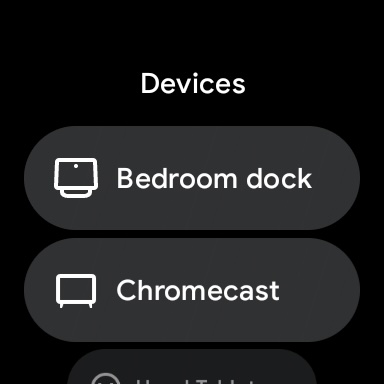You can now control smart home devices more easily from your Wear OS-based Galaxy Watch. Google announced this feature last month at the Google I/O 2024 event, and it is now available on Samsung's recent and upcoming Galaxy Watches.
Use Google Home's complication and tile to control smart home devices easily
The Google Home app has received new complications and a new tile for smartwatches running Wear OS. Once you update the Google Home app to the latest version and open it on your Galaxy Watch, you will see a screen that shows the app's new features.
There are new complications that you can use directly on your watch face. There is also a Favorites Tile that shows all your favorite smart home devices.
The earlier Google Home complication just opened the app. Now, when you select the Google Home complication while editing the watch face, you are presented with a list of smart home devices you want to control. After selecting the device, it shows the device's name on your watch face. Once you tap on it, it opens the Google Home app and takes you to that device's control page.
The Favorites tile shows the top five devices you have set in the Google Home app's favorites list.
To add the new tile, swipe towards the right from the current watch face, tap the plus button, and add the Google Home app's Favorites tile. Tapping on a device on that tile opens the Google Home app and takes you to that device's control page.
The story continues after our Galaxy Watch 6 Classic review video below.
Google announced several new features for the Google Home app on Wear OS. It offers deeper levels of control for more devices. For example, you can control a fan's speed, select inputs for a TV, control docks for robot vacuum cleaners, and control device volume.
It lets you change modes and toggles for ACs, dishwashers, and washing machines. More features could be released in the coming months.