One of the many quality-of-life improvements Samsung added to One UI with the 5.1 update is an upgraded timer for the Clock app. Of course, timers need little or no introduction, but One UI 5.1 elevated this feature to a new level.
One UI 5.1 users can now set multiple timers that run simultaneously. And this feature actually makes a whole lot of sense when you realize that people multitask and may need more than one timer at a time. It makes one wonder why this feature wasn't available until now, but thankfully, it is a part of the One UI experience thanks to the latest update. Here's all you need to know.
Multiple timers in One UI 5.1
Setting up a timer in One UI is as easy as opening the Clock app, accessing the “Timer” tab, setting a duration, and tapping “Start.”
Thanks to One UI 5.1, users can now set multiple timers to run simultaneously, and they can do so by tapping the “Plus” button that appears at the top of the screen once at least one timer is running.
When having multiple timers, users can view them in a list or full screen and swipe between them. Tapping the three-dotted button in the upper-right corner reveals additional options for rearranging and renaming timers. You can see these new quality-of-life additions demonstrated in the screen recording below.
For a short while after the Galaxy Unpacked event held on February 1, this new multi-timer Samsung Clock feature was exclusive to the Galaxy S23 series. However, Samsung was very quick to bring the One UI 5.1 update to older Galaxy phones even before the Galaxy S23 pre-order period ended. As a result, the multi-timer feature is now available for the Galaxy S20, S21, and S22 lineups, Fan Edition devices, and Samsung's latest foldable phones.
Check out our One UI 5.1 video below for a closer look at the latest Samsung firmware, and if you're interested in buying the Galaxy S23, check out our reviews of the base and Ultra models.


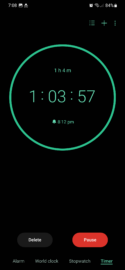

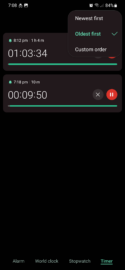





![[Video] Discover all the advanced features on your Galaxy phone or tablet!](https://www.sammobile.com/wp-content/uploads/2024/07/Samsung-One-UI-advanced-features-226x127.jpeg)
