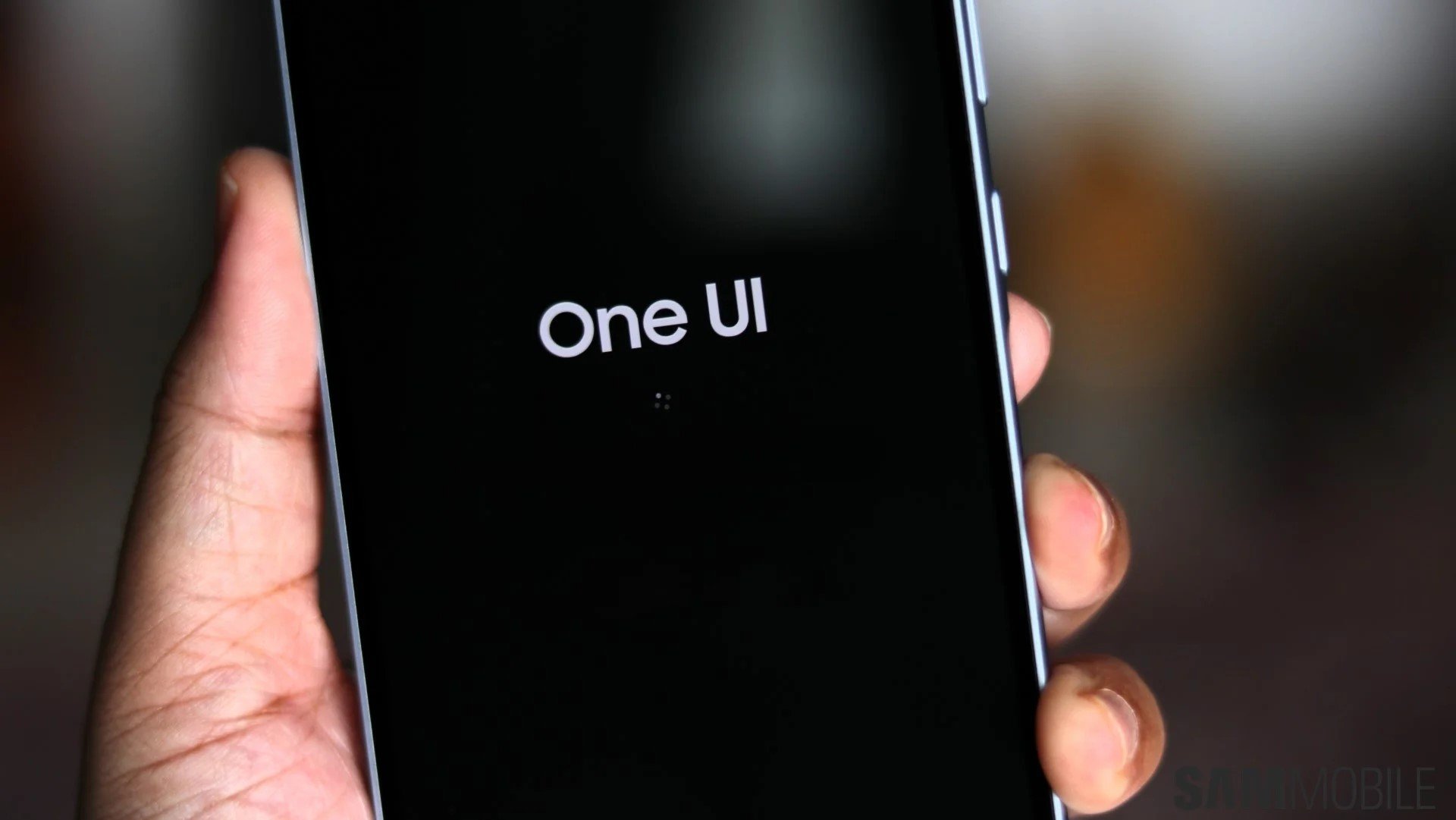In its early days making Android phones, Samsung was popular for throwing everything but the kitchen sink into its software. It was an approach that gained the company millions of fans, but it wasn't an approach appreciated by everyone.
Samsung gradually dialled down the number of out-of-the-box functionality customers got when they purchased a Galaxy smartphone and tablet. Eventually, Samsung clubbed many of the unique and useful features together under the Advanced features menu.
Samsung Galaxy advanced features: Go from beginner to expert
This menu is not as well-known as it should be, and while you may already be using some of the features in there, you may be missing out on a lot of the cool stuff your Samsung Galaxy is capable of.
But thanks to our latest YouTube video, you can go from beginner to expert and learn about pretty much every advanced feature that can be found on Galaxy smartphones and tablets.
Whether it's the fancy new Galaxy AI suite available on Samsung's flagship devices, all the multitasking capabilities of Samsung One UI, or motions and gestures that make using your device more convenient and less of a hassle, everything can be found in the Settings » Advanced features menu.
To get started and learn how to make the most of your Galaxy phone or tablet, tap the play button in the video above! Also be sure to visit and subscribe to our YouTube channel for more informative videos like these.