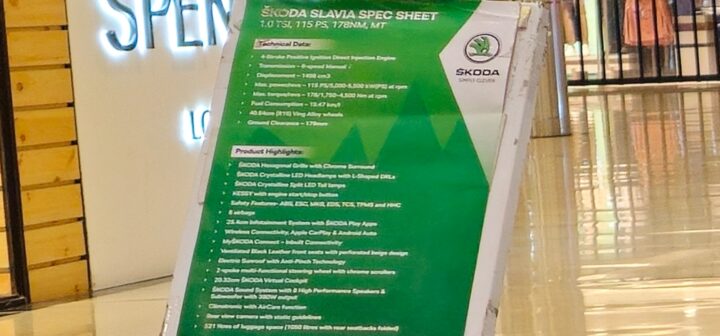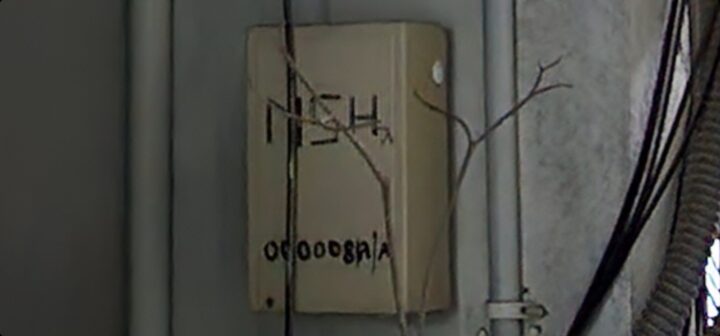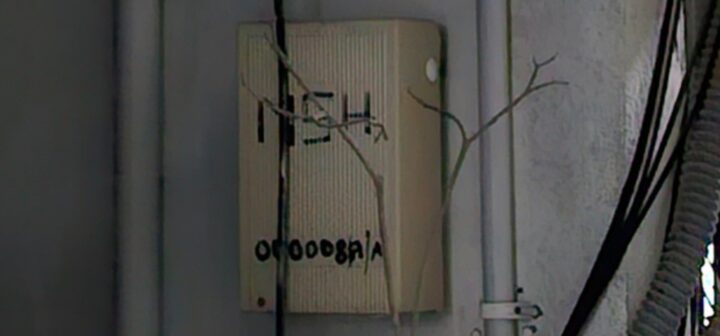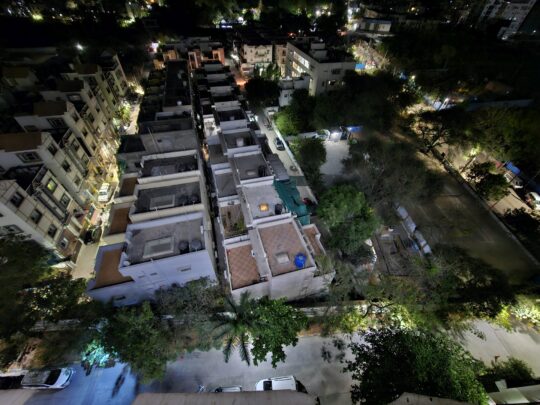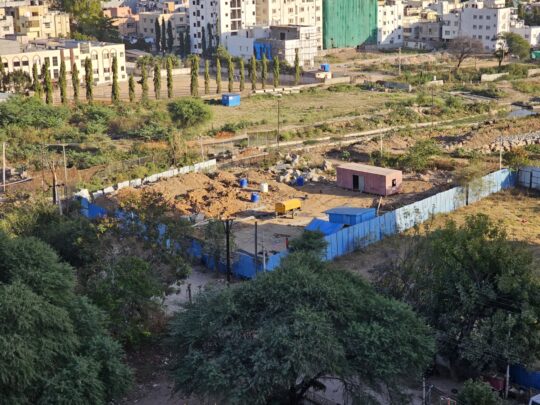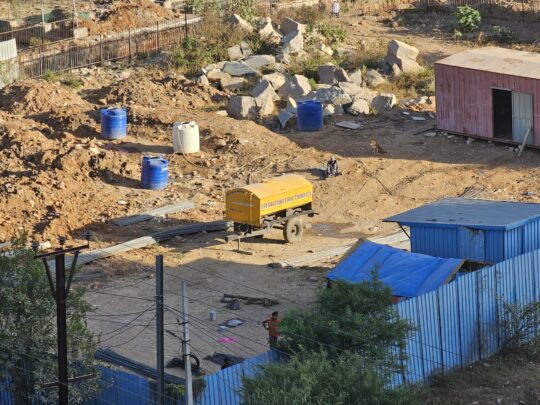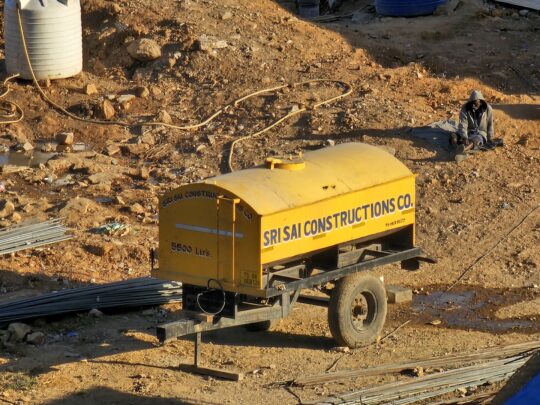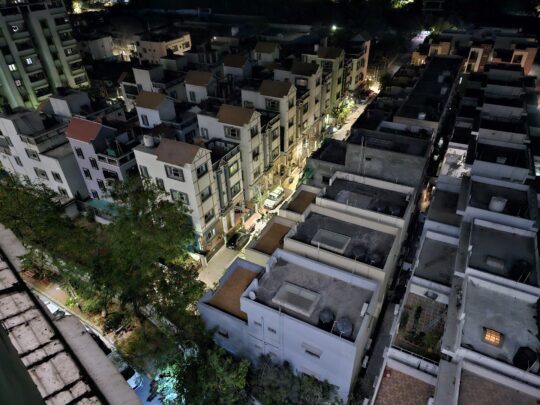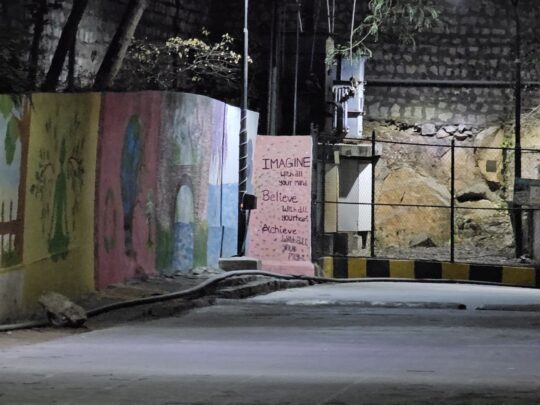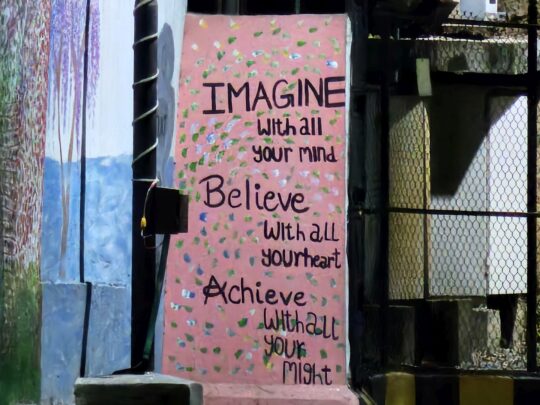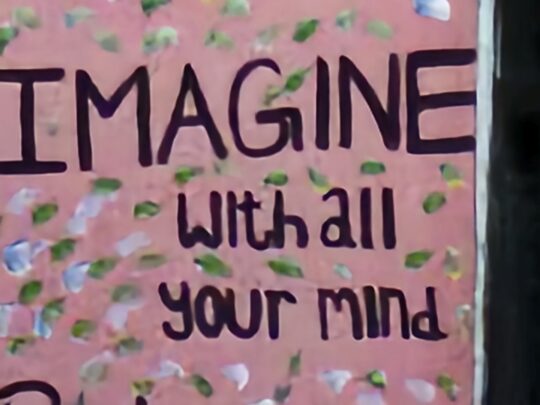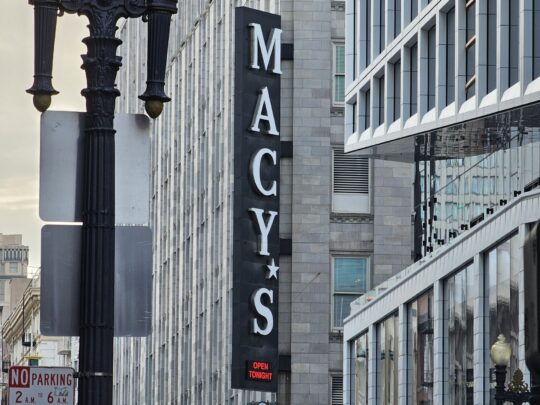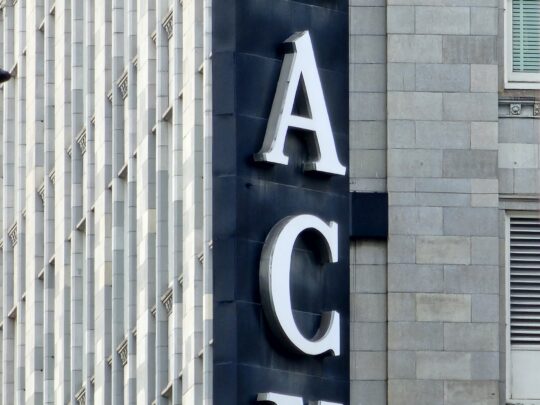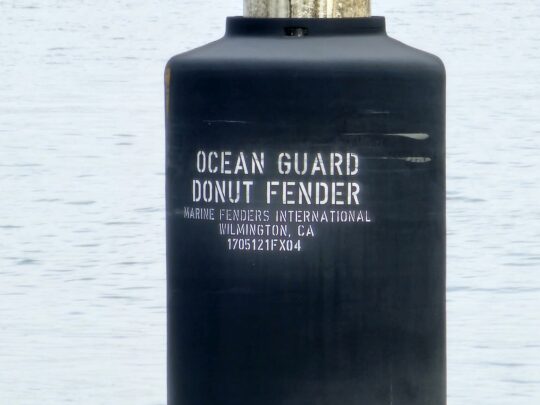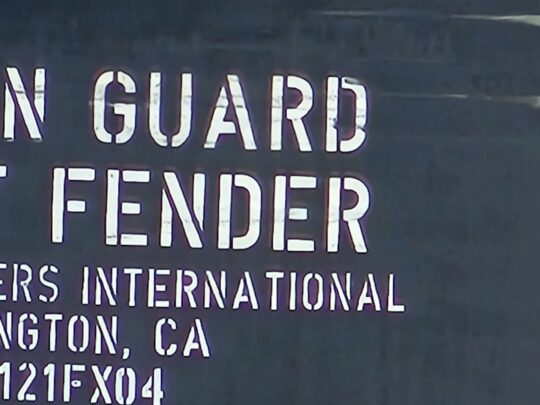The Galaxy S23 Ultra has been one of the most anticipated Samsung flagship phones of all time. And it's not surprising, because it's the sequel to last year's Galaxy S22 Ultra, which was an excellent phone, particularly because it featured a Snapdragon chip in most parts of the world instead of just the US or China.
Now the Galaxy S23 Ultra is here, with many customers already having received their order ahead of time. The highlights here are the new 200MP main camera and the Snapdragon 8 Gen 2 for Galaxy chipset, which has been optimized specifically for Samsung's new flagship phones and is the only chip being used around the world.
The rest? Well, pretty much all of the major features have carried over intact from the S22 Ultra. And that's okay, because you can't really expect big all-round upgrades every single year, not to mention the fact that the S22 Ultra already had a solid spec sheet to begin with.
So how is the Galaxy S23 Ultra? Should it be your next phone, or has Samsung dropped the ball in some ways that make it less charming in reality compared to what its spec sheet and Samsung's marketing campaign suggest?
In this Galaxy S23 Ultra review, you can find all the answers, so strap in and let's get started.
TL;DR
Design
At first glance, the S23 Ultra is no different than the S22 Ultra as far as the design is concerned. It has the same rectangular shape instead of the curves Galaxy S phones tend to have, thanks to the S Pen. It's when you pick it up for the first time that you realize that Samsung hasn't actually left everything unchanged.
When I picked up the Galaxy S23 Ultra for the first time, it honestly felt like I had picked up a stone. That's because of the thicker metal frame on the sides. Samsung has reduced the screen's curve and the curve at the back to achieve the thicker frame. And at first, I was not a fan.
But as I've used the Galaxy S23 Ultra over the last few days, my opinion has changed. That thicker side frame makes the phone feel stronger and more solid, which is a good thing in my books even though I'm still going to suggest slapping a case on this phone unless you are one of those users who is really, really careful when handling their phones.
The Galaxy S23 Ultra looks premium and feels strong
As for the rest of the design, things are pretty similar to the S22 Ultra. The rear cameras are still placed individually, although the size of the camera rings has increased ever so slightly. Samsung has upgraded the Gorilla Glass Victus+ found on the Galaxy S22 Ultra to Gorilla Glass Victus 2, but naturally, that's not something you can feel when using the device.
All in all, Samsung has made just the right design improvements without changing the look and feel by much, which is something we wholeheartedly support. We just hope Samsung will stick to this design language for a few more years instead of changing things up just for the sake of it.
The Galaxy S23 Ultra looks premium and feels strong. And that green variant, which is the one Samsung is pushing in its advertising and marketing campaigns, looks smashing. The standard colors are a little muted this time around, although pre-order customers can select from some flashy hues if they order from Samsung.com.
Display and audio
The Galaxy S23 Ultra has the same 6.8-inch 120Hz Dynamic 2x AMOLED display as its predecessor. Nothing has changed. The maximum resolution goes up to 1440p/QHD+, and the max brightness is still 1750 nits. And like the phone's design, the fact that the display is still the same as last year should have no impact on your purchase decision.
That's because the Galaxy S23 Ultra has an awesome display, with rich colors, brightness levels that will never disappoint, wide viewing angles, and a refresh rate that can drop as low as 1Hz to reduce battery consumption. The S23 Ultra also has the least amount of curves on the screen's edges, which should help when you're using the S Pen and also decrease chances of the display shattering if you drop it.
The Galaxy S23 Ultra has an awesome display
In fact, if Samsung continues on its current trajectory, we might see the company switching to a completely flat display for future Galaxy S Ultra flagships. We hope it doesn't, however, as the current curve strikes an excellent balance for those who like curved displays and those who like them flat.
Like the display, the ultrasonic fingerprint sitting under the display hasn't changed compared to previous Samsung flagships, either. It's quick and barely fails at fingerprint recognition. The process for registering your fingerprints has become faster, though, with the phone requiring fewer taps on the sensor to complete the process.
Since the Galaxy S23 Ultra doesn't come with headphones in the box, the stereo speakers on the device itself are what we tested. And it was not surprising when I found it hard to differentiate between the speakers on the S23 Ultra vs the S22 Ultra.
Except for slightly higher volume, you're getting more or less the same quality from the Galaxy S23 Ultra's stereo speakers as you would on any Samsung flagship (except the Galaxy Fold line, which has two dedicated speakers instead of having the earpiece double up as the second speaker) from the last few years.
Samsung's stereo speakers still lack the bass that you get on an iPhone
Samsung's stereo speakers still lack the bass that you get from an iPhone's speakers, but otherwise they are pretty good. They don't noticeably distort at max volume and do the high frequencies and the mids justice. If you don't have headphones that connect over USB-C or Bluetooth lying around, the phone's speakers are more than up to the task, especially with Dolby Atmos enabled.
S Pen
The Galaxy S23 Ultra is the second Galaxy S phone to come with an S Pen that has slots into the device. The S Pen slot is on the left side, and, well, it works just like it did before. The S Pen continues to be a unique feature that elevates Samsung's flagships above the rest. However, everything from the S Pen's latency to S Pen features remains unchanged.
The S Pen continues to be a unique feature that elevates Samsung's flagships above the rest
There are some new software features in apps like Samsung Notes (such as improved Collaboration Mode that lets multiple people edit notes together), but as far as features that can only be used with the S Pen are concerned, the Galaxy S23 Ultra will not surprise you.
In fact, S Pen features have not really changed since the Galaxy Note 20 Ultra, so we will recommend checking out that phone's review for all the details.
Camera
The Galaxy S23 Ultra is rather unique as far as its cameras are concerned. It's the first Galaxy phone with a 200MP camera, but that 200MP camera is paired with two 10-megapixel zoom cameras, a 12-megapixel ultra-wide camera, and a 12MP front-facing camera. The disparity in megapixel count between the main camera and the other cameras is huge, which might not sit well with some customers.
In any case, on to camera quality. The 200MP main camera, like Samsung's 108MP camera from before, uses pixel binning (it combines 16 adjacent megapixels into one superpixel) to produce 12MP shots in the out-of-the-box Photo mode. You can shoot at both 50MP or the full 200MP resolution if you so desire, although just going with the default Photo mode is the best idea in most scenarios because it handles exposure better.
Check out the side-by-side comparison below of a pic of my dog that I captured at both 12MP resolution and at the full 200MP resolution (12MP pic on the left). Notice how the latter overexposes the hair on his face and forehead and makes it look whiter than normal? In this particular scenario there's not a huge difference in exposure, but it's still a good example of why sticking to the default mode makes sense.
Of course, the 200MP pics do have finer detail, particularly on text and some far off objects (as do 50MP pics, if you choose to shoot at that resolution), but this is something you won't really need or use because while the difference in detail between 12MP and 200MP photos is there, it's not much. Check out the two side-by-side comparisons below of scenes captured at both resolutions and cropped after zooming in (12MP picture is on the left).
In fact, another reason why I recommend shooting at default settings is that all that pixel binning the camera does already gives you noticeably more detail in the 12MP pics compared to the Galaxy S22 Ultra's 108MP camera. You might need to zoom in on some pictures in the Gallery app to see the higher detail, though, because in general photos from these phones look pretty similar.
Below is one example of how the S23 Ultra (right) grabs more detail than the S22 Ultra (left) even at 12 megapixels. The first two images are of the scene at 1x magnification, followed by a cropped version of both images to showcase the difference (notice how the ridges on the box are visible in the S23 Ultra photo).
At the end of the day, it boils down to this: the main camera takes excellent photos in all sorts of lighting conditions, even though Night mode is automatically enabled in low-light scenes and turning it off results in poorer noise control and, therefore, lower fine detail.
The S23 Ultra does, however, have improved dynamic range and handles HDR photos better (the latter is useful when you have a bright light source in the scene). It can also get closer to objects before losing focus. And once you lose focus by getting too close to the subject, the camera will automatically switch on the focus enhancer feature that uses the ultra-wide camera to capture close-up subjects, a feature carried over from previous Galaxy S Ultra flagships.
Below are a few photos shot using the 200MP camera (all pics were taken at default settings, so they are 12MP images.)
What doesn't seem to have changed is the accuracy of Samsung's portrait mode when it comes to separating the background from the subject. I mean, you get very pleasing results most of the time. However, it's not perfect, especially if you're taking a photo of multiple objects in the foreground. Portraits of my dog also had issues with edge detection around his ears.
Portrait mode still works best with people or clearly defined foregrounds and backgrounds. Another thing to mention is that you can capture portrait pictures at 1x and 3x zoom, but in low-light situations 3x portraits might use the main camera, in which case the output you get looks somewhat like a water painting.
The quality of ultra-wide pics has also remained pretty much the same as before. Daylight ultra-wide photos have surprisingly strong detail at times, but Night mode becomes necessary once the sun goes down because extreme low-light ultra-wide photos have lots of noise without it.
Check out some ultra-wide photos of scenes next to their regular 1x counterparts below (automatic Night mode was engaged in all low-light pics except the one at the end).
Samsung has also used the same 3x and 10x zoom cameras from the S22 Ultra on the S23 Ultra. However, Samsung seems to have tuned processing to make images slightly sharper, so much so that at insane zoom levels like 100x, the photo you see in the gallery is way better than what the viewfinder shows you. I was also surprised to see the 10x camera actually being used in low-light conditions instead of the phone forcing the 3x camera to take 10x pictures.
Most of the time, though, the phone will use the 3x camera for low-light 10x shots and only switch to the 10x lens once you go past 15x magnification (similarly, sometimes the main camera might be used for 3x zoom). I should also point out that 100x zoom, which is usually written off as ridiculous and unnecessary, benefits from the sharper post-processing, especially when text is involved.
Here are a bunch of scenes captured at 0.6x (ultra-wide), 1x, 3x, 10x, 30x, and 100x to show you the kind of range you're getting from the Galaxy S23 Ultra's cameras and the quality of pictures in different lighting conditions and zoom levels.
Samsung is making a big deal of the astrophotography chops on the Galaxy S23 series, but it's important to note that only hyperlapse astro videos is the new feature and the option to capture astro photos was already introduced on the S22 Ultra through the Expert RAW app. Yes, Expert RAW is still the app that is being used for astro photos, although you can now quickly access Expert RAW through the camera's modes menu.
Unfortunately, no one from our team who has a Galaxy S23 Ultra lives in a country where the skies are clear enough for taking proper advantage of the astro features. We did, however, manage to capture the image you see below in an area where there weren't too many artificial lights around, along with a short astro hyperlapse in which you can see a couple of shooting stars streaking across the sky. Both the photo and the video were edited in the Lightroom app to get more pleasing results, but even unedited results are rather good.
Next up is general video recording. Well, the list of improvements to video recording is pretty long and substantial. Perhaps the biggest improvement is that 8K videos are now shot at 30 frames per second (fps) instead of 24 fps and are actually usable both during the day and at night.
They also no longer crop the frame more than 4K or Full HD videos. 8K videos are helped by the better optical stabilization that's featured on the Galaxy S23 Ultra, and at this point it's just the big file sizes of 8K videos that will hold many people back from shooting at that resolution.
Below is a quick example of an 8K video (if YouTube doesn't let you select 8K resolution, don't worry, as watching at 4K is enough to give you a general idea of what to expect) during the day and another taken at night.
If you don't need 8K recording, you will benefit from improvements to recording at 4K and lower resolutions, as well. Again, better optical stabilization is one of the key improvements. And the Super Steady recording mode, which uses the ultra-wide camera to record videos so it has more room to crop off the sides of the frame to provide more stable videos than usual, can now be recorded in QHD resolution at both 30 fps and 60 fps.
For selfies, Samsung has gotten rid of the 40MP front camera that was present on all Galaxy S Ultra phones since the beginning and has instead used a 12MP sensor across all three Galaxy S23 models. And what you're missing out on because of the drop in resolution pretty much amounts to a big fat zero.
Selfies have a good amount of detail and capture skin tones a little more accurately. And edge detection and background blur in portrait selfies is still right up there with the best. But selfies can be a bit soft in low-light or indoor situations, so you will want to get accustomed to using the screen flash or Night mode (the latter, in most low-light cases, should automatically turn on).
Unfortunately, some long-standing issues that plague the camera experience on Galaxy flagships remain, both in photos and videos. When taking photos, Samsung still hasn't perfected how to adjust exposure to account for light sources in the scene and could stand to learn a thing or two from Google here. A bit of shutter lag is also present and it introduces blur when taking photos of kids or animals.
And as far as videos are concerned, you cannot switch between different zoom levels when recording at 4K 60 fps (a limitation my colleague Asif hates with a passion). Whatever zoom level you start at is the one you're stuck with and you're forced to stop recording and then start another recording at a different zoom level. This is not a limitation at other resolutions, though, for those wondering.
Still, if you want the best camera experience possible on a Samsung smartphone right now, the S23 Ultra takes the crown. Galaxy S22 Ultra and S21 Ultra owners should stick to their phone, but the S23 Ultra's camera chops tower over everything from the Galaxy Note 10 series to the Galaxy Note 20 lineup.
Software
The Galaxy S23 Ultra (or rather, the entire S23 series in general) is among the first Samsung devices to launch running Android 13 out of the box. Android 13 has been released for many older devices, too, but what most of them don't yet have is One UI 5.1.
One UI 5.1 is debuting with the Galaxy S23 series and brings a number of new features and improvements. As a 0.1 upgrade, One UI 5.1's list of new features is rather small, though. Some of the new functionality is useful, there's no doubt about that, but it's best not to get too excited about One UI 5.1.
The Galaxy S23 series is eligible to receive four major OS upgrades
Like every new Samsung flagship launched after the Galaxy S21, the Galaxy S23 series is eligible to receive four major OS upgrades (though there's always the possibility that Samsung will further increase that number in the future) and five years of security updates. And while some other manfacturers are now promising similarly long software support, it still continues to impress us how the update situation in the land of Android phones has improved over the years.
Anyway, back to One UI 5.1. As mentioned above, it isn't a major upgrade yet brings some useful new features and improvements, and we would suggest checking out our YouTube video below for all the details.
Performance
Performance on the Galaxy S23 Ultra is so good it's almost magical. I mean, it's the only phone I've used that makes even the official Twitter app run smooth. The stuttering and not-so-smooth scrolling in the Twitter app has never really bothered me, but if it has bothered you, the Galaxy S23 Ultra will make you very happy.
I guess we have the combination of the new Snapdragon chip (specially optimized for the Galaxy S23 series) and UFS 4.0 storage to thank for the S23 Ultra's excellent performance. I don't remember running into any stutter while navigating the user interface, and everything from app opening times to general navigation is top-notch.
Performance on the Galaxy S23 Ultra is so good it’s almost magical
Gaming performance is great, too, and I didn't feel like the Snapdragon chip throttled to a meaningful degree (pardon the pun) at any time. Thanks to the bigger vapor cooling chamber, heat was not an issue, either. You will feel some heat on the back when you do something heavy, like gaming or using the camera for too long, but it won't bother you. If it does, you can game by bypassing the battery when connected to a power outlet – that is an actual feature in Samsung's Game Booster app.
So, yeah, the overall performance on the S23 Ultra is as good as it gets. Owners of 2022 Galaxy flagships (except those who bought the Exynos variant of a Galaxy S22 smartphone) might not notice the increase in performance, but pretty much everyone else will. Folks who put a lot of stock in benchmark scores will also be happy.
Battery life
The Galaxy S23 Ultra is the first Ultra phone from Samsung to take proper advantage of the 5,000 mAh battery that was introduced with the S20 Ultra. Battery life on the S23 Ultra is unbelievably phenomenal, and much better than anything I've seen from a Samsung flagship before, even the Snapdragon 8 Gen 1-powered Galaxy S22 Ultra.
With screen on times upwards of 8.5 hours and total time since last full charge of up to a day and 20 hours on some days, the Galaxy S23 Ultra often had me staring in disbelief at the battery stats. At long last, it seems Samsung has made a flagship phone that you can take outdoors for an entire day without having to worry about it running out of juice.
Battery life on the S23 Ultra is unbelievably phenomenal
Customers in the US or China who have always used Snapdragon variants of Samsung's flagship phones might not be too impressed, but everyone who has cursed the Korean giant for forcing its Exynos chips down their throats will love the battery life on the Galaxy S23 Ultra. I'll say it again: battery life is fantastic. I'm still coming to terms with just how fantastic it is, and I'm sure it will take a few days for other users of the phone, as well.
The Galaxy S23 Ultra, unfortunately, brings no change in charging speeds. You still get 45W ‘super fast' charging, with the charger costing extra as there isn't one in the box. While 45W charging is enough by itself, competing phones from Chinese manufacturers make it seem slow in comparison and some prospective customers might see that as a problem for a phone that costs nearly $1500 in some markets (in India, for example, the price is Rs 1,24,999, while the S22 Ultra started at Rs 1,08,999).
As for actual charging speeds, we tested the S23 Ultra with both 25W and 45W Samsung chargers. 15 minutes of charging took the battery level up to 29% and 39% respectively, 30 minutes charged it up to 56% and 72% respectively, and 60 minutes took the battery up to 96% and 97% at 25W and 45W. Sometimes, the S23 Ultra can reach full charge in less than 60 minutes, but we'd say that is mostly only possible when the phone is charging while it's off.
Verdict
The verdict is going to be short one: the Galaxy S23 Ultra is an amazing phone. If you can afford it or are getting a nice exchange deal, you should buy it. There are still some limitations, such as the lack of microSD expansion or a headphone jack, that diehard fans will dislike, but overall, this is the best flagship phone Samsung has created in a long, long time.
This is the best flagship phone Samsung has created in a long, long time.
I would go so far as saying that even those who have the Snapdragon-powered Galaxy S22 Ultra will not be disappointed by upgrading to the newer model. The Galaxy S23 Ultra is the perfect Samsung flagship we expected the Galaxy S22 Ultra would be last year, and again, if affordability is not an issue, the S23 Ultra is a really easy recommendation.