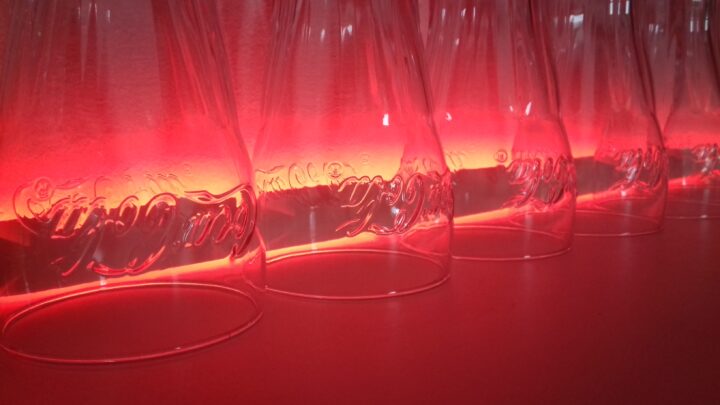For a smartphone that was a new mobile operating system's first foray into the market, the Samsung Z1 was too low-end and unimpressive. Given the emergence of the budget smartphone segment in the last year or so and the slim chances of a costly device with a new OS attracting consumers, Samsung decision to make a low-end device the launching platform for Tizen made some sense.
This year, the Z3 is taking over as Samsung's latest Tizen smartphone, and the Korean giant has made numerous upgrades to the hardware. The Z3 isn't a flagship either, but Samsung is no doubt hoping the low price will once again help it sell a lot of units, especially now that the hardware is considerably improved across the board.

On the software front, the Z3 comes with Tizen 2.4, and Samsung is still pushing the OS as one that is light and fast. Light is the right word for the OS of course; it's light on resources, and it's light on third-party apps as well. The latter is what makes Tizen a poor option right now, and even though there are quite a few apps in the Tizen Store, most of them are simple ones that are better suited on a feature phone than a smartphone.
But every new OS needs devices to reach more people, so the Z3 has every reason to exist despite the numerous Android alternatives from Samsung in the market. The pricing is certainly attractive, so let's find out if the user experience is worthy enough to make the Z3 a good purchase.
Design
The Z3's design is typical Samsung, but the rounded corners we see on the company's Android devices have been somewhat squared up on the Z3, giving it a more rectangular look that we prefer. The phone feels good in hand for the asking price, due in part to the leather-like soft touch back cover. The back cover doesn't have the coarse texture that we see on phones like the Galaxy J2, and that's a good thing. It's all plastic though, including the silver rim at the sides of the phone, so you won't actually be getting a premium feel.
Being a low-end phone, the Z3 has a removable back panel. The back panel opens up to give you access to the removable 2,600 mAh battery, two micro SIM card slots, and a microSD slot. Accessing the SIM cards requires you to remove the battery, which is an ancient procedure we wish manufacturers would do away with. The back houses the primary camera sensor in the middle, flanked by the LED flash and the loudspeaker on the left and right. The front has the Samsung logo up top, earpiece right above it, and the home, menu and back keys below the display. The volume and power buttons are on the left and right respectively, a microUSB 2.0 port is at the bottom of the device, and the headphone jack is at the top.
The Z3 might not cost much, but its design doesn't give the same cheap vibe that we have gotten used to from budget Galaxy smartphones. Sitting on a table the Z3 doesn't look bad, but again, there's nothing about it that would impress anyone.
Display
Samsung has been getting very lenient with its usage of Super AMOLED screens, and the Z3 is yet another low-cost phone from the company to feature its popular display technology. The Z3's display might be the best part about it – it's beautiful to look at, with colors that pop, extremely deep blacks and wide viewing angles. Samsung has even thrown in the option to select between different display modes – there's Adaptive display, AMOLED Cinema, AMOLED Photo, Basic, and Grayscale.
The Z3's display might be the best part about it
As on Samsung's Android devices, the Basic mode is the most accurate, though it also makes the display a bit too yellow. Most users will have no issues leaving it at Adaptive Display, and we personally think that's the best option to use to enjoy all the benefits of the Super AMOLED display. The display is sharp as well since the resolution is HD – it's not as sharp as 1080p 5-inch displays on flagship smartphones, but you would be hard pressed to notice much pixelation in day to day usage.
While the display is all nice and beautiful to look at, Samsung has once again cut costs by not offering an auto brightness feature for the display. It's just a huge omission Samsung continues to make on budget phones, leaving you to drag down the notification panel to manually set brightness if you move from a well lit area to one with low light, or vice versa. For the times when there's too much light around you, the phone offers an Outdoor mode that increases brightness a few notches above the usual highest level, and we found it to be quite useful out in the sun.
Cameras
The rear camera on the Z3 is, in one word, bad. It's an 8-megapixel sensor that fails to capture any useful detail in any lighting condition, and also has issues focusing on the subject. We even noticed its inability to detect colors accurately; for example, in the dark red sometimes came out as orange, and pink at other times. There's a lot of noise in photos taken indoors, and it seems Samsung did next to no work on the software processing. Photos are usable at best, and you would be better off just limiting them to Facebook and Instagram instead of looking at them on a computer.
The front camera does slightly better, and we think we are seeing a pattern here: the front cameras on recent budget Samsung smartphones seem to be better than their counterparts on the back, possibly because selfies are taking over standard photography these days. The front camera does good at noise control, though there's still not as much detail in a photo as we would have liked. The Super AMOLED display makes everything look lively, though accurate colors are a problem for the front camera as well.
The rear camera on the Z3 is, in one word, bad
The camera app, which can be quickly launched by doubling pressing the home button from anywhere in the interface, is similar to the camera app we see on Samsung's Android phones. It's a rather clean interface, with additional modes and options hidden by default. There's a Pro mode available, though it's not a true pro mode – it's basically the mode where you get to customize white balance, ISO values and exposure, and that's about it. Other modes include Panorama, Beauty face, Dream Shot, HDR, Night and Continuous shot for the rear camera, and Selfie, Wide Selfie (a fancy name for taking a panoramic image on the selfie camera), Dream shot and Interval Shot. Interval Shot is a useful one since it starts capturing a photo as soon as it detects a face, after a 2 second timer countdown.
The megapixel count on the Z3's cameras has been considerably increased from the Z1, but the image quality hasn't seen the same measure of improvement. It's disappointing, frankly, especially since many low-cost Android devices in the same price range do a much better job with their cameras.
Here are a few camera samples:
Software
Tizen is quite similar to Samsung's TouchWiz UX on Android, though there are a few differences between how the two work. The home screen is where the difference is most noticeable. You have the usual row of home screens that you can populate with app shortcuts and widgets, but the app drawer is accessed by swiping up from the bottom of any of the home screen pages. Another place where Tizen differs is in the use of its menu button for access to options inside apps and interfaces, something Android did until a couple of years back. It feels rather archaic at this point, especially since opening the multitasking menu has to be done by long pressing the home button, which will feel inconvenient if you're used to the Android way of doing things.
Tizen is quite similar to Samsung's TouchWiz UX on Android
Samsung offers a few features out of the box, including a dedicated page in the settings for personalizing the home screen and a themes store. There are quite a few themes available right from the get go; some options are quite good, and you see different app icons and changed UI backgrounds if you enable a theme. Themes work much like they do on new Galaxy smartphones, and we suppose the Z1 will also get support for them once it gets updated to Tizen 2.4. As for the default Tizen UI, Samsung uses a lot of colors everywhere, with a funky look to the icons. It's not as modern as TouchWiz on Galaxy phones these days, and like we said in our review of the Z1, it's a shame the Korean company didn't go for a sleek and modern interface right from the OS' inception.
There are other small yet useful features, such as the ability to watch videos anywhere by popping out the playback video (something that is available on Android as well.) You can tether via Wi-Fi, Bluetooth and USB, and you also get a mass storage option when you connect the phone to a computer (you can take backups of your phone's data and save them on the external SD or a drive connected through USB OTG). Also included is the new Ultra Data Saving Mode, which allows you to save on data costs by compressing all the data you download or send on the internet. For navigation, the phone comes with Here Maps, which isn't as good at Google Maps at real-time navigation but makes up for it by offering full offline maps for major cities across the world.
But while all the basic features are present, the app situation is still pretty meager on Tizen. In fact, we noticed that a few apps and games that were available for the Z1 aren't available for the Z3 (such as the games Angry Birds or Despicable Me: Minion Rush), and we suppose developers need to enable support for the new device and OS version. There are apps for Facebook, Instagram, MX Player, WhatsApp and a few others, but except for Facebook, we're not sure if these apps are native apps or Android versions running under emulation. The WhatsApp app might be native too, since its interface is completely different than the Android version (it looks better on Tizen for some odd reason.)
While all the basic features are present, the app situation is still pretty meager on Tizen
But at the end of the day, most apps aren't anything important or good enough to warrant switching to Tizen at this point. There are no official Google apps, so you need to use the browser if you're a regular user of Google services (the email client does support Gmail accounts well, so email won't be as much of an issue.) The gaming scene is also atrocious. Samsung is yet to make a high-end Tizen device, so it's likely that developers aren't paying much attention to the OS at this point of time, which might be responsible for the fact that most of the titles we see are like those you might have played on those Nokia devices of the past.
All in all, the Z3 is only good as a secondary smartphone, unless your needs are extremely simple and you only need a phone to make calls, browse the web, and do basic social networking. With Android and iOS getting bigger and bigger by the day, and with Android becoming faster and smoother on low-cost devices, the Z3/Tizen might never get the developer attention it needs to become a truly viable alternative in the smartphone market.
Performance
Samsung claims that Tizen has been designed to be extremely light on resources, and for the most part those claims hold true. Apps open extremely quickly most of the time, and there's not much stutter or lag to be seen in general operation. But there are signs that Samsung hasn't done 100 percent optimization. The biggest sign is the animations, which very often don't feel fully smooth, unlike what you see on even cheap Android devices today. This doesn't seem to be a case of performance issues as such, but an indication that Samsung hasn't completely focused on optimizing the operating system's code.
Apps open extremely quickly most of the time, and there's not much stutter or lag to be seen in general operation
We couldn't test out any high-end games except the pre-loaded Asphalt Nitro, which didn't offer a completely smooth frame rate. As we said in the software section, graphic intensive games available on the Z1 aren't yet supported on the Z3, so there's no telling if the phone is good enough for high-end titles. Basic games run quite well, but since these come with very simple graphics, the phone didn't have any issues running them. When it comes to multitasking, the Z3 performs very admirably, managing to keep a lot of apps in the background, no doubt because it doesn't use as much RAM for apps as Android or even Windows Phone.
An area where the Z3 impressed was video playback. We tested a Full HD copy of a movie on the inbuilt video player, and it played without a hitch. Web browsing was fine, too, though we aren't really surprised considering Samsung's browsers have always been pretty good and optimized.
Overall, performance on the Z3 is quite good for day to day usage, and you won't find much to complain about. The Z1 did become slow over a period of time, but it remains to be seen if the Z3 will suffer the same performance deterioration after a few weeks of regular usage.
Battery Life
With a 2,600 mAh battery powering the modest hardware, it's no surprise that the Z3 can last really long on a single charge (it's the same battery capacity we saw on the Galaxy S6 this year). I was constantly able to get through to bedtime with medium usage that involved Facebook, WhatsApp, some camera use, and a little bit of browsing. Idle drain was impressively low, and with light usage you might see yourself going two days without needing to connect the phone to a charger.
The Z3 can last really long on a single charge
The Z3 comes with Samsung's Ultra Power Saving Mode, which disables most advanced functions to save battery life. I never had to use this mode, but the phone suggests that it can go up to 30 days when you enable the feature. That is impressive to say the least, and considerably more than the usage time you would get on Ultra Power Saving Mode on any of Samsung's Galaxy devices. This mode also lets you do more on Tizen – for example, you can play music while Ultra Power Saving Mode is enabled, something you cannot do on Android.
There's no basic power saving mode on the Z3, but that doesn't make a difference here since the Z3 is so good at conserving battery in regular usage.
Audio, Call Quality
The single loudspeaker on the Z3's back doesn't fare very well when it comes to sound quality. The volume is only average, and there's no punch to the sound you get, as the focus seems to be on high frequencies (treble). It's mostly the same story on the supplied earphones – too much treble, very little bass, but thankfully enough volume to drown out outside noise. Samsung does provide a slider that lets you select between more bass and more treble, and also put the highlight on the instruments or the vocals. You have equalizer presets as well, in addition to various environment effects like Tube amp, Large room and Concert hall.
Call quality is also nothing to write home about. There was noticeable distortion in the voice of both parties on a call, and the earpiece was unable to go too loud. Network strength was never a problem though; we didn't test a 4G network (since India only has one carrier offering 4G services at the moment), but on 3G the phone was able to latch on to the network without any issue.
Wrap Up
Tizen is like Windows Phone in its early days. The OS itself is pretty good and usable, but the lack of third-party apps ruins the deal. But Windows Phone was actually better when it came out – it had a modern user interface, some basic services like Facebook, Outlook and Office were integrated into the operating system quite well, and it had Nokia's excellent hardware to back it up. Even Samsung's Windows Phone devices were considerably better than what the company is offering for its homemade software.
The Z3's specs are among the best for the price in Samsung's huge device lineup, and the hardware isn't half bad. But there's just no reason anyone would want to spend cash on the Z3, especially not in markets like India where the smaller competition is making an amazing array of smartphones with better hardware and Android, an established and polished mobile OS. Even Samsung has a good phone in the same category in the Galaxy J2, and the newly launched Galaxy On5.
Apps is what is all comes down to, and Tizen has nothing to offer in this regard. Like we said earlier in this review, only users with basic needs will be able to live with the Z3 as their primary smartphone. The Z1 sold quite well, and the Z3 might see similar success. But even if Samsung can sell a couple of million Z3's in the next few months, its budget nature means these sales are unlikely to attract major app developers unless the Korean manufacturers starts giving them monetary incentives.
So should you get the Z3? Well, yes, if your goal is to have a secondary smartphone, try a new operating system, or just support Samsung in its bid to make Tizen more popular. Otherwise, you would be better off buying any of the cheap Android phones available in the market and get a much better user experience than you would find on the world's fourth largest smartphone platform.
| Pros | Cons |
| Nice display | Lack of apps |
| Good build quality for the price | Tizen looks somewhat archaic |
| Tizen is fast and smooth for the most part | Horrible primary camera |
| Excellent battery life | No auto brightness option |