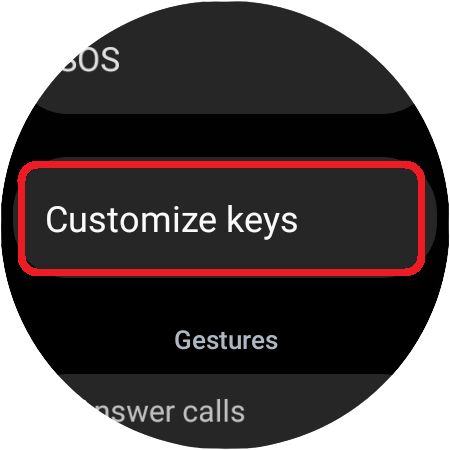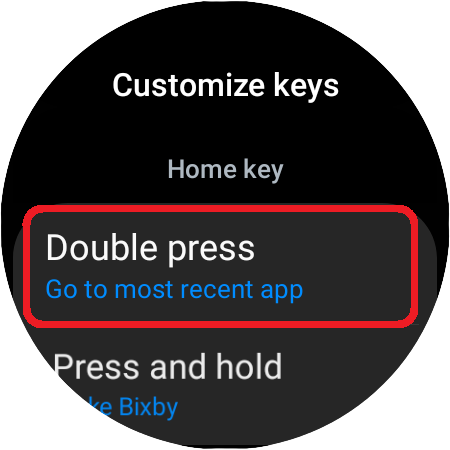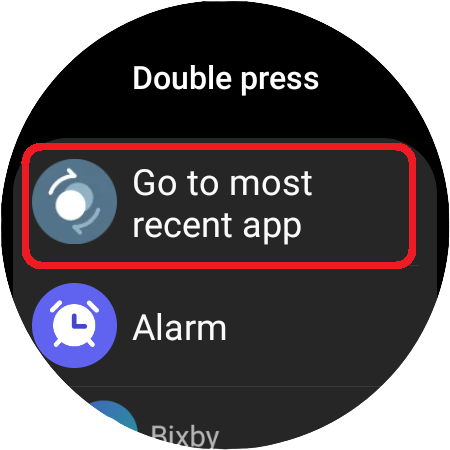Android's pretty great at multitasking, and on phones and tablets, you can quickly switch between the last two used apps by double pressing the Overview button (the same button that shows you all your recent apps when pressed a single time). And with Samsung adopting Wear OS for its smartwatches this year, the same quick app switching is now available on the Galaxy Watch 4 and Galaxy Watch 4 Classic.
On previous Galaxy watches that ran Tizen, you could only double press the home button to switch to the last used app from the watch face. On Samsung's new watches, you can press the home button twice anywhere to switch to the previous app you had opened, and then double press it again to switch back to the first one. It basically works like it does on Android phones and tablets, and it's very convenient.
How to enable app switching using home key on Galaxy Watch 4
Out of the box, the home key isn't assigned to switching to the last used app on a double press, but it's simple to change that.
First, open the Settings app on your Galaxy Watch 4/Watch 4 Classic by swiping down on the screen and tapping the cog icon. Scroll down to and tap Advanced features, then navigate to Customize keys. Here, just tap the Double press option under the Home key tab and select Go to most recent app.
Of course, if you want to assign the double press home key action to something else, you can choose from one of the many other options. You can also customize what pressing and holding the home/power key does, and even a regular press of the back button is re-assignable.

SamsungGalaxy Watch 4 (40mm)

SamsungGalaxy Watch 4 Classic (42mm)