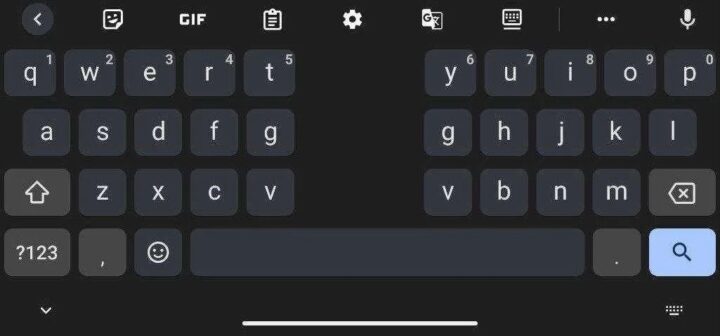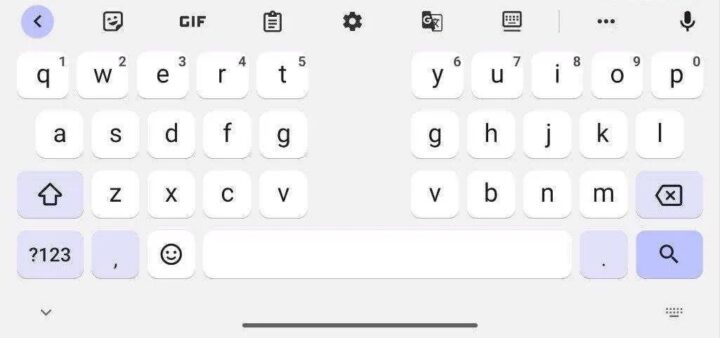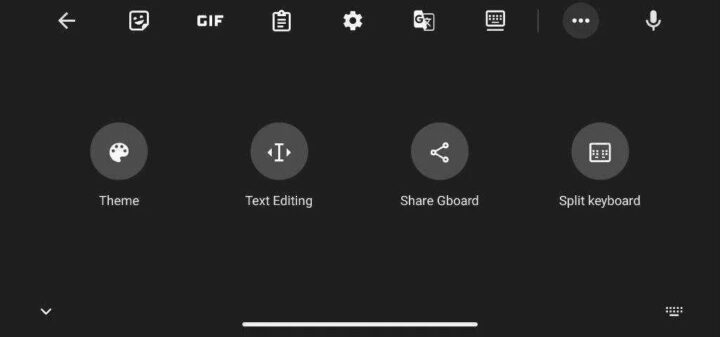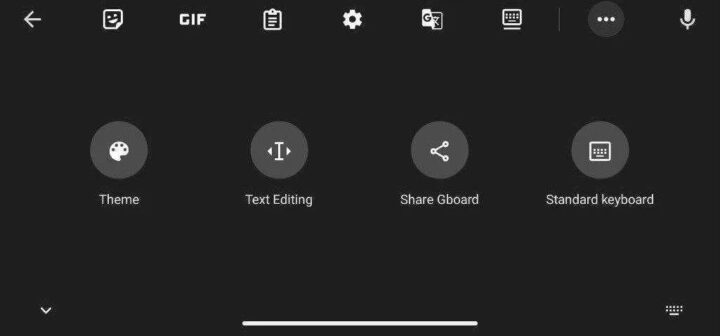Typing on foldable phones is easier, thanks to the bigger screen. However, it requires a split mode for better ergonomics, and it was only available on the Samsung Keyboard app. However, not everyone prefers Samsung Keyboard over Google's Gboard app.
A few days ago, we reported that even Google is working to bring the split keyboard mode to its keyboard. Now, that feature seems to be live. Galaxy Fold, Galaxy Z Fold 2, and Galaxy Z Fold 3 users who have installed the beta version of Gboard can now use the split keyboard mode.
When the keyboard is split, some keys are duplicated on both left and right sides of the keyboard to improve the typing experience. The space bar is also bigger. The option to turn on the split mode can be accessed from the keyboard's settings menu or through the shortcut bar on the keyboard.
It is being reported that this new design is primarily targeted toward foldable phones for now. A tablet-specific design could be launched with the stable launch of the Android 13 update, given Google's announcement for tablet-optimized apps.
Join SamMobile's Telegram group and subscribe to our YouTube channel to get instant news updates and in-depth reviews of Samsung devices. You can also subscribe to get updates from us on Google News and follow us on Twitter.