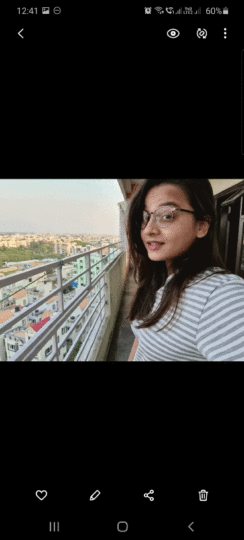One UI 2.1 introduced a handful of new features, many of which pertain to the Camera and Gallery apps. But one small addition that hasn't been mentioned very often is Spot Fixer. It's a new tool inside the Photo Editor that lets you make your selfies look better by hiding small blemishes.
Spot Fixer is essentially a smudge tool, meaning that it uses the colors around your targeted area to cover it seamlessly. You can either drag your finger or S Pen around an area to effectively smudge out a blemish, or you can just tap the desired spot to cover it.
While it is a One UI 2.1 feature that was originally introduced with the Galaxy S20 series, Spot Fixer will work better with an S Pen-enabled device like the Galaxy Note 10. That's simply the nature of using a stylus versus a fingertip, as the former gives you more precision in these situations.
How to use Spot Fixer
Launch the Gallery app, open the desired photo, and tap the Edit icon. Swipe the menu at the bottom to the left and tap the last icon, after which you will see the new Spot Fixer tool. You can check the GIF below to see a visual guide on how to find Spot Fixer (tap the image if it doesn't play automatically). Note that it will only show up for photos that contain a face detected in them. Otherwise, the tool will be absent.
Select the Spot Fixer and you will be presented with a slider for resizing the tool. There are also redo and undo buttons. A steady hand will yield better results, especially if you're dragging the tool instead of simply tapping on a spot, as dragging the tool across an area that is too large can have bad consequences. As a rule of thumb, you want to smudge as less as possible to achieve your goal, otherwise, you can make the area you want to hide stand out even more. So, don't shy away from using the undo function and try again if you're not satisfied with the results.
Check out the photos below for a side-by-side comparison (slide left for the ‘after' version).