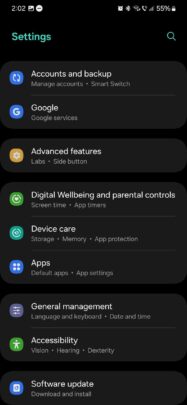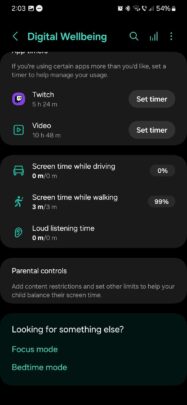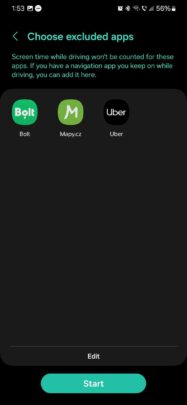Among the many Digital Wellbeing features in One UI are three monitors that can show users how much screen time they had while driving and walking and how long they've listened to their headphones at loud volumes. Samsung made some changes to these monitoring features in One UI 6.0, and here they are.
First, it's worth noting that the “Screen time while walking” monitor has returned to Galaxy phones running One UI 6.0. This monitor used to be a part of the Digital Wellbeing toolset but was removed by an update earlier this year.
In addition, One UI 6.0 also changed the looks of the three monitors and brought them in line with its modernized UI design.
An overview of the Digital Wellbeing monitors
You can access these monitors by opening the Settings app on your phone and tapping “Digital Wellbeing and parental controls.” The three Digital Wellbeing monitors are:
- Screen time while driving.
- Screen time while walking.
- Loud listening time.
It's important to know that neither of the three monitors will be enabled after you update your device to One UI 6.0. They're inactive, and before you can start tracking your data, you need to access each of these monitors and go through a short setup process.
For example, selecting the “Screen time while driving” option for the first time will show a brief introduction to the feature and let you exclude apps from being monitored. You can use the app exclusion list to avoid adding false screen time data collected when riding as a passenger.
Each of these monitors has two graphs that show data by day or week. You can switch between the two views by tapping the “Daily” or “Weekly” button in the upper-right corner.
The volume monitor also has an additional “information” button that, once pressed, offers more details on ear safety and explains which parameters are used to define “normal” and “loud” volumes.
All the monitoring graphs will be empty the first time you access them. Remember that your Galaxy device won't start monitoring your screen time and audio volume before you go to Digital Wellbeing and tap on each of the three monitors to turn them on.