Samsung recently released an update to Digital Wellbeing. Version 4.1.01.9 didn't have a refreshed changelog, so there was nothing to report about it, but it looks like this update removed at least one Digital Wellbeing feature.
Digital Wellbeing version 4.1.01.9 rolled out with an old changelog, but we spotted that the app shed some weight on its home screen. Namely, the latest update appears to have removed the “Walking Monitor” feature.
Was Digital Wellbeing Walking Monitor short-lived?
Walking Monitor is/was a Digital Wellbeing component that showed users how much time they've spent on their phones while walking. As far as we know, Samsung added the Walking Monitor to Digital Wellbeing with the One UI 5.1 update.
And as far as we can tell, the feature has now been removed from Digital Wellbeing. We can't find it anywhere else in One UI. It doesn't appear to have been moved, similar to Focus mode and Bedtime mode were, but removed entirely. Or perhaps it's too well hidden. We'll keep you posted if the feature crops up again.
It's possible that Samsung removed the Walking Monitor only temporarily and that it may re-release it later. Or perhaps the company realized that not enough people were using it so it decided to remove it. Whatever the case, there's no official explanation as to why it's no longer present in Digital Wellbeing.

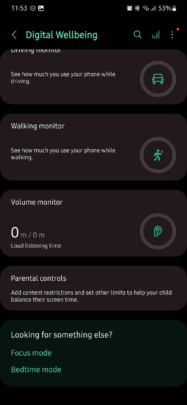
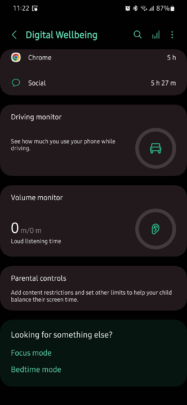
![[Video] Discover all the advanced features on your Galaxy phone or tablet!](https://www.sammobile.com/wp-content/uploads/2024/07/Samsung-One-UI-advanced-features-226x127.jpeg)





