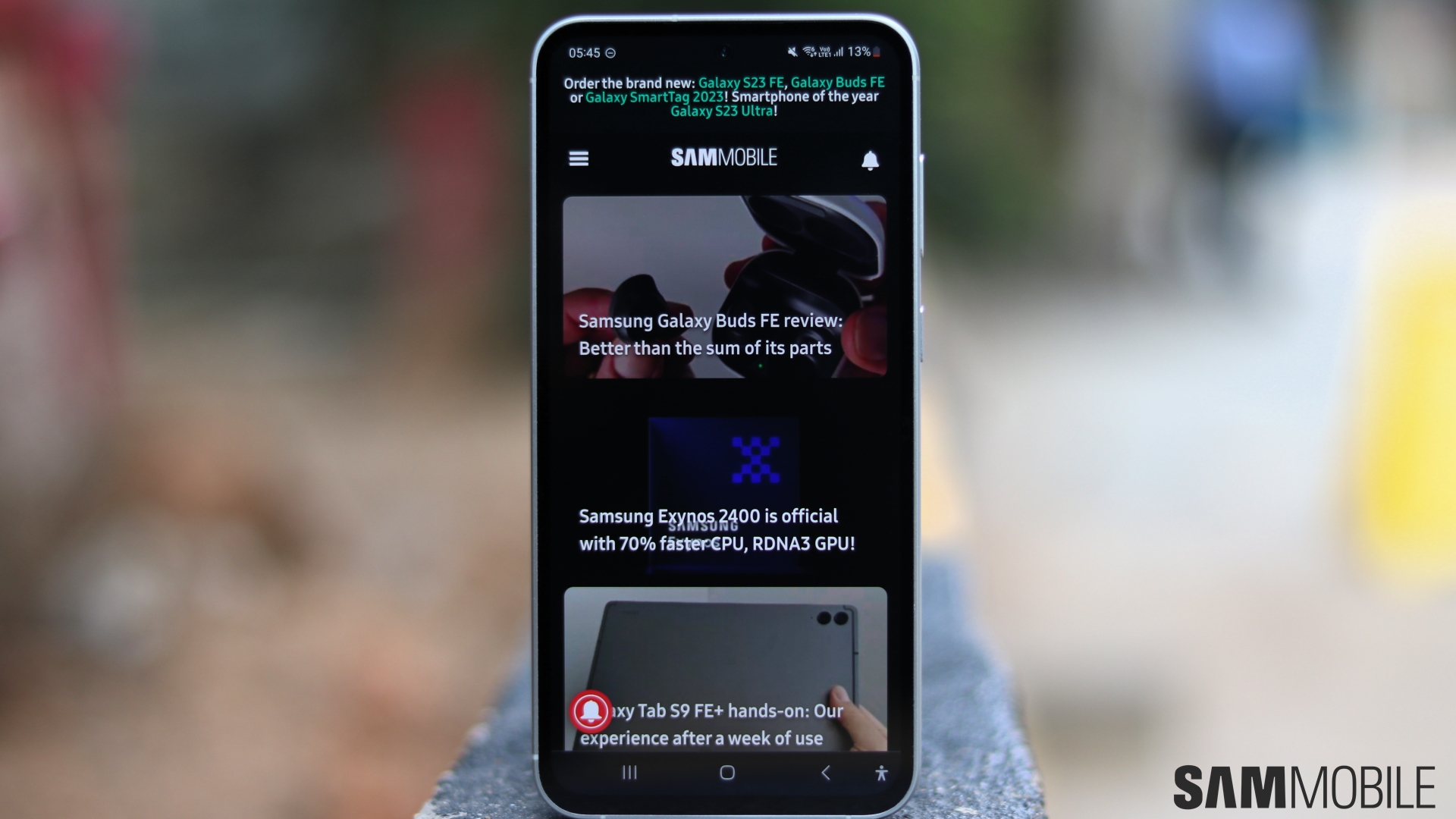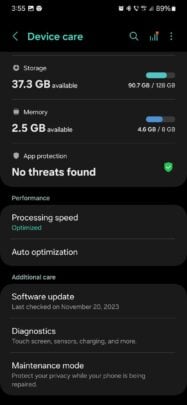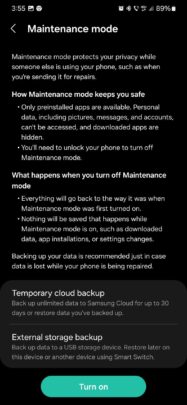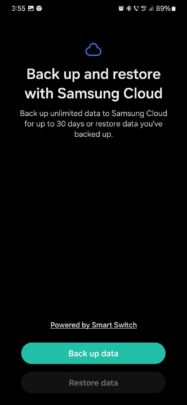A little over a year ago, Samsung released Maintenance mode for Galaxy phones and tablets running One UI 5.0. The company improved this feature with subsequent updates and even added a temporary backup tool. But what is Maintenance mode, and why or when Galaxy device users should use it? Here's all you need to know.
Maintenance mode is a One UI feature whose sole purpose is to protect your privacy while someone else is using your Galaxy phone or tablet, particularly when you're sending it for repairs.
Everything you need to know about Maintenance mode
When Maintenance mode is enabled, a couple of things happen with your Galaxy device:
- Maintenance mode prevents access to any apps you've installed. It only offers access to preinstalled apps. Downloaded apps are hidden.
- Personal data, including pictures, messages, and accounts, can't be accessed in Maintenance mode.
In other words, before you send your Galaxy phone or tablet to a repair shop, you can and should enable Maintenance mode to keep your personal data and information safe.
To enable Maintenance mode on your Galaxy device, open the Settings app, access “Device care,” and tap “Maintenance mode.”
To keep your data safe in the event of something going wrong during the repair process, Samsung recommends you create a backup. You can back up to an external drive, or if you have a One UI 6.0 device, you can use Samsung's new Temporary Cloud Backup feature to back up photos, messages, contacts, and more.
When you're ready to enable Maintenance mode, tap the “Turn on” button.
To exit Maintenance mode, you will first need to unlock your phone. Once you turn this mode off, everything on your Galaxy device should go back to the way it was when Maintenance mode was turned on.
Also worth noting is that nothing will be saved on your phone while it is used in Maintenance mode, including downloaded data, apps, or settings.
That's it! You're now ready to send your Galaxy phone or tablet for repairs without having to perform a factory reset to keep your personal data away from prying eyes.