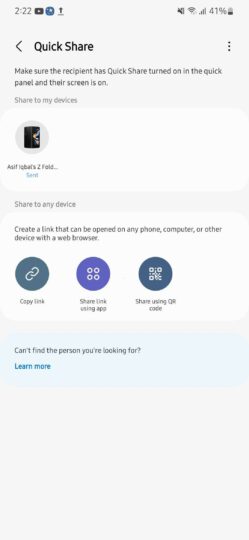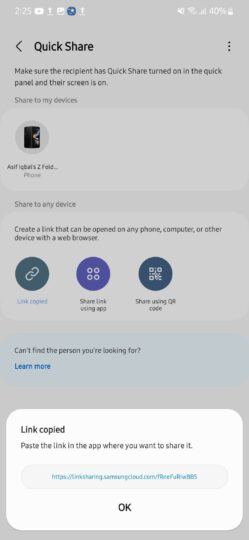Amidst all of today's One UI 5.0 stable release news, it's easy to forget about smaller things. A few such smaller things include the ability to lock the position of an image in Samsung Notes and a new version of Quick Share update on Galaxy smartphones and tablets. If you have multiple Galaxy devices in your home, sharing stuff via Quick Share is getting a little better.
Samsung has released a new version of the Quick Share feature, and the update is available via the Galaxy Store. This new version brings improved device icons, so it's faster and easier to distinguish between nearby devices. Earlier, Quick Share displayed generic icons for phones, tablets, and other Galaxy devices. Now, the Quick Share menu shows an actual image of nearby devices. As you can see in the screenshot below, the Galaxy Z Fold 4's product image is displayed instead of a generic smartphone icon.
One more Quick Share enhancement includes a little guide when you use its Copy Link feature. When you copy the link, it is displayed and highlighted in a small pop-up menu. The pop-up window also explains how you can share the copied link with others or your devices.
Quick Share is Samsung's proprietary file-sharing service and an alternative to Google's Nearby Share. It is faster and more feature-rich compared to Nearby Share. It is available on Samsung smartphones, tablets, and laptops.