Samsung has released an update to the Samsung Notes app for Galaxy smartphones and tablets. The updated app brings the ability to lock images into their place so that it becomes easier to use the app while editing or adding more content to that note.
Samsung Notes is getting the update with version number 4.4.00.64, and it has a download size of 86.35MB. You can now download the latest app update from the Galaxy Store. According to the changelog, the image lock feature locks down the position of the image in a note, and once you do that, the image won't move around accidentally while writing on it.
Samsung Notes was first released for Galaxy Note smartphones, letting you add handwritten notes, type text, and images. Over the past few years, Samsung has added a lot of features to Samsung Notes, including the ability to turn hand-drawn shapes into proper shapes, organize notes into folders, share notes, markup PDFs, and even add audio recordings.
Have you updated the Samsung Notes app on your Galaxy device to the newest version? Let us know in the comments section below.
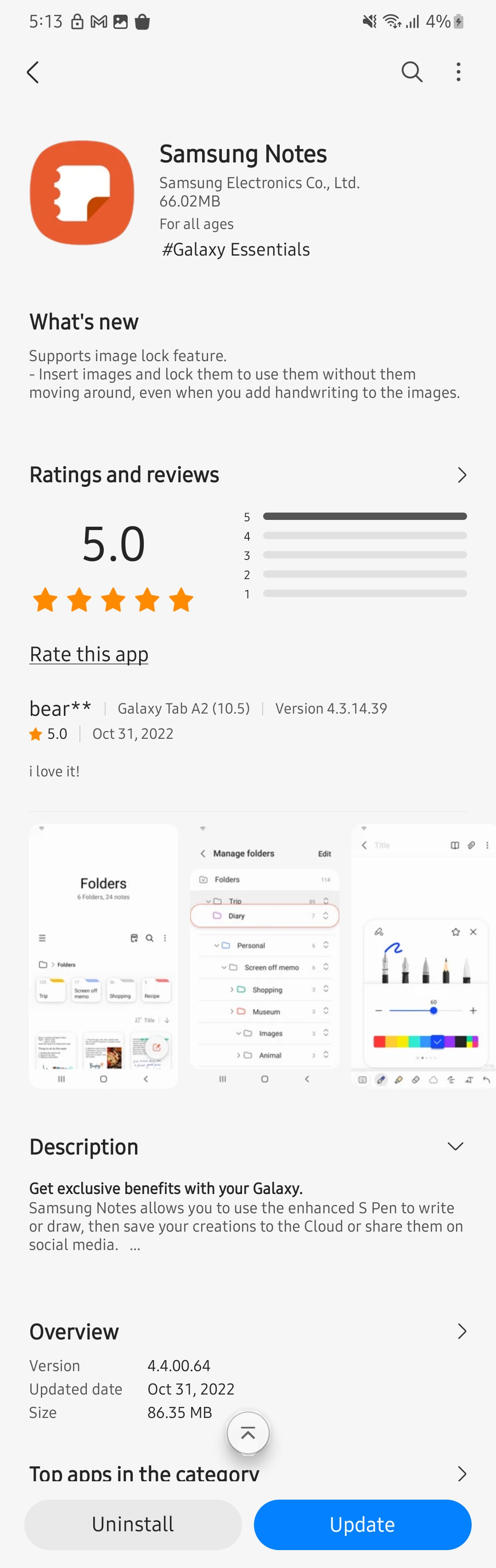
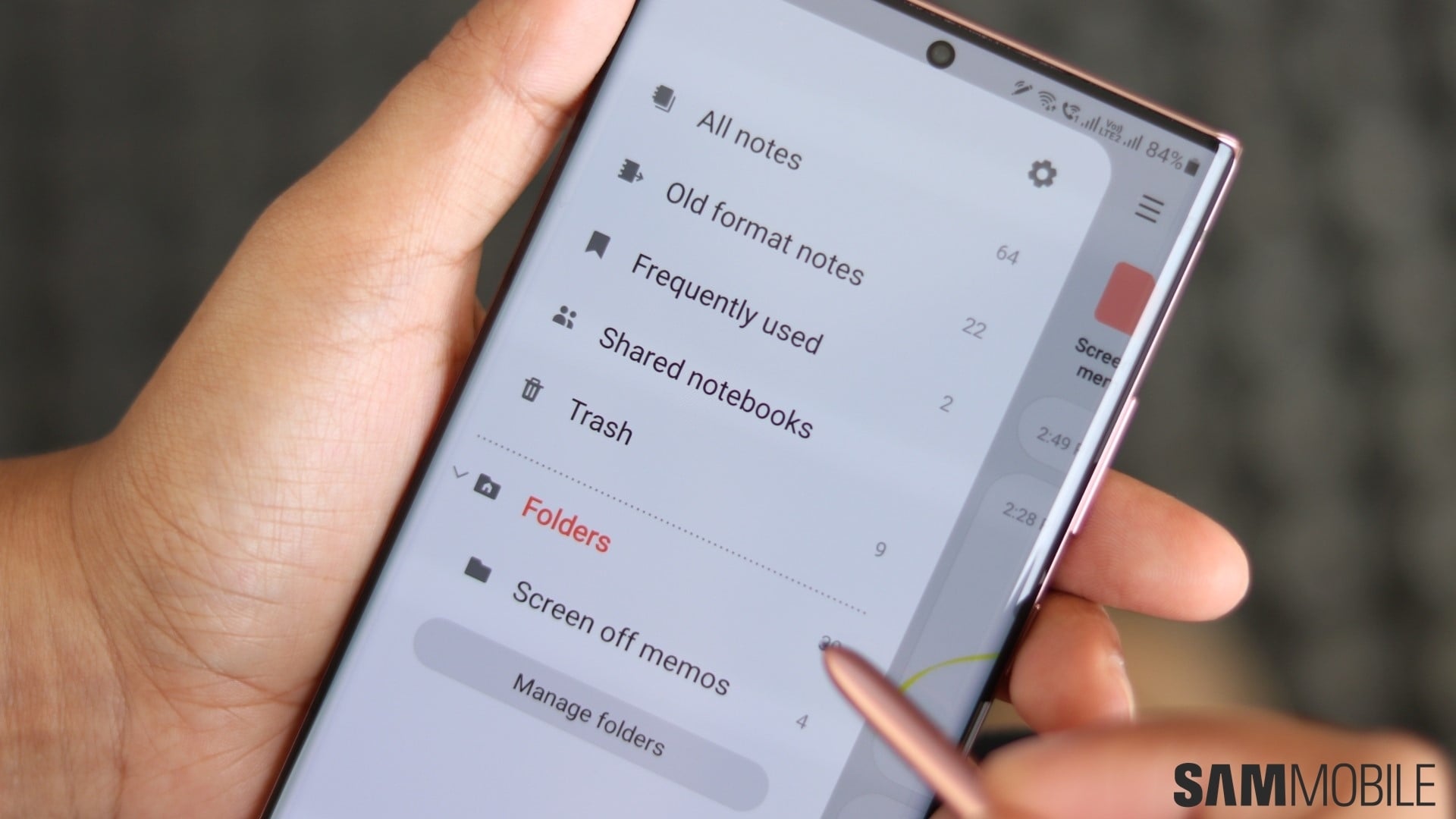
![[Video] Our top 5 Samsung Notes features in 2024](https://www.sammobile.com/wp-content/uploads/2020/08/Galaxy-Note-20-Ultra-Samsung-Notes-226x127.jpg)




