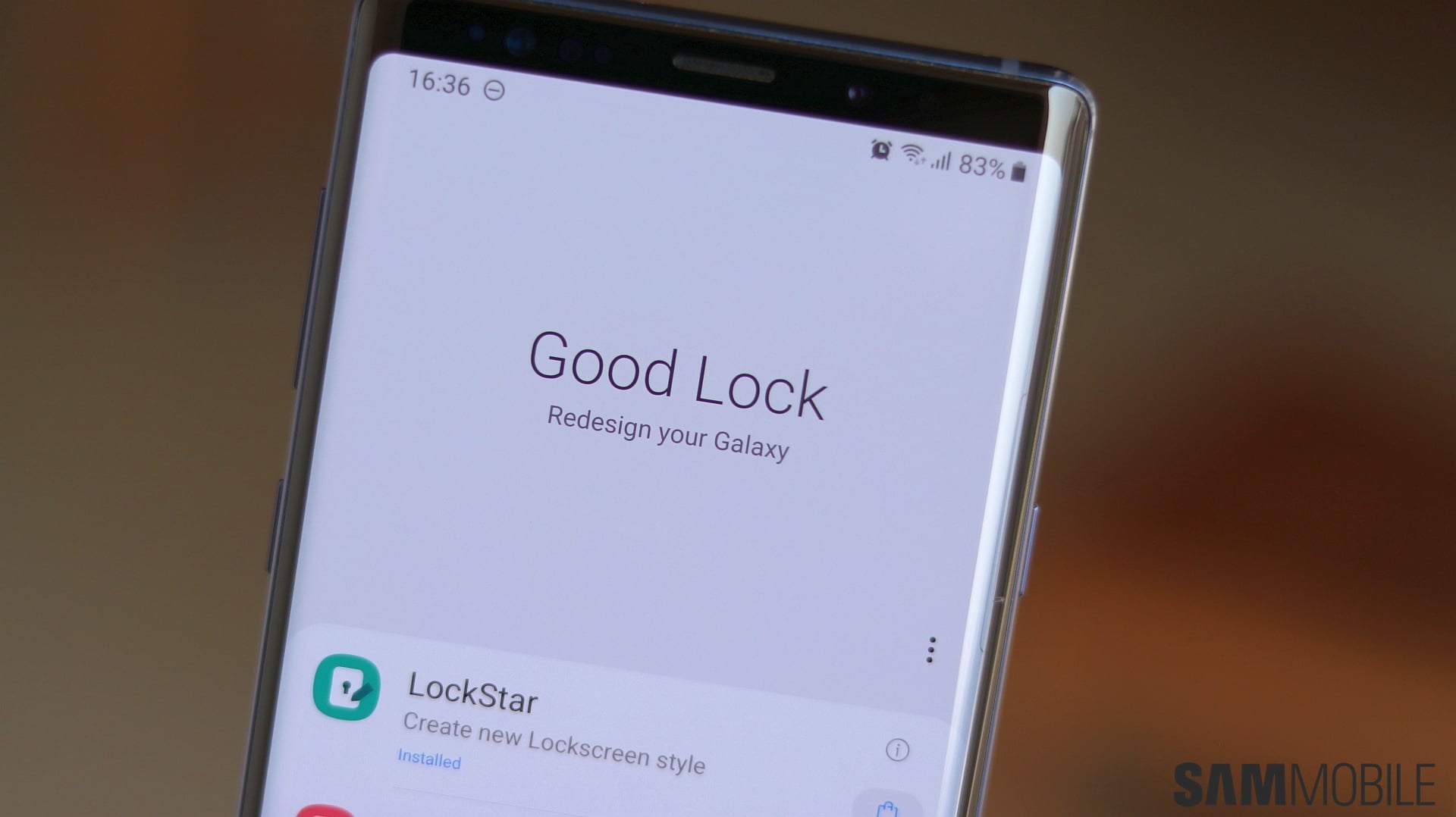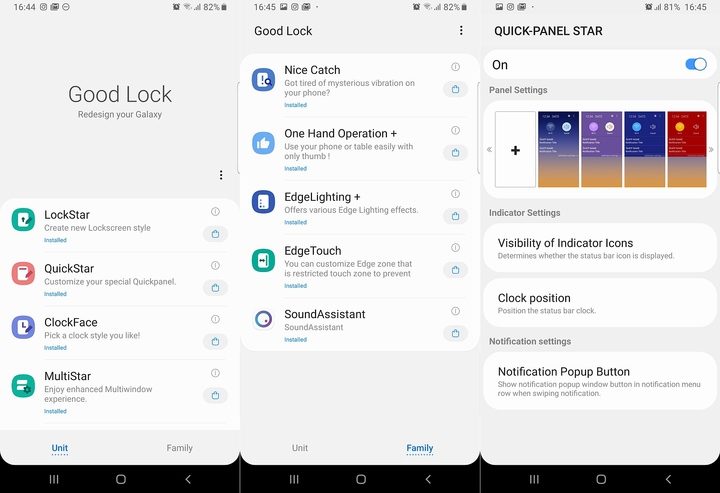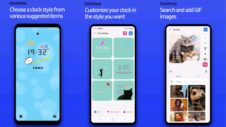We reported earlier this week that Samsung will be releasing an update for Good Lock to make it compatible with Android Pie and One UI. We can now confirm that Good Lock 2019 with Android Pie support has finally arrived.
Many Good Lock fans were not excited to see that most of its apps and plugins no longer functioned properly when the One UI beta was released for the Galaxy S9 last year. The development team later confirmed that they were working to make Good Lock compatible with Android Pie.
Good Lock 2019 with Android Pie support has been released
For those who are unaware, Good Lock provides users with an array for customizable features for their handset. The first ever Good Lock app was released in 2016 with compatibility for Android 6.0 Marshmallow. Samsung then updated the app in 2018 with support for Android 8.0.
The core features in Good Lock include Quickstar, Lockstar, Task Changer, Routines, Clockface, Edge Touch, Edge Lighting and more. The development team has said that the updated version brings some improvements for these features as well.
Task Changer gets new styles for recent apps while MultiStar enables some of the Multi Window functionality that was removed from Pie due to some Google policy. Much of the functionality remains the same so you'll be familiar with it if you have used Good Lock 2018.
Good Lock 2019 does not remove geographical restrictions. It's only available to users in the United States, South Korea, Australia, Singapore, Canada, and the United Kingdom. Samsung's list of supported markets isn't complete but some other markets like India do have it as well. It can be downloaded there from the Galaxy Store.
You can get the Good Lock 2019 APK from our database, though. If you're in an unsupported market, you will need to download and install the Good Lock APK and the APK file for all of its plugins. You will also have to manually enable Good Lock apps. Follow this guide we wrote for Good Lock 2018. The procedure remains the same, just use the latest APKs.
Do keep in mind that Good Lock 2019 with Android Pie support is available for the Galaxy Note 9 and older flagships running Pie. It does not work with the Galaxy S10 currently. An update will be released later with support for the new flagship series. Those who have Good Lock installed already can update from within the app or get the APKs and install them manually.