The day you have been waiting for is finally here. The Galaxy S9 Android Pie beta program has been launched today. Available for the Galaxy S9 and Galaxy S9+, the beta program will give you the chance to test Samsung's new user interface, dubbed One UI, along with the latest version of Android. The program is live in South Korea at the moment but will also be available in Germany and the US.
Galaxy S9 One UI beta program kicks off
You can register for the beta in the Samsung Members app (Samsung+ for folks in the US). Just open the app, tap the Notices button, and you should see an option about enrolling into the beta program. Once enrolled, you will be able to download the Android Pie beta build from the Settings » Software update menu by tapping Download updates manually. You will need a Samsung account to do this, as expected.
Don't fret if you don't see a notice about the program in Samsung Members just yet. It may take some time to become active for everyone, although you'd want to be as quick as possible with registering as there are going to be limited slots. It's also a good idea to back your data up through Samsung Smart Switch before installing the beta.
We will be testing Android Pie out on our Galaxy S9 to see what's new and what's changed. You can check out our hands-on experience with One UI on the Galaxy S9 in the meantime and can also look forward to further coverage on Android Pie for all the nitty-gritty details.

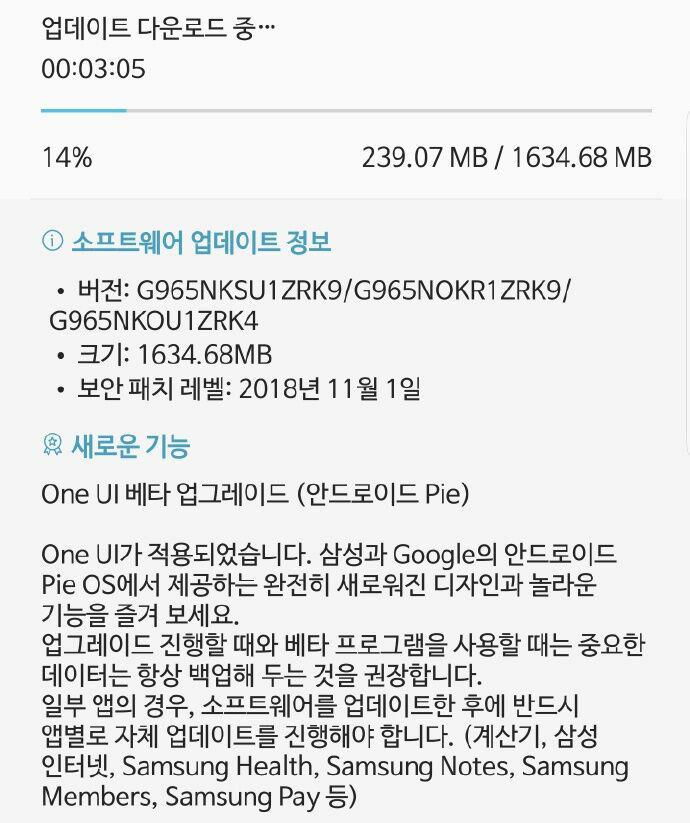



![[Video] Discover all the advanced features on your Galaxy phone or tablet!](https://www.sammobile.com/wp-content/uploads/2024/07/Samsung-One-UI-advanced-features-226x127.jpeg)


