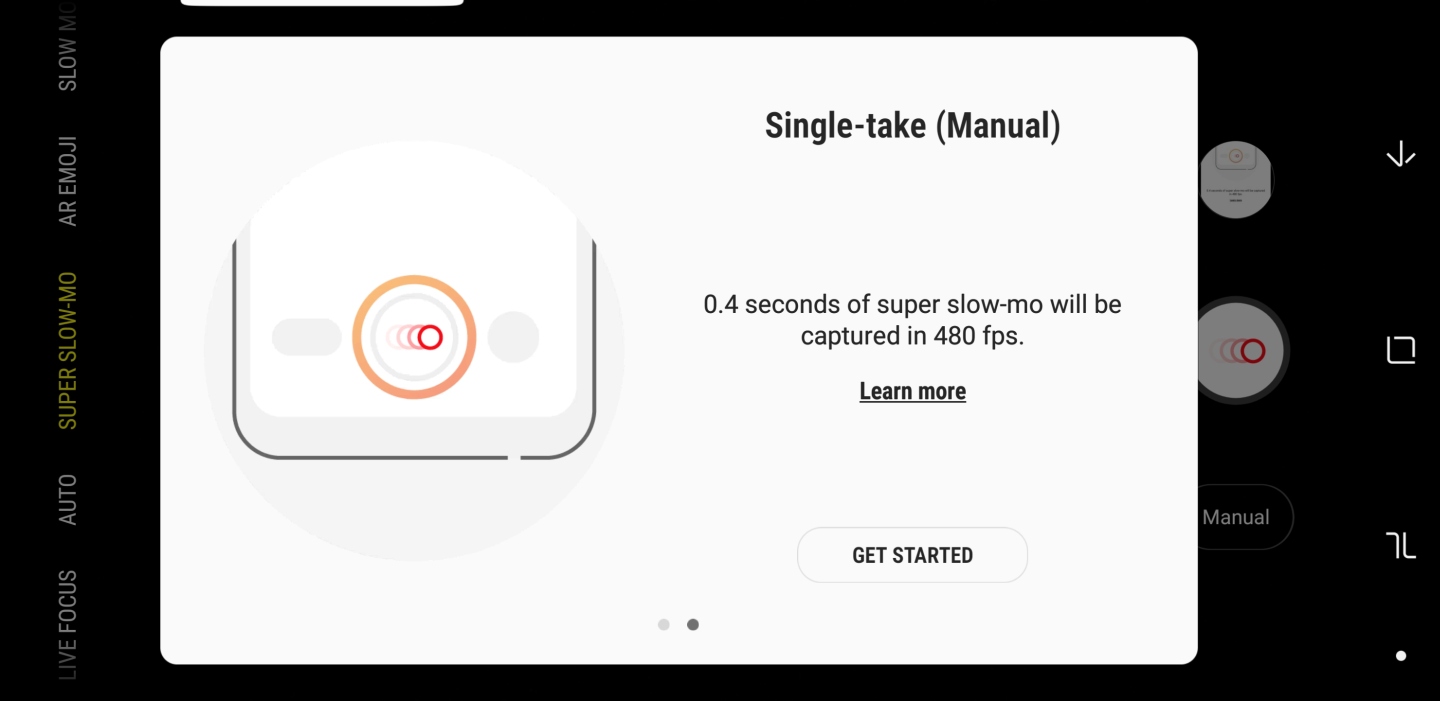The Galaxy S9 was updated with the July 2018 security patch earlier this week, with the changelog also noting improvements to Super Slow-mo videos. But it turns out the update makes an important change to the feature. After installing the latest update, you will be able to take Super Slow-mo videos that slow down a 0.4-second moment to around 12 seconds in manual mode. Manual videos will be shot at 480 frames per second, while auto mode will continue to work as before.
Super Slow-mo recording gets a tweak
Basically, for the full Super Slow-mo effect, you will need to shoot these videos in auto mode as manual mode no longer shoots at 960 fps. It's strange that Samsung hasn't given us an option to switch back to 960 fps in manual mode and has simply preset it to record at 480 fps. However, that might be because manual mode was already tough to work with as far as pressing the record button at the right moment was concerned. Also, the 0.4-second limit means you can now capture more of a moment in slow-motion than was possible before.
And, of course, the regular slow motion mode continues to be present, so you can take videos at 240 fps like you could on previous Samsung flagships. The regular slow motion doesn't come enabled by default, but you can follow these steps to change that.
What do you think about the change introduced in Super Slow-mo videos with the new Galaxy S9 update?