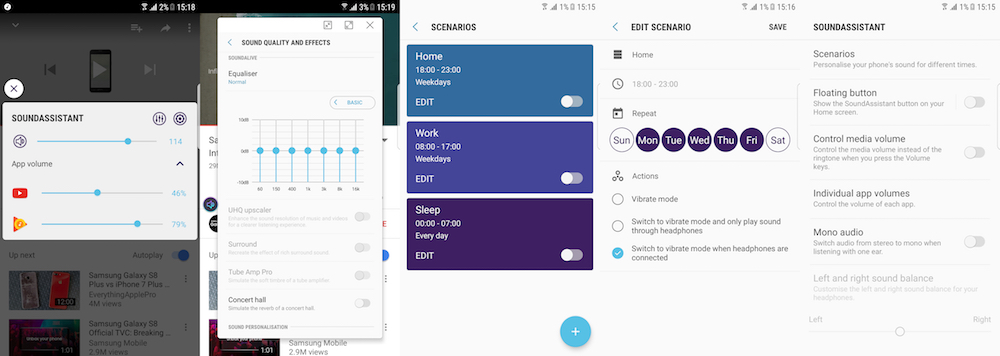Samsung has released the new SoundAssistant app that provides various audio-related features for Galaxy devices. The app allows you to control the media volume instead of ringtone when you press volume keys, and some people might find it quite useful. It can also be used to set separate volume levels for apps and games.
The SoundAssistant app also offers 150 steps of fine volume adjustment. It also supports a floating equalizer, left/right volume balance for connected headphones, and mono audio. Users can create and activate sound settings based on their personal preferences. If you're a Galaxy S8 or S8+ user, you can use it to set different audio output path for apps (such as Bluetooth speaker for music app and the phone's loudspeaker for a game).
It also has a feature called Scenarios, which you can use to set volume levels and vibration mode for specific days and time durations. You can download the SoundAssistant app's APK from the source link below and install it on your Galaxy device. It is also available on the Google Play Store.