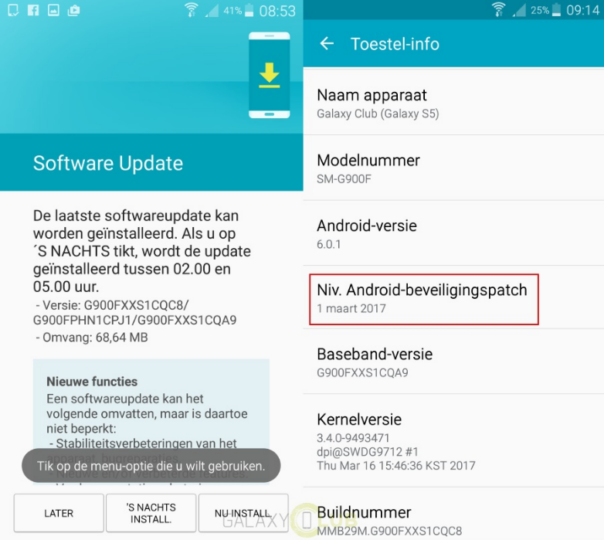Hot on the heels of the Galaxy J3 (2016), Samsung has started distributing the March security update for the Galaxy S5 (yeah, you read that right!) in Europe. As you're probably well aware by now, the upgrade bundles patches for 73 Common Vulnerabilities and Exposures in the Android OS and 12 fixes specifically for Galaxy smartphones.
If you haven't received the OTA yet, but would like to see if it's ready for your Galaxy S5, open up the Settings menu, then select the relevant option from the Software Update section under the About Device subheading. Alternatively, you can always wait until you receive a notification prompting you to install the update (firmware version: XXS1CQC8).