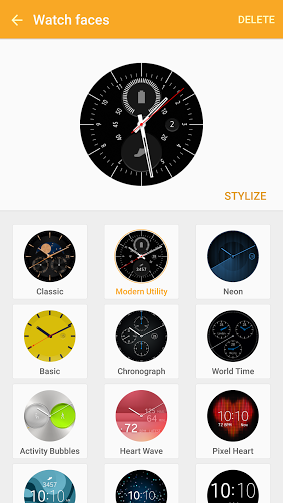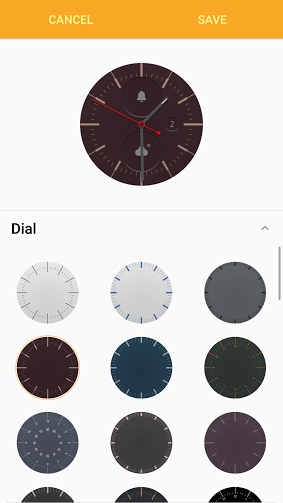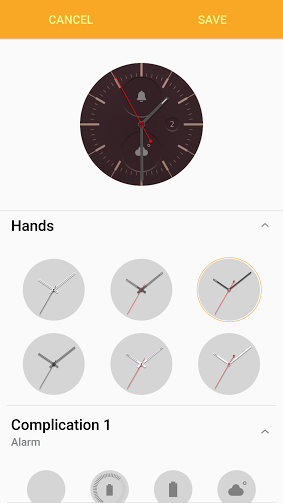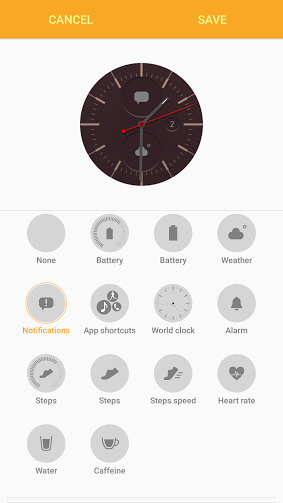The Gear S2 comes with more than enough watch faces to keep consumers happy, but Android users prize customization more than any other mobile user base (okay, so the Gear S2 runs Tizen, but you're probably using it with an Android device). As is always the case, users like one watch face’s dial color but dislike the same watch face’s hands. Some users like the dial color of a particular watch face but want to have more information (or, as Samsung calls them, “complications”) on it.
For the customization crazies, Samsung has created “Stylized watch faces” that let you style your watch face to some additional extent. Here’s how to create a stylized watch face for the Gear S2:
- Head into your Gear Manager app, but make sure your Gear S2 and smartphone are connected by Bluetooth first.
- In the Gear Manager app, select “watch faces” at the top.
- In the watch faces settings, you’ll be presented with the different types of watch faces you can create. Select one, which will appear at the top, and then select “stylize” to the right of the watch face. If you don’t see the word “stylize” to the right of the watch face, then it can’t be customized. The Chronograph, Activity Bubbles, Heart Wave, Pixel Heart, Activity Sparkle, and others such as the Material watch face can’t be customized. I highly recommend the Classic and Modern Utility watch faces for the best customization experience.
- On the next screen, you’ll be presented with 1) dial and 2) complication customizations if you want to style a Classic watch face, or dial, complication, and hand choices if you’re styling a Modern Utility watch face. Complications within Samsung’s setup refer to pieces of information that interfere with a perfect watch face. In other words, these widgets or pieces of information will be plastered across the watch face and make it slightly difficult for you to read the time accurately.
- Select your dial, complication, hand option, and complication (or complications, plural), then select “save” in the orange box at the top right. You should notice that your watch face changes on the Gear S2 to reflect your input choices.
That’s how you create stylized watch faces for the Gear S2. Now, with your new Gear S2 smartwatch and sexy watch face, go forth and conquer!