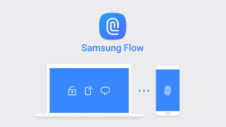Yesterday at the Samsung Developer Conference in San Francisco the company made a few announcements ranging from virtual reality to connected objects for the home to health. During the keynote Samsung Flow was also unveiled for the first time. Flow will enable seamless content handoff between different Samsung devices, be it smartphones, smartwatches, tablets and even TVs.
Flow has three core components. There's Transfer, Defer and Notify. Transfer hardly needs any explanation. As the word suggests, this will allow users to transfer content from one Samsung device to another with a couple of taps, so it can be a picture, a video call or a webpage.
Defer allows users to pause an activity and then pick it up later from where they left off on another device. So for example if you're using a smartphone to work on a spreadsheet you can defer it until you're back at your desk where you can pick up working on it through the tablet. This also works with multimedia so it will be possible to pause a movie you're watching on a smartphone or tablet to pick it up right where you left off on a Samsung TV.
And then there's Notify, which is pretty self explanatory in itself. This pushes notifications and status alerts about devices. So even if your smartphone is a few feet away your Samsung TV will be able to notify you about an incoming call, or about the battery running low.
All of this is controlled through a single dialog box which apps can pull up. The box will display nearby Samsung devices which are compatible with Flow, and any of its core components. Developers will be able to integrate it into their applications as well. Samsung has not yet revealed when and precisely how Flow will be made available for its various devices.