SamMobile has affiliate and sponsored partnerships. If you buy something through one of these links, we may earn a commission.
Notifications
News for you
Search Results for "note 8"
Latest News

Follow these 5 tips to get the most out of your shiny new Galaxy S8
If you've just got your hands on a Galaxy S8 (or Galaxy S8+, for that matter), we'd recommend following these five tips, which include changing the screen resolution, rearranging the placement of the on-screen buttons and sorting applications in alphabetical order, to get the very most out of it. Adjust the transparency of the Edge panel […]
- By Josh L.
- 7 years ago

Galaxy S8 Tip: Follow these steps to remove the dedicated app drawer for an iPhone-like experience
The newly released Galaxy S8 and S8+ come with a newer user interface that the company now calls Samsung Experience 8.0. It offers plenty of customization options to users, including various layouts, icon grid settings, theme packs, icon packs, and more. The new app drawer can be accessed by swiping up or down on the home screen […]
- By Asif Iqbal Shaik
- 7 years ago

Galaxy S8 Tip: Here’s how to hide apps or games in the app launcher
The newly released Galaxy S8 and S8+ come with a newer interface which also includes a new, Google Pixel-like app drawer. Apart from allowing you open the app drawer by swiping up or down on the home screen, the new launcher also allows hiding apps. Of course, there's an option to completely secure apps and […]
- By Asif Iqbal Shaik
- 7 years ago

How to take screenshots on the Samsung Galaxy S8 and Galaxy S8+
With the Galaxy S8 and Galaxy S8+, Samsung has gotten rid of its traditional hard home button and capacitive back and recents keys and has finally brought to the fore on-screen navigation keys. Since there's no hardware home key, some of its functions, such as launching the camera, have been relegated to the power button. Some […]
- By Abhijeet Mishra
- 7 years ago

Verizon Galaxy Note 5 customers, Write on PDF is available for your device; here’s how to get it
You're a Verizon USA Galaxy Note 5 customer who is unhappy with your Galaxy Note 5. The metal and glass design is just perfect, as is the S Pen, camera performance, Exynos 7420 octa-core processor (Samsung, Verizon customers would also LOVE the Exynos 8890 for the Galaxy Note 7 edge. Please?) and superb AMOLED display, but […]
- By Deidre R.
- 8 years ago

How to use Screen off memo on your Marshmallow-running Galaxy Note 4
Now that the long-awaited Android Marshmallow update is rolling out to Galaxy Note 4 devices all over the world, it's time to take a look at the one feature that makes this update worth the wait: Screen off memo. Previously, Screen off memo was only available to Galaxy Note 5 users, or to Note 4 users […]
- By Michel G.
- 8 years ago

Photo Note for the Galaxy Note 3
Samsung introduced two new features with the Galaxy Note 4 last year that made Galaxy Note 3 users jealous: 1) Smart Select and 2) Photo Note. We pointed out that Smart Select came to Galaxy Note 3 users, Verizon users in particular, but it turns out that the other feature also made its way to […]
- By Deidre R.
- 9 years ago

One-handed operation for the Galaxy Note 3 and Galaxy Note 4
The iPhone 6 Plus provided Apple with the opportunity to enter the phablet market, a field pioneered by Samsung that Apple resisted for a few years. With the new iPhablet comes a feature called “Reachability,” which was designed to help consumers use the 6 Plus one-handed. While Apple has given its own name to one-handed […]
- By Deidre R.
- 9 years ago

Copy and paste images and text with Samsung’s Smart Select for the Galaxy Note 3
The Galaxy Note 3 has been a fabulous device to use for the last 18 months, and its stylus and in-built functionality have won many a Galaxy user over to the “phablet” side of life. “Once you go phablet,” they say, “you’ll never go back.” Samsung’s announcement of the Galaxy Note 4 made many a […]
- By Deidre R.
- 9 years ago

How to download Fortnite for Android on your Samsung Galaxy device
The Galaxy Note 9's launch event saw the appearance of Tim Sweeney, CEO of Epic Games, the company that made the massively popular multiplayer game Fortnite. Sweeney announced the release of the Android version of Fortnite onstage as an exclusive for Samsung devices. The game isn't just exclusive to the Note 9, unlike what the […]
- By Abhijeet Mishra
- 6 years ago

PSA: Night Clock has moved to Always On Display settings with Oreo on the Galaxy S7 edge
Have you been wondering where the Night Clock feature has disappeared to after updating to Android 8.0 Oreo on your Galaxy S7 edge? Don't worry, it's still there, but it's now a clock style for Always On Display and not a separate option. Samsung just hasn't been clear enough that that's the case, and according […]
- By Abhijeet Mishra
- 6 years ago
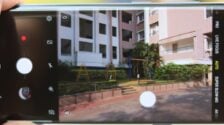
Galaxy S9 Tip: Create individual shortcuts to front and rear camera on the home screen
One of the minor yet useful new features introduced by Google on Android 7.0 Nougat was App Shortcuts, a way for apps to offer quick access to some functions through a long press on a particular app's shortcut on the home screen. You can long press the Google Maps shortcut to start navigation to home […]
- By Abhijeet Mishra
- 6 years ago

Galaxy S9 Tip: Create GIFs by holding camera shutter button
The Galaxy S9 and S9+ may run the same version of Android and Samsung's Experience UX as the Galaxy S8 and Galaxy Note 8, but being the latest and greatest from the Korean giant, the S9 and S9+ also come with some new functionality that isn't available on the 2017 flagships. Most of this functionality […]
- By Abhijeet Mishra
- 6 years ago

How to disable Bixby on the Galaxy S9 completely
Look no further than this guide if you want to learn how to disable Bixby on Galaxy S9 and other compatible handsets like the Galaxy S8 and the Galaxy Note 8. Samsung's virtual assistant has its pros but many users simply don't feel the need to use it particularly if they heavily rely on Google […]
- By Adnan Farooqui
- 6 years ago

How to move apps to SD card on the Galaxy S9 and Galaxy S9+
Some users might be unaware that Samsung allows users to move apps to external storage hence the need for this guide on how to move apps to SD card on Galaxy S9 and Galaxy S9+. The procedure was slightly changed for the Galaxy S8 last year because the device came with Nougat out of the […]
- By Adnan Farooqui
- 6 years ago

