Samsung DeX is one of my favorite features available on (some) Galaxy smartphones and tablets, and the desktop environment keeps getting better with every new One UI update. Although it has limitations, I grew to enjoy using Samsung DeX daily. Even this very article is written in DeX on my Galaxy S22+ using an external monitor and a physical keyboard attached to an HDMI dongle.
But as they say, there's always room for improvement. And although I don't have many negative things to say about DeX — especially after One UI 5.0 — I really wish this wonderful environment gave me the option to disable automatic app updates.
I've used Samsung DeX exclusively as my PC replacement for almost ten months and counting. I don't regret my decision, but ever since I switched to Samsung DeX, the most annoying aspect has been automatic app updates. Not only can they slow down the UI to a crawl whenever they happen, but they can also force-close your apps as you use them.
I can't remember the number of times my apps closed on me in the middle of my work because of an automatic app update that started rolling in the background. Eventually, I reached a boiling point and decided to turn off automatic app updates from the Google Play Store and the Galaxy Store.
Samsung DeX needs a dedicated option for automatic app updates
Although I have avoided automatic app updates by disabling the feature straight from the Play and Galaxy Stores, I don't really want to keep this option disabled all the time, i.e., when I'm using my Galaxy S22+ as a phone and not as a desktop replacement.
In other words, I wish the Galaxy Store and Play Store could allow users to schedule automatic app updates for specific times of the day. Or even better, I wish that Samsung would give DeX users the option to disable automatic app updates when DeX is in use, either through a toggle in the DeX settings menu or a Routine that we could customize to our leisure.
Until then, I'm forced to keep automatic app updates disabled in the Galaxy Store and the Play Store and hopefully remember to check regularly for new updates manually. Because I honestly can't be bothered to go into each app store and disable automatic app updates before I start using DeX, only to re-enable the option once I stop using DeX on my Galaxy phone or tablet every single day. It's a nuisance.
But to end this on a positive note, as I said, I do love Samsung DeX, and the One UI 5.0 update certainly made it better. With that in mind, I have high hopes that Samsung will realize how disruptive automatic app updates can be to DeX users and that the company will offer a solution with a future update. We'll keep you posted if that happens.
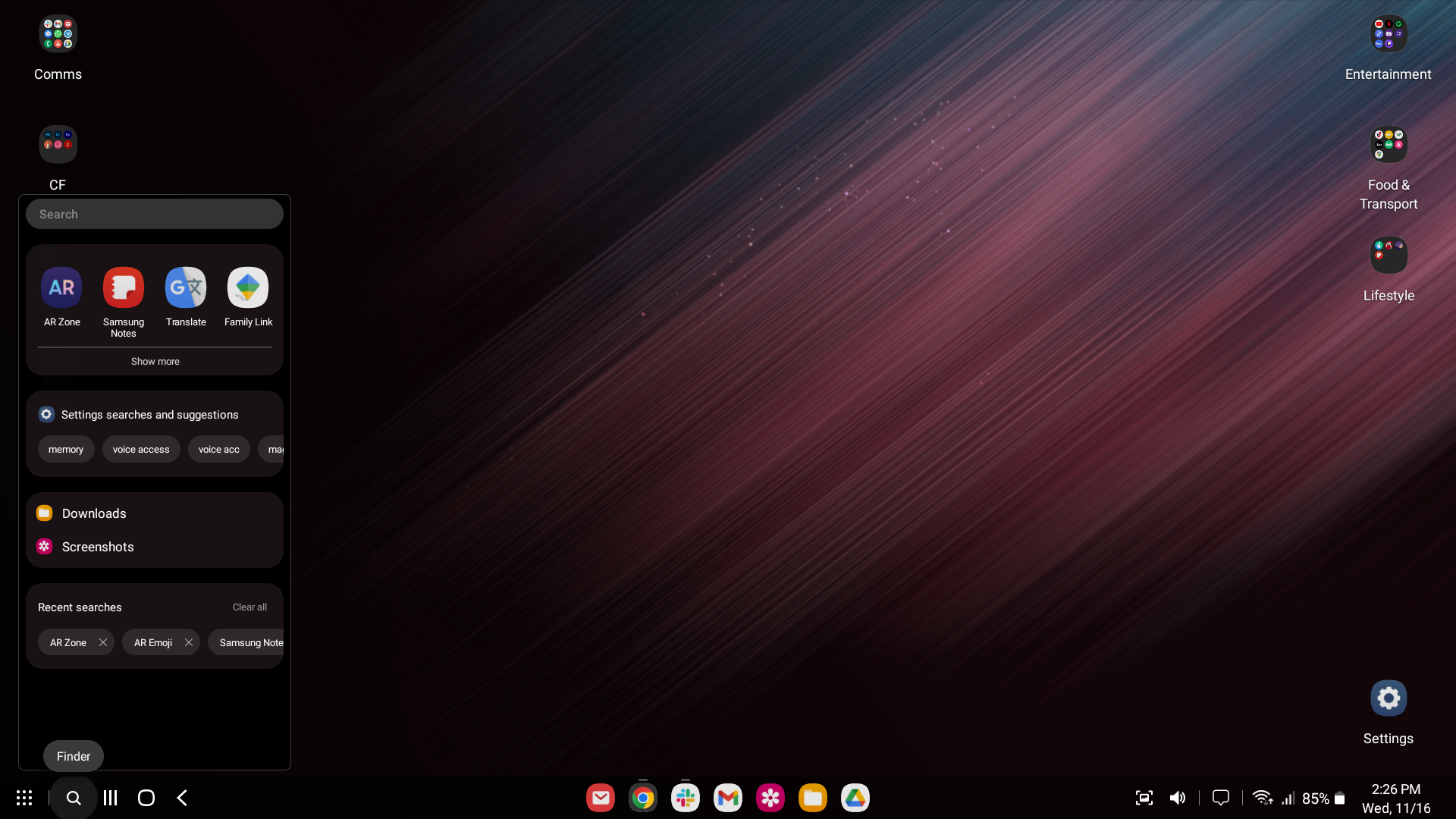


![[Video] 5 amazing tips for using Samsung DeX on a Galaxy device](https://www.sammobile.com/wp-content/uploads/2024/05/Samsung-DeX-226x127.jpg)


