One UI 5 might be the best update Samsung DeX got in years, which is totally fine by me, considering that I became an exclusive Samsung DeX user a little under a year ago when I was still rocking the Galaxy Note 10 running One UI 4.1. I later switched to the Galaxy S22+, which ran One UI 5.0 and boasted a few meaningful DeX improvements. And now, I can't wait to get my hands on One UI 5.1.
Both One UI 5.0 and One UI 5.1 have brought quite a few meaningful changes and additions to Samsung DeX. And all this goes to show that the Korean tech giant is far from giving up on its desktop environment. DeX remains one of the most unique features exclusive to the Samsung Galaxy experience, and even Google has borrowed this idea from Samsung. It is now developing a similar desktop environment for Android OS.
Samsung is getting serious about DeX productivity
One UI 5.0 added few but meaningful changes to Samsung DeX, and more importantly, it improved performance. The update introduced a smart Finder to the taskbar, a new mini calendar, and redesigned the notification center. Better optimization appears to have set the foundation for the new One UI 5.1 update, which, more than anything, focuses on improving multitasking.
One UI 5.1, available now on the Galaxy S23 series, adds the ability to resize both split-view windows by dragging the handle that separates them. It's a major quality-of-life improvement for anyone using split-view in Samsung DeX. And if you've ever tried resizing split-view windows in One UI 5.0, you know why. It's impossible to resize both windows at the same time.
Even more in tune with these multitasking and productivity-oriented improvements, One UI 5.1 also adds corner window shapping a la Windows OS, making it easier for people to use more than two apps simultaneously. Essentially, this One UI 5.1 addition turns “split-view” into a true “multi-window” mode.
These are all meaningful updates to Samsung DeX, especially for productivity and ex-Windows OS users, and I can't wait to experience One UI 5.1 on my Galaxy S22+. As a DeX enthusiast, One UI 5.0 and One UI 5.1 have made me very hopeful about the future of Samsung's desktop environment. And if I haven't looked back at my Windows PC until now, I probably won't do it anytime soon.
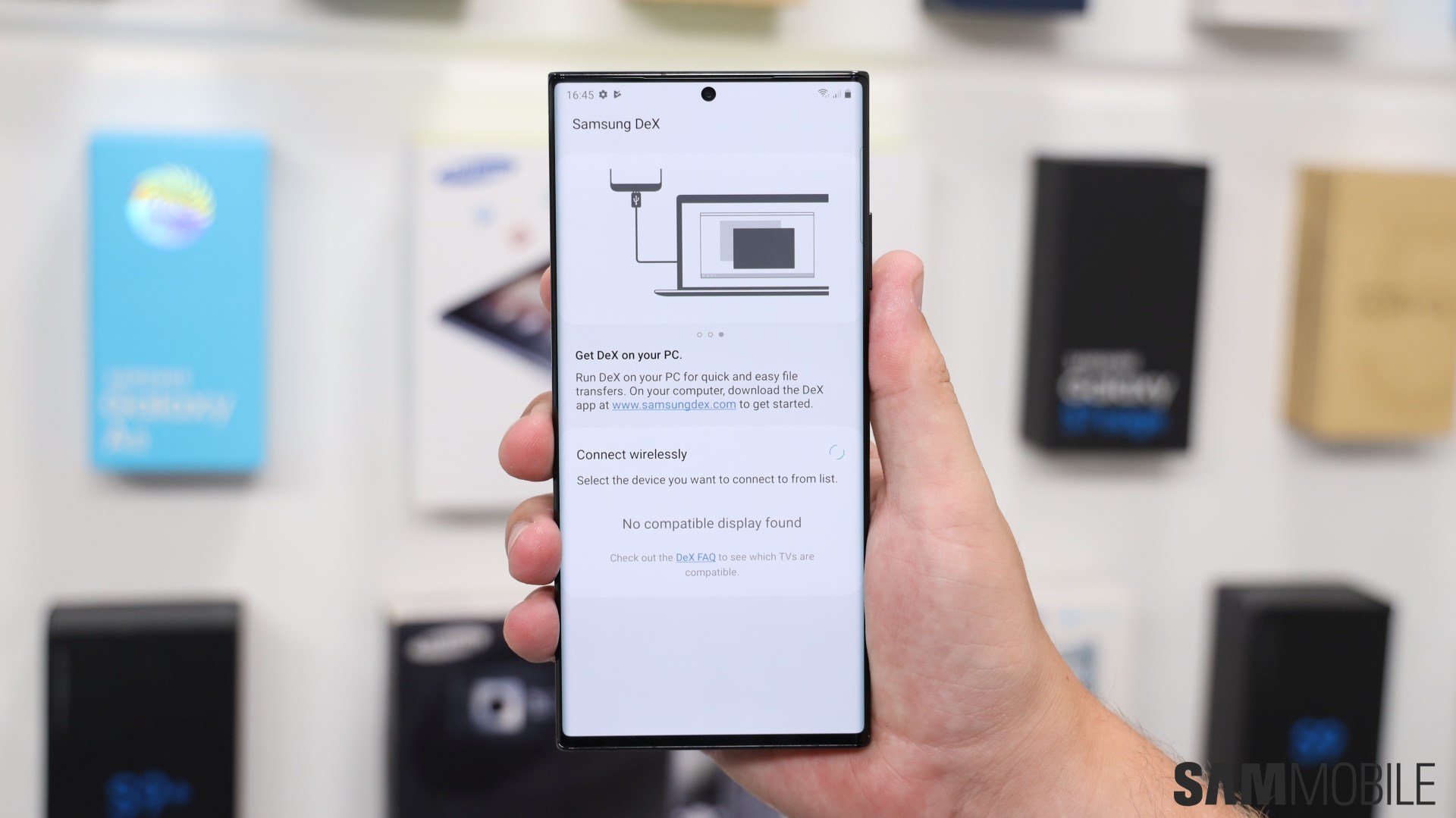


![[Video] Discover all the advanced features on your Galaxy phone or tablet!](https://www.sammobile.com/wp-content/uploads/2024/07/Samsung-One-UI-advanced-features-226x127.jpeg)
![[Video] 5 amazing tips for using Samsung DeX on a Galaxy device](https://www.sammobile.com/wp-content/uploads/2024/05/Samsung-DeX-226x127.jpg)

