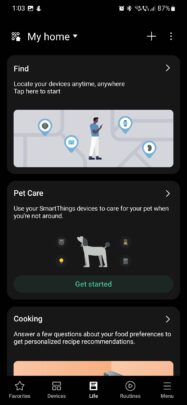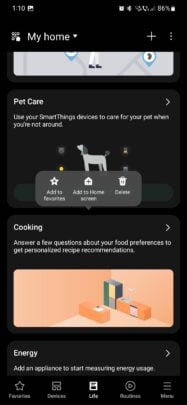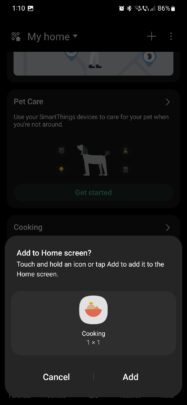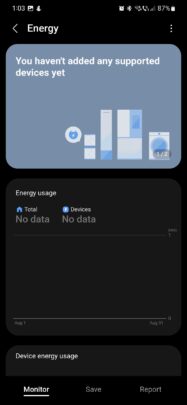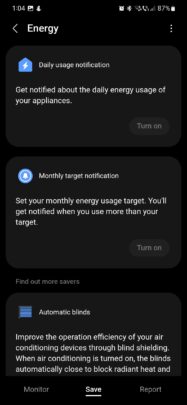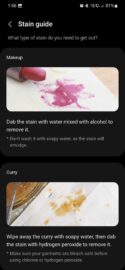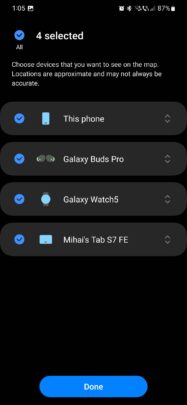So far this week, we journeyed into the Samsung SmartThings platform with an overview of the app and its tools for creating smart home networks and automating with Routines. Today, we're exploring SmartThings services.
Services help SmartThings users get the most out of their smart home devices and appliances. When you hear about SmartThings lowering monthly bills, helping users cook tasty recipes and eat healthier, entertaining and feeding pets while owners are away, or setting up the best wash cycles for Samsung washers, it almost sounds like magic. But what you're essentially hearing about is the “services” side of SmartThings. Here's all you need to know.
Story continues after the video
Samsung SmartThings services make your smart home even smarter
You can think of a SmartThings service as an extra layer of artificial intelligence working for you to get even more features out of your smart devices.
SmartThings services include SmartThings Find, Pet Care, Cooking, Energy, Clothing Care, Music Sync, and Home Monitor.
Each of these services can be installed on your Galaxy device by opening the SmartThings app, accessing the “Life” tab, and tapping the corresponding banners. You can also tap and hold each of these banners to add home screen shortcuts.
As to what each of these SmartThings services does for you, here are some examples:
- Do you own a pet? SmartThings Pet Care has some suggestions on how to keep it busy if you're leaving it at home alone. One example is that Samsung can turn the TV on when it detects that your pet is bored and making a ruckus.
- Got a smart fridge? SmartThings Cooking can help you track your diet, buy food, or avoid foods you're allergic to. The service suggests recipes, and you can even join and explore food-centric social media communities through this service.
- Do you have smart devices that can track energy usage? SmartThings Energy helps you keep tabs on energy usage for each device, set up notifications for energy usage targets, and automate smart home devices. Ultimately, this service can help you lower your monthly bill.
- Do you want to make your AI-powered washer even smarter? SmartThings Clothing Care offers AI recommendations, custom cycles for different clothes and fabrics, and creates washer schedules. Plus, you get guides on how to remove all types of stains from your clothes.
- Have you armed your smart home with security and safety devices? SmartThings Home Monitor lets you manage, automate, and monitor locks, motion and open/close door sensors, sound sensors, smoke detectors, water leak monitors, and more.
- Do you own a Philips Hue lighting system? SmartThings Music Sync lets you sync your music with the lights. You'll need a Hue Bridge connected to the same Wi-Fi network as your phone.
- And last but certainly not least, do you want to never lose track of your Samsung devices, such as your Galaxy phones, wearables, and tablets? SmartThings Find lets you track their location in real time through a Bluetooth/UWB network of millions of other Galaxy devices.
The possibilities and how little or how much value you can get out of these SmartThings services depend on the devices you own. We recommend exploring each service on your own connected device and seeing which ones you can use based on your personal smart home setup. It's great to experiment.
If you are missing some of these services Samsung provides, you can tap the + button at the top of the “Life” tab in SmartThings and add more. And remember that, same as with devices and Routines, you can set up and use different services for each of your locations (if you have more). Just access the “My Home” (default name) drop-down menu and select a different location.