The Rich Communications (RCS) feature has been available in One UI for Samsung's Messages app for some time now. The option is somewhat hidden inside the Settings app, but today we'll tell you all you need to know to enable RCS and enhance your messaging experience. At least, where available. More on that later.
First things first, what is the Rich Communications feature in One UI, and why should you enable it?
In short, Rich Communications (RCS) is a protocol that aims to replace traditional SMS messages with a more powerful system that supports sending photos and videos using mobile data or Wi-Fi.
How to enable Rich Communications (RCS) on your Galaxy smartphone
To enable RCS, open the Settings app on your Galaxy phone. Then, access “Connections” and go to “More connection settings.” In this menu, tap the “Rich Communications” toggle ON to enable RCS on your Samsung device.
It's important to keep in mind that, even though this feature exists for most Galaxy smartphones running One UI, the Rich Communications (RCS) system is not compatible with every carrier's network in every region. You will have to test the feature and see whether or not you can use it on your network.
Join SamMobile’s Telegram group and subscribe to our YouTube channel to get instant news updates and in-depth reviews of Samsung devices. You can also subscribe to get updates from us on Google News and follow us on Twitter.

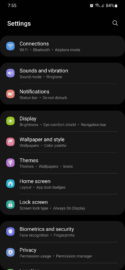
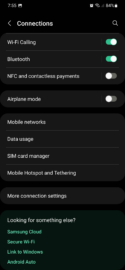
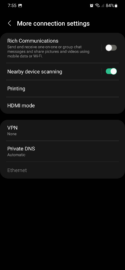
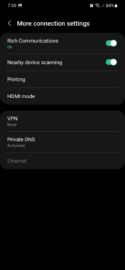

![[Video] Discover all the advanced features on your Galaxy phone or tablet!](https://www.sammobile.com/wp-content/uploads/2024/07/Samsung-One-UI-advanced-features-226x127.jpeg)




