A new update has been announced today for Samsung Internet. It brings new features that further improve privacy and the user experience for the millions of people who use Samsung's own browser.
Samsung does a pretty impressive job of keeping its browser up to date. It offers many features that you won't find on other browsers. Samsung Internet is surely one of the best examples of native software that we've seen from the company.
Samsung Internet 13.0 is out now
A new permission request UI has been introduced with Samsung Internet 13.0. This version was previously in beta but is out now. It will display a warning message to users if the website appears malicious or attempts to trick you into allowing notifications.
You may have come across websites that try to get you to allow push notifications. This is done to bombard users with unwanted offers. Some even use the method to try and get more visitors to their scam sites where they try to swindle them out of personal information like credit card details.
Samsung Internet 13.0 will prompt users about unwanted notifications. It will caution them to only accept notifications from websites that they really want to give that level of access to.
Secret mode has already been available in the browser. It automatically clears browsing history once all Secret mode tabs are closed. With this latest update, a new Secret mode icon will be displayed in the address bar. This will make it easier for users to know that this mode is switched on.
For improving the user experience, Samsung Internet now allows the use of High contrast mode with Dark mode on. It adds an expandable app bar into bookmarks, history, saved pages, downloads, add-ins, ad blocker and settings. It's now possible to hide the status bar to immerse yourself in the content. Easy editing of bookmark titles has also been enabled.
The latest Samsung Internet update is rolling out now. It can be downloaded from the Google Play Store and the Galaxy Store. You can also download it from our APK page for free.

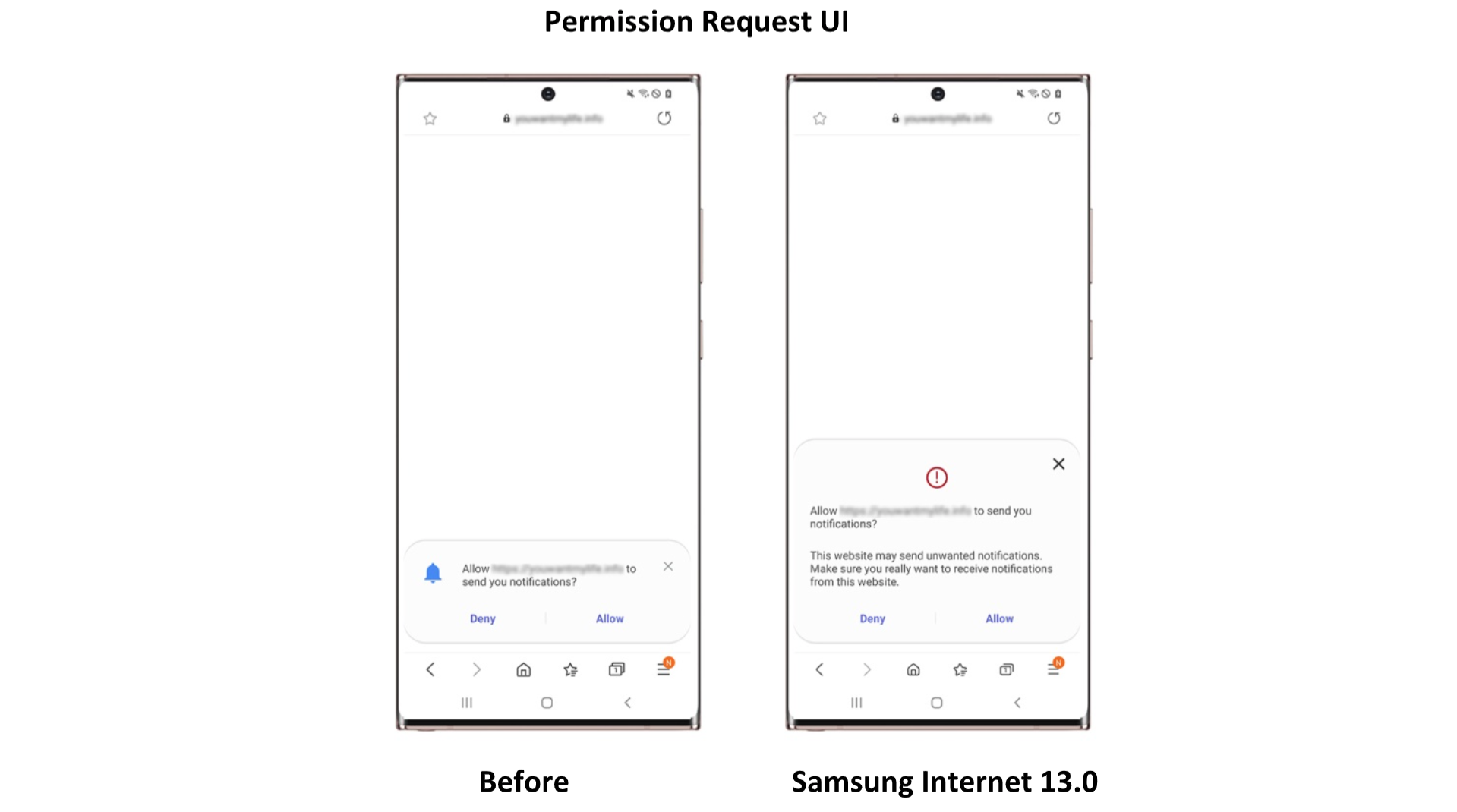




![[Video] Taking a closer look at Clock and Samsung Internet for One UI 7.0](https://www.sammobile.com/wp-content/uploads/2024/07/Galaxy-Z-Flip-6-SamMobile-226x127.jpg)
