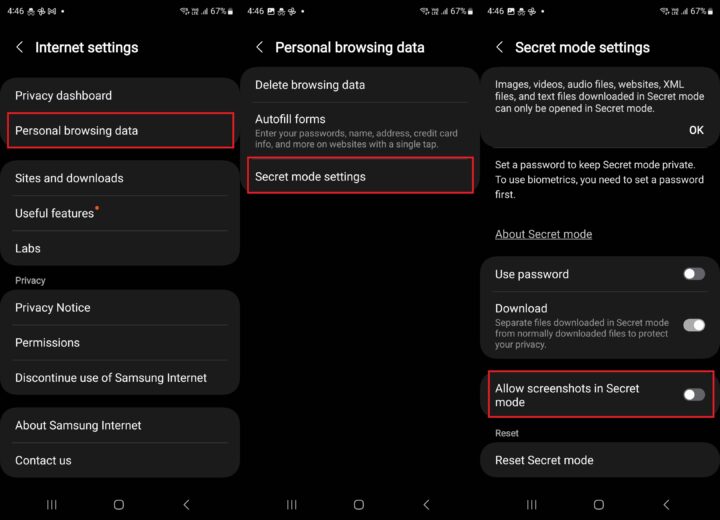Samsung recently released a new version of the Samsung Internet beta app that introduced support for taking screenshots when browsing websites in Secret mode. The new version initially received a limited release, but it is now rolling out more widely for users around the world.
As mentioned, the latest beta version of Samsung Internet brings support for capturing screenshots in Secret mode. Secret mode is what Samsung calls incognito browsing in its browser app for Android devices.
Cookies and browsing history for websites visited in this mode are deleted after the relevant tabs are closed, and Secret mode can also be locked behind a password or biometrics for additional security.
Samsung Internet also disables screenshots in Secret mode, similar to other browsers. But now, a new option has been added in the mode's settings that can be toggled on to allow screenshots. This option is called Allow screenshots in Secret mode and can be accessed in the browser's Settings » Personal browsing data » Secret mode settings menu.
The newest version of Samsung Internet beta (26.0.0.19) also fixes bugs and improves stability, though Samsung doesn't go into detail about these fixes and improvements. You can download the latest Samsung Internet beta update from the Galaxy Store or the Play Store. If you wish to manually install it without using any app store, you can download the latest APK file from APKMirror.
Join SamMobile's social media channels to get instant Samsung news updates, reviews, hot deals, and more.