Steam, the popular video game distribution platform, was in the works for Chrome OS for quite some time. It was reportedly getting closer to its official launch. The alpha version of Steam was announced for ChromeOS at Google for Games Developer Summit 2022. It means that it is now compatible with ChromeOS-powered Samsung Chromebooks as well.
However, the Steam alpha has been ‘just launched'. Basically, this means that you won't actually be able to use this feature just yet. Notably, this also shows Google's seriousness in bringing Android games to PCs. Google has named this service Steam Alpha, which is codenamed ‘Project Borealis.'
Steam Alpha PC game store available on select Chromebooks
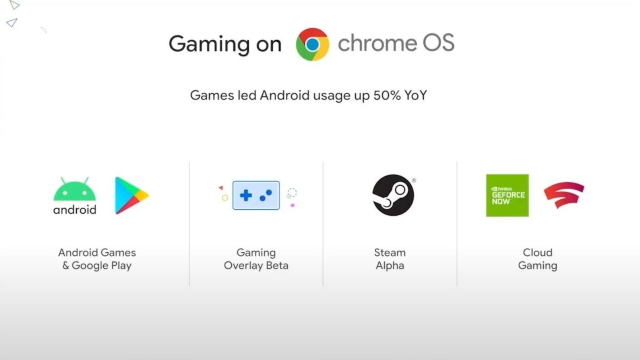
Google also shared the minimum system requirements that are required to play games using Steam Alpha on Chromebooks. The company said that a Chromebook with an 11th Gen. Intel Core i5 or i7 and a minimum of 7GB of RAM is required to run Steam Alpha. This takes out all affordable Chromebooks out of contention.
You can get more information about the Steam Alpha for Chromebooks on Google's community forum. Although the post in question is live, there is no concrete information about the actual availability timeline. It simply says “coming soon.”
Do note that the Steam Alpha will arrive via the Chrome OS' Dev Channel for a limited set of users. On the other hand, Google has also announced a new game overlay for ChromeOS devices on select Android titles. This makes these games easily playable with a keyboard and mouse on Chromebooks.
Join SamMobile's Telegram group and subscribe to our YouTube channel to get instant news updates and in-depth reviews of Samsung devices. You can also subscribe to get updates from us on Google News and follow us on Twitter.






