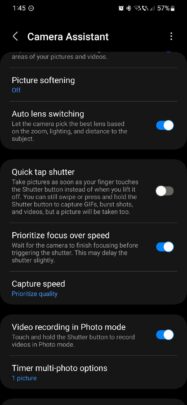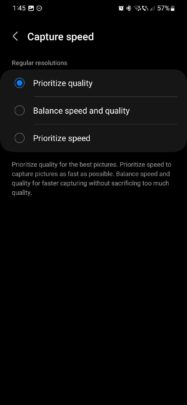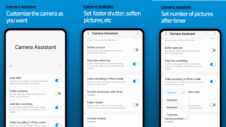Camera Assistant is becoming a more integral part of the Samsung Camera experience on Galaxy devices, and with One UI 6.0, the Good Lock app should be coming to more phones.
Throughout the week, we'll be taking a look at some of the Camera Assistant's best features. Today, we'll take a quick look at a simple tool that should enable you to capture photos with better quality focus.
Improve picture focus using Camera Assistant
First, all you need is to open Camera Assistant, either from the dedicated app shortcut or by accessing the Settings menu of your Samsung Camera app.
You'll also have to make sure that the Camera Assistant app is downloaded on your Galaxy device. If it isn't, you can download it on compatible devices via the Galaxy Store.
With the Camera Assistant open, all you need to improve focus quality is to tap the “Prioritize focus over speed” toggle ON.
This feature's official description mentions that the camera will finish focusing before triggering the shutter; however, this may delay the shutter slightly. Feel free to experiment with the feature ON and OFF and see which results are best for you.
Optionally, you can also tweak the “Capture speed” option and choose between “Prioritize quality,” “Balance speed and quality,” and “Prioritize speed.”