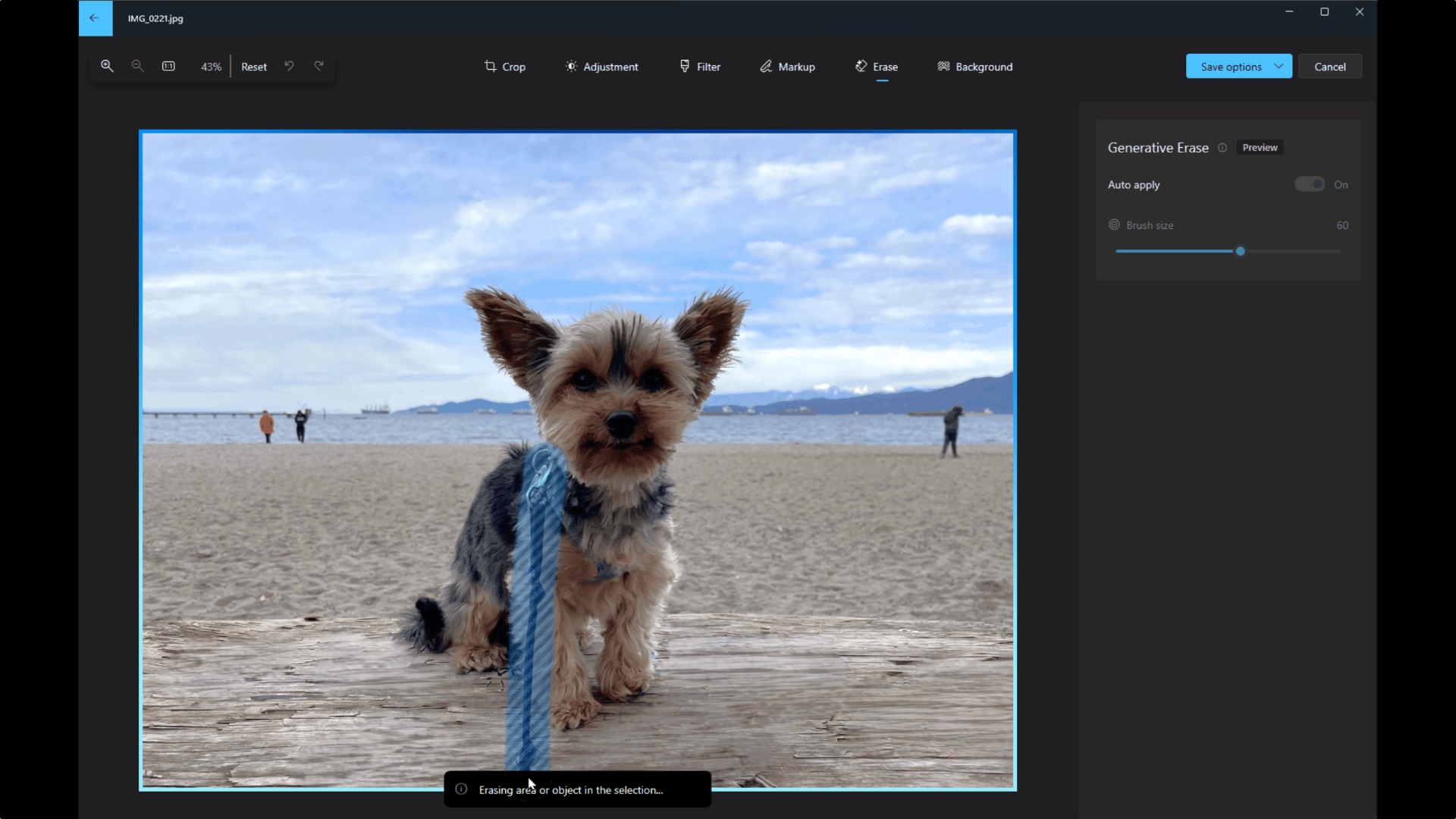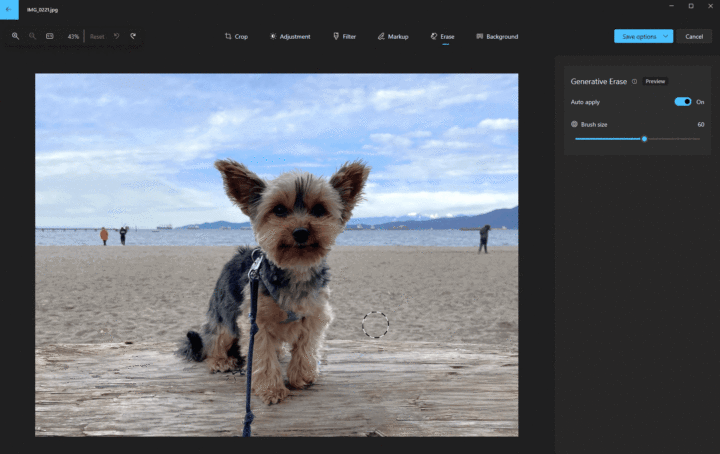Microsoft has announced that it has started rolling out a new feature called Generative erase to the Microsoft Photos app on all the Windows Insider channels for Windows 11, Windows 10, and Windows on ARM64. The latest feature uses generative AI to allow you to remove unwanted objects from an image to make the picture look better. Microsoft demonstrates the feature by removing a dog’s leash and unwanted people in an image. It works similarly to GenAI-powered object erasers from Google and Samsung.
According to Microsoft, Generative erase is an upgraded version of the Spot Fix tool, and compared to that feature, this one offers better results even when erasing large objects/areas. “Our well-known Spot fix tool has received a boost with the help of AI and is now known as Generative erase in the app. This feature allows you to fix and remove distractions from your photos, like background objects or miscellaneous visual clutter. Compared to Spot fix, Generative erase creates a more seamless and realistic result after objects are erased from the photo, even when erasing large areas.”
Alongside, Microsoft has announced that it is making previous AI editing features that it offered on Windows 11, including Blur background and Remove and replace background, available to Windows 10 and Windows for ARM64. According to the company, to get this feature, you need to make sure that you update the app to version 2024.11020.21001.0 or higher. The latest feature allows you to enjoy the same object-removal features as the latest Pixel and Galaxy phones on your Windows-powered Galaxy Book.