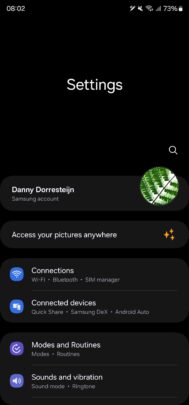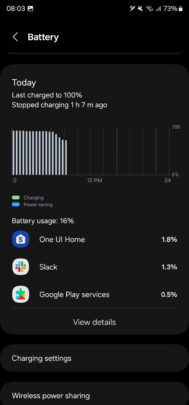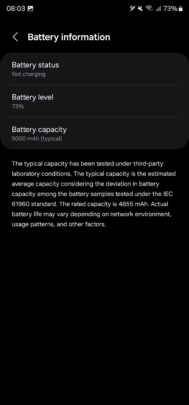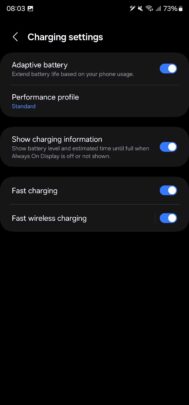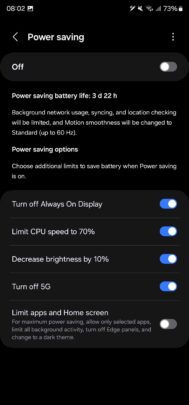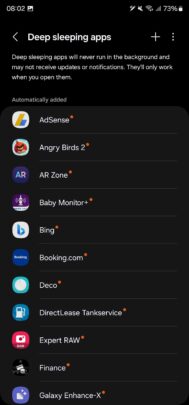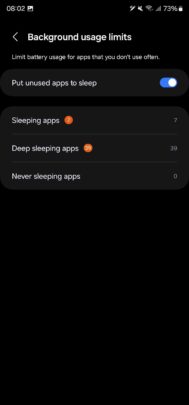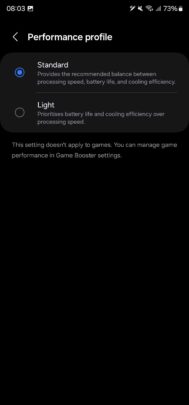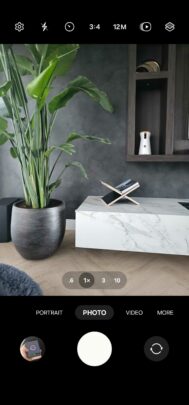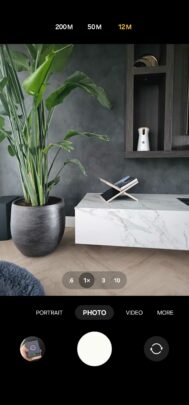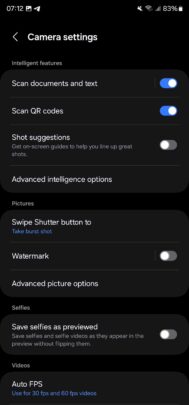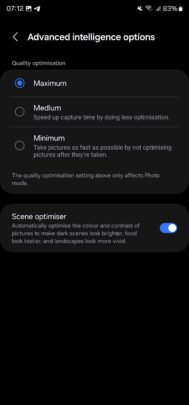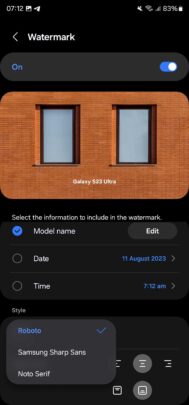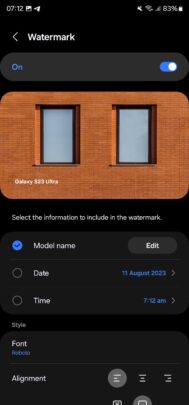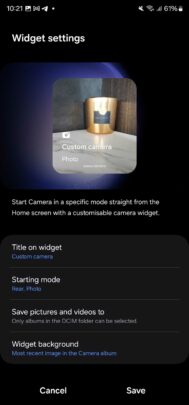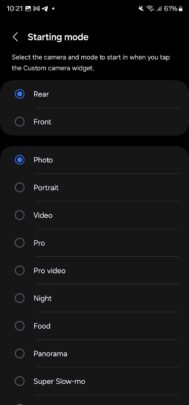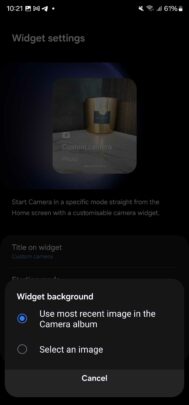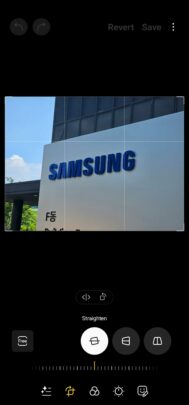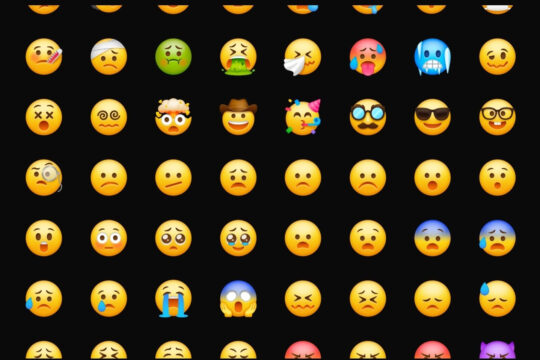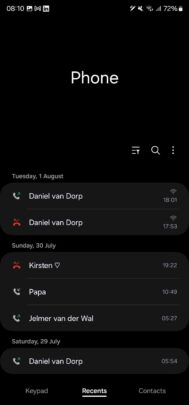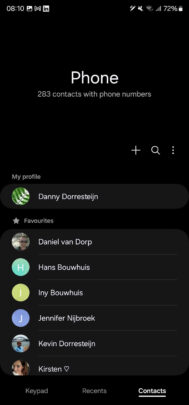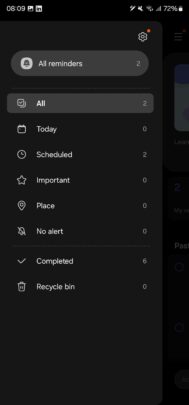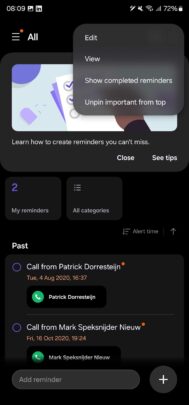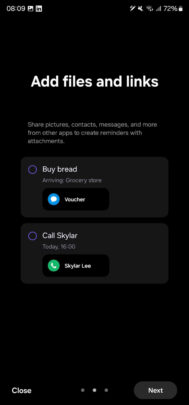After delaying it for a few weeks, Samsung finally released the first One UI 6.0 Beta update to the Galaxy S23 today. The update is currently available to beta testers in Germany, South Korea, and the US. With the One UI 6.0 update, Samsung has introduced a multitude of new features, along with improved UI design.
You can have a look at the new design and features in this article. To view the complete One UI 6.0 changelog, click here.
One UI 6.0 UI design
As you can see in the screenshots below, Samsung's One UI 6 software has a modern new serif font. The company has slightly improved the design of notifications. The Quick Settings toggles area has been reorganized to bring them in line with Google's stock Android design that debuted with Android 13. Bluetooth and Wi-Fi have bigger toggles on the top, while the others remain similar to One UI 5. All quick setting toggles are now arranged in specific sections. For example, display-related toggles like Dark Mode and Eye Comfort are grouped with the screen brightness slider. At the bottom, One UI 6 displays smart home-related quick setting toggles, including Device Controls and Smart View.
Story continues after the video
When you turn on Airplane Mode and then enable Bluetooth or Wi-Fi, One UI 6.0 remembers your preferences. When you activate the Airplane Mode the next time, it won't disable Bluetooth or Wi-Fi, depending on your actions from the last time. Across the software, Samsung has changed the design of sliders and toggles. When you access apps from the Finder (the search box in the app launcher), you can long-press the app to view its Quick Actions.
The lock screen now offers the ability to adjust the placement of the clock widget. The clock widget also has more styling options, including newer and more stylish fonts. The media player widget is now a lot more modern, featuring a progress bar that has sound waveform effects. However, the visual effects on the progress bar are only visible when the media player widget is expanded. One more thing to note is that Samsung has removed ‘Samsung' and ‘Galaxy' branding from its app names, which means the Samsung Internet app is now just labeled ‘Internet.'
Samsung has also introduced non-linear animations with One UI 6.0. Animations and transitions now appear more pleasing, but more needs to be done to improve their smoothness. They appear slightly janky in the first One UI 6.0 beta update. You can view the animations of opening and closing apps from the home screen below.
The Settings app has received a slight revamp, and the Device Care section has made way for the Battery section. The Battery section shows a detailed battery power consumption graph, the last time the device was charged, battery-related information, power saving options, background battery usage limits for apps, deep sleeping apps, fast charging settings, and performance profiles. The Performance Profiles option offers two profiles: Light and Standard. It is suggested by various users that the Light performance profile is great for long battery life as it doesn't affect the performance of the phone much but offers great battery savings.
The Camera app has also received a newer design with the One UI 6.0 update. Image and video settings, including resolution and filters, are now easier to spot and change.
The Camera app also offers better scanning of documents and text, automatically cropping images of scanned documents. The app now offers three image quality and capture speed options: Maximum, Medium, and Minimum. Maximum uses longer shutter speed and processing times for the best image quality and lowest noise, while Medium uses a balance between quality and speed. The Minimum option offers the fastest capture times at the risk of lower quality and higher noise. Samsung has added more alignment and placement options for watermarks.
One UI 6.0 also adds a new widget for the Camera app, and it lets you pre-configure modes. After you've configured which camera should be used and in which mode, you can place the widget on the home screen.
The built-in Gallery app has a new Enhanced Story View that shows stories that have been automatically created by the device. The new version of the app also offers basic editing options for images and videos in the file detail view. Moreover, you can now use two hands to select multiple files from the Gallery app, drag them, and drop them into other apps. You can select images and videos with one hand, and then use the other hand to navigate to the other app, and then use the first hand to drop selected files. This makes multitasking much easier.
The built-in Photo Editor in One UI 6.0 now has bigger icons that are easier to access. There are automated suggestions for quick actions while editing images, and the transformation options have been moved into a single view. You can undo and redo editing, draw on custom stickers, and offers new backgrounds and text styling options.
Samsung has also refreshed all the emojis in One UI with the One UI 6.0 update. The newer emojis now look more pleasing to look at compared to the previous versions. The earlier versions of emojis that the company used looked old and jarring. These emojis appear heavily inspired by 3D emojis that Microsoft debuted with Windows 11.
One UI 6.0 also brings a redesigned Weather app that shows more information, including moon phases, sunrise and sunset times with a depiction, and additional data. There are new widgets for the Weather app. The Share Sheet has also received a redesign.
The Phone app hasn't received many improvements, and the Contacts, Keypad, and Recent Calls sections appear largely similar to One UI 5.0.
Samsung has updated the Reminders app on One UI 6.0. The reminders and tasks can be sorted into more categories, and below the categories, listed reminders are sorted by date and time. Reminders that have images and links have received an improved layout. There is a new category called Place for the reminders that are activated when you reach a particular place. There is another category called No Alert for reminders that have no alerts. When you create reminders from other apps via the Share Sheet, you get more options. You also get an option to take pictures from the camera to add to a reminder. The improved app now also offers the ability to create all-day reminders.
Samsung has also added the ability to find unknown object tracker alerts. When you activate this feature, a phone running One UI 6.0 will notify you if it detects an unknown tracker (not owned by you), such as an AirTag, is tracking or traveling with you. You can then view the steps you can take to remove its battery or disable it.
We will keep updating the story with more features and changes as we find them.