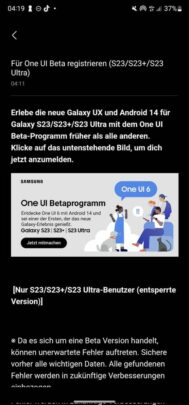Samsung has finally launched the One UI 6.0 beta program for the Galaxy S23, Galaxy S23+, and Galaxy S23 Ultra. Don't worry; this time, it's the real deal instead of an accidental announcement. Galaxy S23, S23+, and S23 Ultra owners in Germany, Korea, and the US can now take Android 14 and One UI 6.0 for a spin.
Samsung hasn't officially confirmed it, but if history is any guide, the One UI 6.0 beta will likely be available in at least the UK, India, China, and Poland as well, though customers in those markets might have to wait a week or two before they can join in on the fun. We can also expect Samsung to bring the beta to more of its flagships and some mid-range phones in the near future.
Story continues after the video
Galaxy S23 One UI 6.0 Beta (Android 14) Program is now live in Germany, South Korea, and the US
Joining the beta program is easy: simply open the Samsung Members app on your phone, tap the One UI beta banner, then hit the enroll button. Once you're enrolled, you will be able to download the first beta update through the phone's Settings » Software update menu (this may take a few minutes to work after enrollment is complete). Keep in mind that accessing the beta will require your phone to have a local SIM in it.
Since this is beta software that could have serious bugs, be sure to back up all your important data before you take the leap. Backed-up data will come in handy when you want to switch back to Android 13 and One UI 5.1, as reverting to older versions of Android requires a factory reset.
You can use Samsung's Smart Switch software on a Windows or Mac PC to go back to Android 13; Smart Switch can also be used to back up your data. As usual, you will also be able to downgrade your device using firmware available in our archive.
The full list of features, improvements, and changes is pretty big, and you can check out the changelog here.